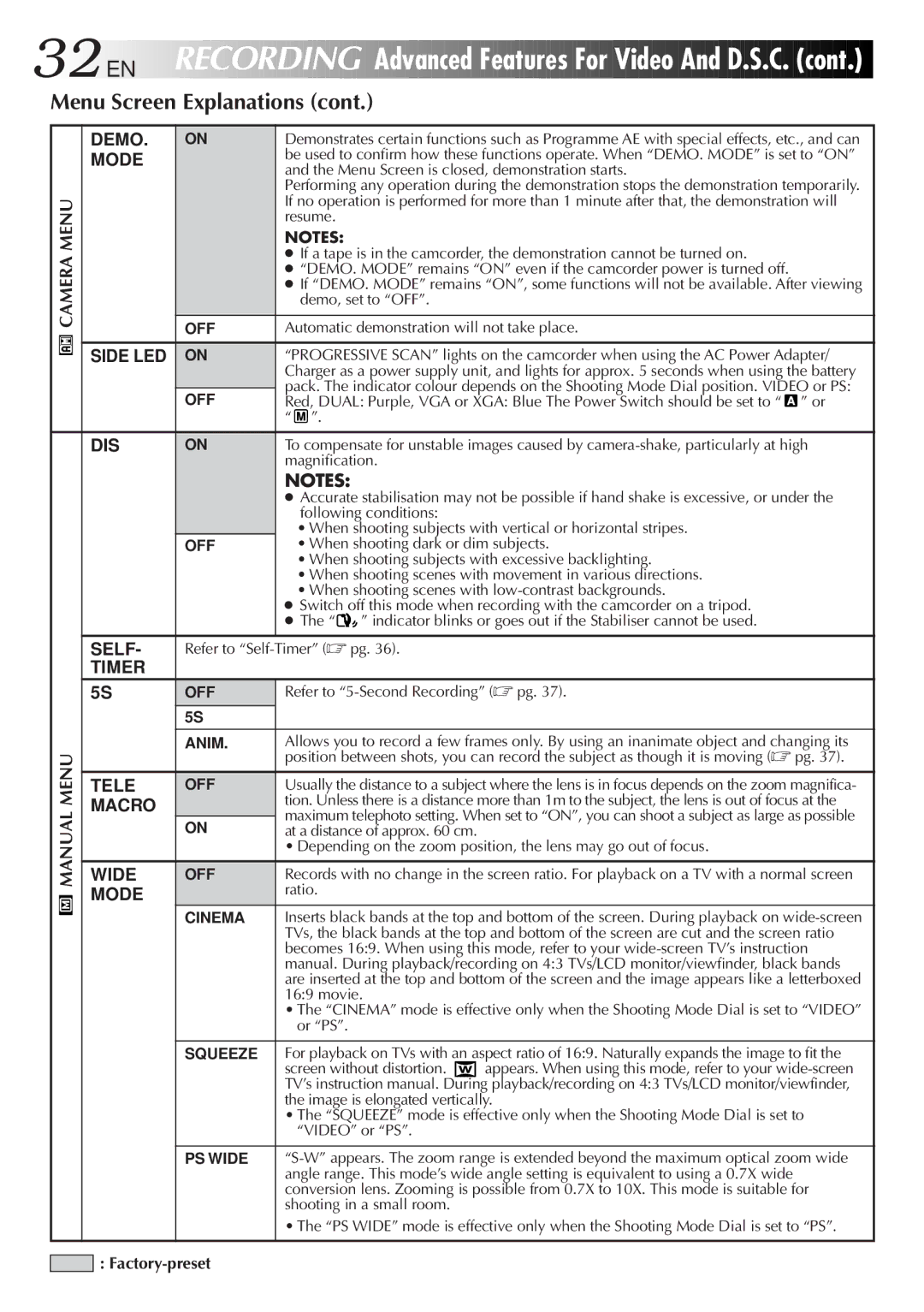32
 EN
EN



 RECORDING
RECORDING

Advanced
 Features
Features
 For
For
 Video
Video
 And
And
 D.S.C.
D.S.C. (cont.)
(cont.)

Menu Screen Explanations (cont.)
CAMERA MENU
MANUAL MENU
DEMO. | ON | Demonstrates certain functions such as Programme AE with special effects, etc., and can |
MODE |
| be used to confirm how these functions operate. When “DEMO. MODE” is set to “ON” |
|
| and the Menu Screen is closed, demonstration starts. |
|
| Performing any operation during the demonstration stops the demonstration temporarily. |
|
| If no operation is performed for more than 1 minute after that, the demonstration will |
|
| resume. |
|
|
| NOTES: |
| ||
|
|
| ● If a tape is in the camcorder, the demonstration cannot be turned on. | |||
|
|
| ● “DEMO. MODE” remains “ON” even if the camcorder power is turned off. | |||
|
|
| ● If “DEMO. MODE” remains “ON”, some functions will not be available. After viewing | |||
|
|
| demo, set to “OFF”. |
| ||
|
|
|
|
|
| |
|
| OFF | Automatic demonstration will not take place. | |||
|
|
|
|
|
| |
SIDE LED | ON | “PROGRESSIVE SCAN” lights on the camcorder when using the AC Power Adapter/ | ||||
|
|
| Charger as a power supply unit, and lights for approx. 5 seconds when using the battery | |||
|
|
| pack. The indicator colour depends on the Shooting Mode Dial position. VIDEO or PS: | |||
|
| OFF | ||||
|
| Red, DUAL: Purple, VGA or XGA: Blue The Power Switch should be set to “ ” or | ||||
|
|
| “ ”. |
| ||
DIS |
|
|
|
| ||
ON | To compensate for unstable images caused by | |||||
|
|
| magnification. |
| ||
|
|
| NOTES: |
| ||
|
|
| ● Accurate stabilisation may not be possible if hand shake is excessive, or under the | |||
|
|
| following conditions: |
| ||
|
|
| • When shooting subjects with vertical or horizontal stripes. | |||
|
| OFF | • When shooting dark or dim subjects. | |||
|
|
| • When shooting subjects with excessive backlighting. | |||
|
|
| • When shooting scenes with movement in various directions. | |||
|
|
| • When shooting scenes with | |||
|
|
| ● Switch off this mode when recording with the camcorder on a tripod. | |||
|
|
| ● The “ ” indicator blinks or goes out if the Stabiliser cannot be used. | |||
|
|
|
|
| ||
SELF- | Refer to |
| ||||
TIMER |
|
|
|
|
| |
5S | OFF | Refer to | ||||
|
| 5S |
|
|
|
|
|
| ANIM. | Allows you to record a few frames only. By using an inanimate object and changing its | |||
|
|
| position between shots, you can record the subject as though it is moving (☞ pg. 37). | |||
TELE | OFF | Usually the distance to a subject where the lens is in focus depends on the zoom magnifica- | ||||
MACRO |
| tion. Unless there is a distance more than 1m to the subject, the lens is out of focus at the | ||||
|
| ON | maximum telephoto setting. When set to “ON”, you can shoot a subject as large as possible | |||
|
| at a distance of approx. 60 cm. |
| |||
|
|
| • Depending on the zoom position, the lens may go out of focus. | |||
|
|
|
|
|
| |
WIDE | OFF | Records with no change in the screen ratio. For playback on a TV with a normal screen | ||||
MODE |
| ratio. |
| |||
|
| CINEMA | Inserts black bands at the top and bottom of the screen. During playback on | |||
|
|
| TVs, the black bands at the top and bottom of the screen are cut and the screen ratio | |||
|
|
| becomes 16:9. When using this mode, refer to your | |||
|
|
| manual. During playback/recording on 4:3 TVs/LCD monitor/viewfinder, black bands | |||
|
|
| are inserted at the top and bottom of the screen and the image appears like a letterboxed | |||
|
|
| 16:9 movie. |
| ||
|
|
| • The “CINEMA” mode is effective only when the Shooting Mode Dial is set to “VIDEO” | |||
|
|
| or “PS”. |
| ||
|
|
|
|
|
| |
|
| SQUEEZE | For playback on TVs with an aspect ratio of 16:9. Naturally expands the image to fit the | |||
|
|
| screen without distortion. |
|
| appears. When using this mode, refer to your |
|
|
| TV’s instruction manual. During playback/recording on 4:3 TVs/LCD monitor/viewfinder, | |||
|
|
| the image is elongated vertically. | |||
|
|
| • The “SQUEEZE” mode is effective only when the Shooting Mode Dial is set to | |||
|
|
| “VIDEO” or “PS”. |
| ||
|
|
|
| |||
|
| PS WIDE | ||||
|
|
| angle range. This mode’s wide angle setting is equivalent to using a 0.7X wide | |||
|
|
| conversion lens. Zooming is possible from 0.7X to 10X. This mode is suitable for | |||
|
|
| shooting in a small room. |
| ||
|
|
| • The “PS WIDE” mode is effective only when the Shooting Mode Dial is set to “PS”. | |||
|
|
|
|
|
|
|
![]()
![]() :
: