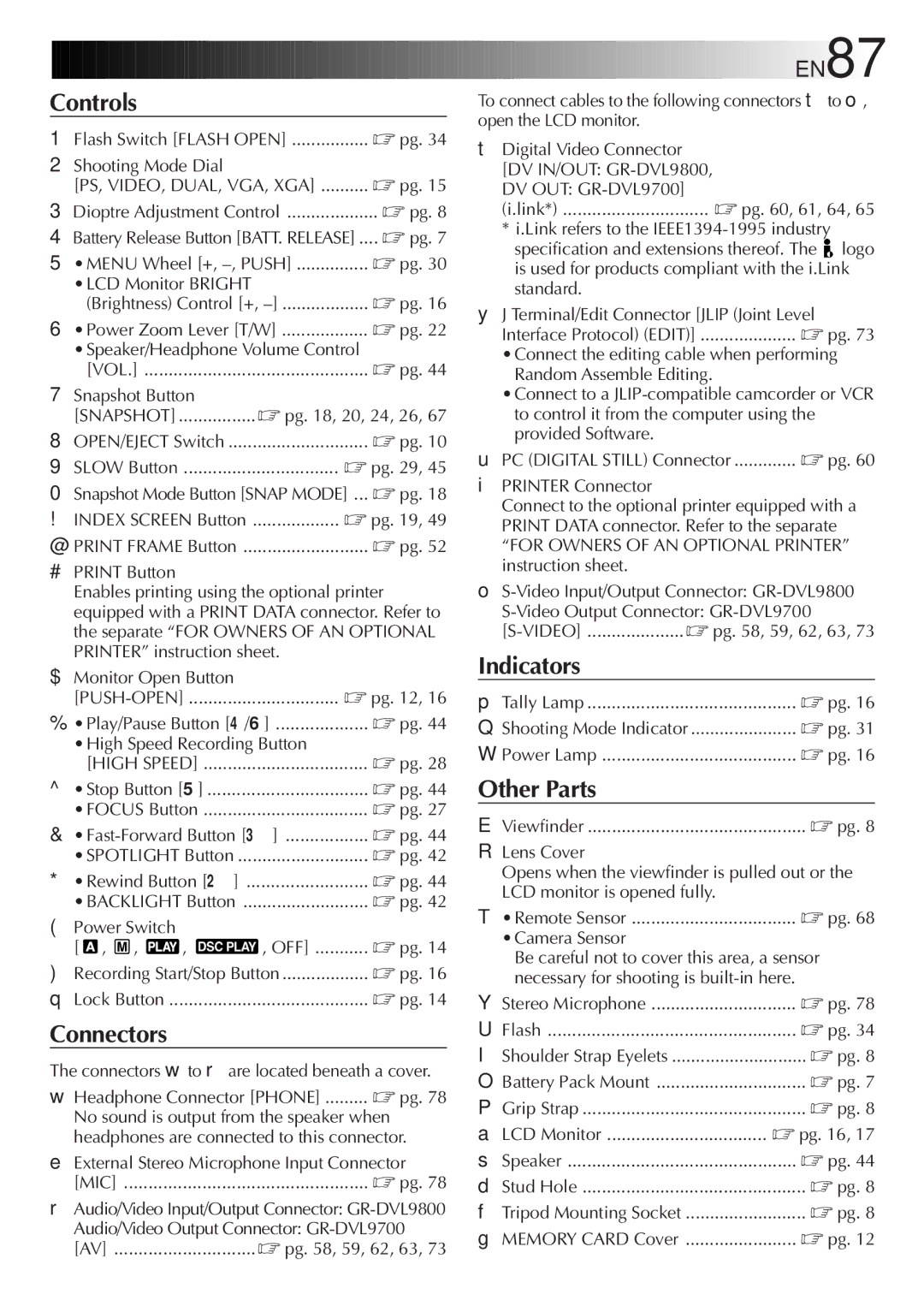Controls
1 Flash Switch [FLASH OPEN] | ☞ pg. 34 | |
2 Shooting Mode Dial | .......... | ☞ pg. 15 |
[PS, VIDEO, DUAL,Ê VGA, XGA] | ||
3 Dioptre Adjustment Control | ☞ pg. 8 | |
4 Battery Release Button [BATT. RELEASE] .... | ☞ pg. 7 | |
5 •MENU Wheel [+, | ☞ pg. 30 | |
•LCD Monitor BRIGHT |
| ☞ pg. 16 |
(Brightness) Control [+, | ||
6 •Power Zoom Lever [T/W] | ☞ pg. 22 | |
•Speaker/Headphone Volume Control | ☞ pg. 44 | |
[VOL.] | ||
7 Snapshot Button | ☞ pg. 18, 20, 24, 26, 67 | |
[SNAPSHOT] | ||
8 OPEN/EJECT Switch | ☞ pg. 10 | |
9 SLOW Button | ☞ pg. 29, 45 | |
0 Snapshot Mode Button [SNAP MODE] ... | ☞ pg. 18 | |
! INDEX SCREEN Button | ☞ pg. 19, 49 | |
@ PRINT FRAME Button | ☞ pg. 52 | |
#PRINT Button
Enables printing using the optional printer equipped with a PRINT DATA connector. Refer to the separate “FOR OWNERS OF AN OPTIONAL PRINTER” instruction sheet.
$ Monitor Open Button | ☞ pg. 12, 16 |
% •Play/Pause Button [4/6] | ☞ pg. 44 |
•High Speed Recording..................................Button | ☞ pg. 28 |
[HIGH SPEED] | |
^ •Stop Button [5] | ☞ pg. 44 |
•FOCUS Button | ☞ pg. 27 |
& | ☞ pg. 44 |
•SPOTLIGHT Button | ☞ pg. 42 |
* •Rewind Button [2] | ☞ pg. 44 |
•BACKLIGHT Button | ☞ pg. 42 |
(Power Switch
[ , , | , | , OFF] | ☞ pg. 14 |
) Recording Start/Stop Button | ☞ pg. 16 | ||
q Lock Button | ......................................... | ☞ pg. 14 | |
Connectors
The connectors w to r are located beneath a cover.
w Headphone Connector [PHONE] ......... ☞ pg. 78
No sound is output from the speaker when headphones are connected to this connector.
eExternal Stereo Microphone Input Connector
[MIC] | ☞ pg. 78 |
rAudio/Video Input/Output Connector:
Audio/Video Output Connector:
[AV] | ☞ pg. 58, 59, 62, 63, 73 |







































 EN87
EN87
To connect cables to the following connectors t to o, open the LCD monitor.
tDigital Video Connector [DV IN/OUT:
(i.link*) | ☞ pg. 60, 61, 64, 65 |
*i.Link refers to the ![]() logo is used for products compliant with the i.Link standard.
logo is used for products compliant with the i.Link standard.
yJ Terminal/Edit Connector [JLIP (Joint Level
Interface Protocol) (EDIT)] | ☞ pg. 73 |
•Connect the editing cable when performing | |
Random Assemble Editing. |
|
•Connect to a | |
to control it from the computer using the | |
provided Software. |
|
u PC (DIGITAL STILL) Connector | ☞ pg. 60 |
iPRINTER Connector
Connect to the optional printer equipped with a PRINT DATA connector. Refer to the separate
“FOR OWNERS OF AN OPTIONAL PRINTER” instruction sheet.
o
☞ pg. 58, 59, 62, 63, 73 |
Indicators
p Tally Lamp | ☞ pg. 16 |
Q Shooting Mode Indicator | ☞ pg. 31 |
W Power Lamp | ☞ pg. 16 |
Other Parts |
|
E Viewfinder | ☞ pg. 8 |
RLens Cover
Opens when the viewfinder is pulled out or the LCD monitor is opened fully.
T •Remote Sensor | ☞ pg. 68 |
•Camera Sensor |
|
Be careful not to cover this area, a sensor | |
necessary for shooting is | |
Y Stereo Microphone | ☞ pg. 78 |
U Flash | ☞ pg. 34 |
I Shoulder Strap Eyelets | ☞ pg. 8 |
O Battery Pack Mount | ☞ pg. 7 |
P Grip Strap | ☞ pg. 8 |
a LCD Monitor | ☞ pg. 16, 17 |
s Speaker | ☞ pg. 44 |
d Stud Hole | ☞ pg. 8 |
f Tripod Mounting Socket | ☞ pg. 8 |
g MEMORY CARD Cover | ☞ pg. 12 |