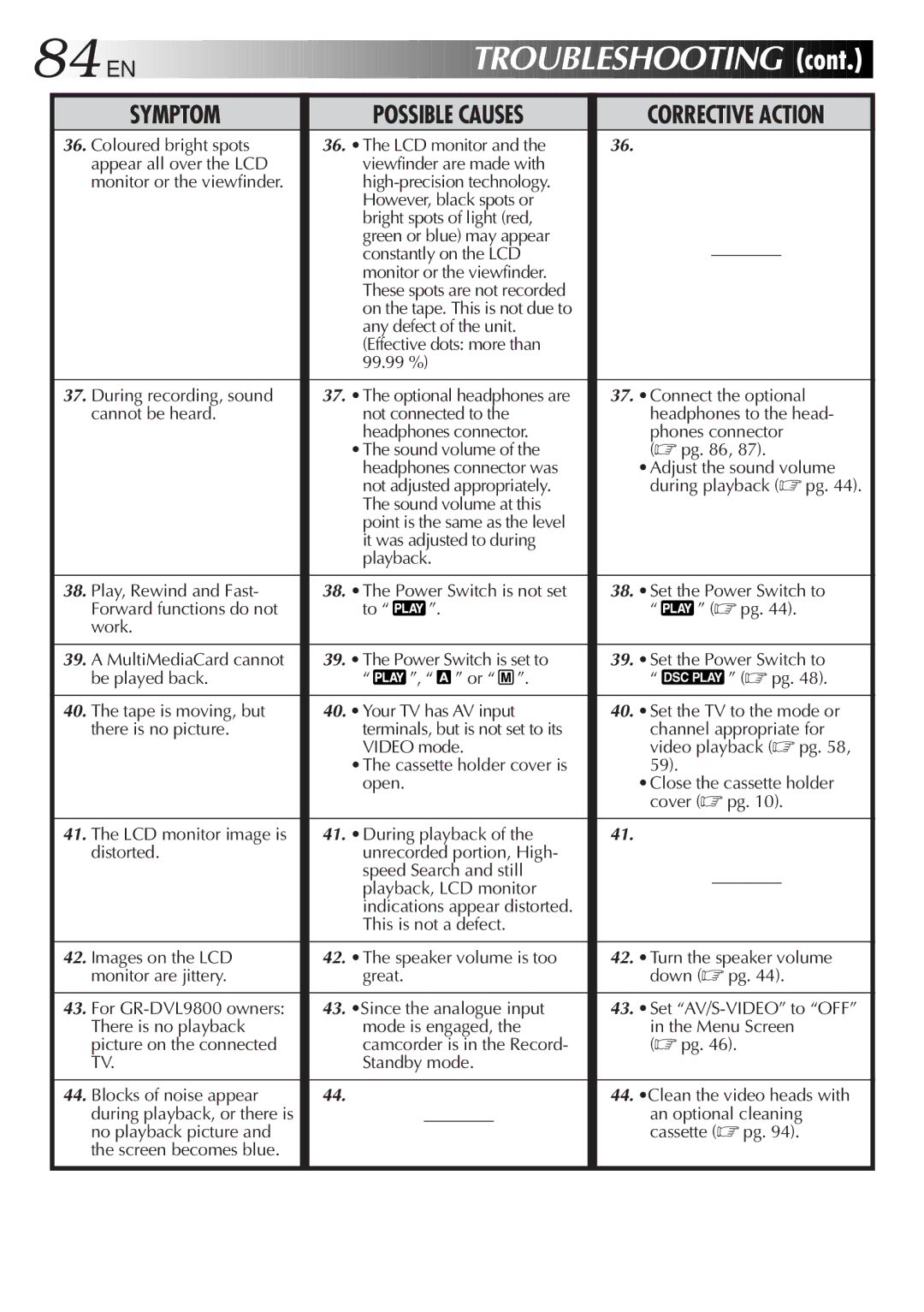84
 EN
EN





































TROUBLESHOOTING

 (cont.)
(cont.)

SYMPTOM |
| POSSIBLE CAUSES |
| CORRECTIVE ACTION | ||
36. Coloured bright spots |
| 36. •The LCD monitor and the |
| 36. |
| |
appear all over the LCD |
| viewfinder are made with |
|
|
| |
monitor or the viewfinder. |
|
|
|
| ||
|
| However, black spots or |
|
|
| |
|
| bright spots of light (red, |
|
|
| |
|
| green or blue) may appear |
|
|
| |
|
| constantly on the LCD |
|
| ||
|
| monitor or the viewfinder. |
|
|
| |
|
| These spots are not recorded |
|
|
| |
|
| on the tape. This is not due to |
|
|
| |
|
| any defect of the unit. |
|
|
| |
|
| (Effective dots: more than |
|
|
| |
|
| 99.99 %) |
|
|
| |
|
|
|
|
| ||
37. During recording, sound |
| 37. •The optional headphones are |
| 37. •Connect the optional | ||
cannot be heard. |
| not connected to the |
| headphones to the head- | ||
|
| headphones connector. |
| phones connector | ||
|
| •The sound volume of the |
| (☞ pg. 86, 87). | ||
|
| headphones connector was |
| •Adjust the sound volume | ||
|
| not adjusted appropriately. |
| during playback (☞ pg. 44). | ||
|
| The sound volume at this |
|
|
| |
|
| point is the same as the level |
|
|
| |
|
| it was adjusted to during |
|
|
| |
|
| playback. |
|
|
| |
|
|
|
|
| ||
38. Play, Rewind and Fast- |
| 38. •The Power Switch is not set |
| 38. •Set the Power Switch to | ||
Forward functions do not |
| to “ | ”. |
| “ | ” (☞ pg. 44). |
work. |
|
|
|
|
|
|
|
|
|
|
| ||
39. A MultiMediaCard cannot |
| 39. •The Power Switch is set to |
| 39. •Set the Power Switch to | ||
be played back. |
| “ | ”, “ ” or “ ”. |
| “ | ” (☞ pg. 48). |
|
|
|
|
| ||
40. The tape is moving, but |
| 40. •Your TV has AV input |
| 40. •Set the TV to the mode or | ||
there is no picture. |
| terminals, but is not set to its |
| channel appropriate for | ||
|
| VIDEO mode. |
| video playback (☞ pg. 58, | ||
|
| •The cassette holder cover is |
| 59). |
| |
|
| open. |
|
| •Close the cassette holder | |
|
|
|
|
| cover (☞ pg. 10). | |
|
|
|
|
|
| |
41. The LCD monitor image is |
| 41. •During playback of the |
| 41. |
| |
distorted. |
| unrecorded portion, High- |
|
|
| |
|
| speed Search and still |
|
| ||
|
| playback, LCD monitor |
|
| ||
|
|
|
|
| ||
|
| indications appear distorted. |
|
|
| |
|
| This is not a defect. |
|
|
| |
|
|
|
|
| ||
42. Images on the LCD |
| 42. •The speaker volume is too |
| 42. •Turn the speaker volume | ||
monitor are jittery. |
| great. |
|
| down (☞ pg. 44). | |
|
|
|
|
| ||
43. For |
| 43. •Since the analogue input |
| 43. •Set | ||
There is no playback |
| mode is engaged, the |
| in the Menu Screen | ||
picture on the connected |
| camcorder is in the Record- |
| (☞ pg. 46). | ||
TV. |
| Standby mode. |
|
|
| |
|
|
|
|
|
| |
44. Blocks of noise appear |
| 44. |
|
| 44. •Clean the video heads with | |
during playback, or there is |
|
|
| an optional cleaning | ||
no playback picture and |
|
|
| cassette (☞ pg. 94). | ||
|
|
|
| |||
the screen becomes blue. |
|
|
|
|
|
|
|
|
|
|
|
|
|