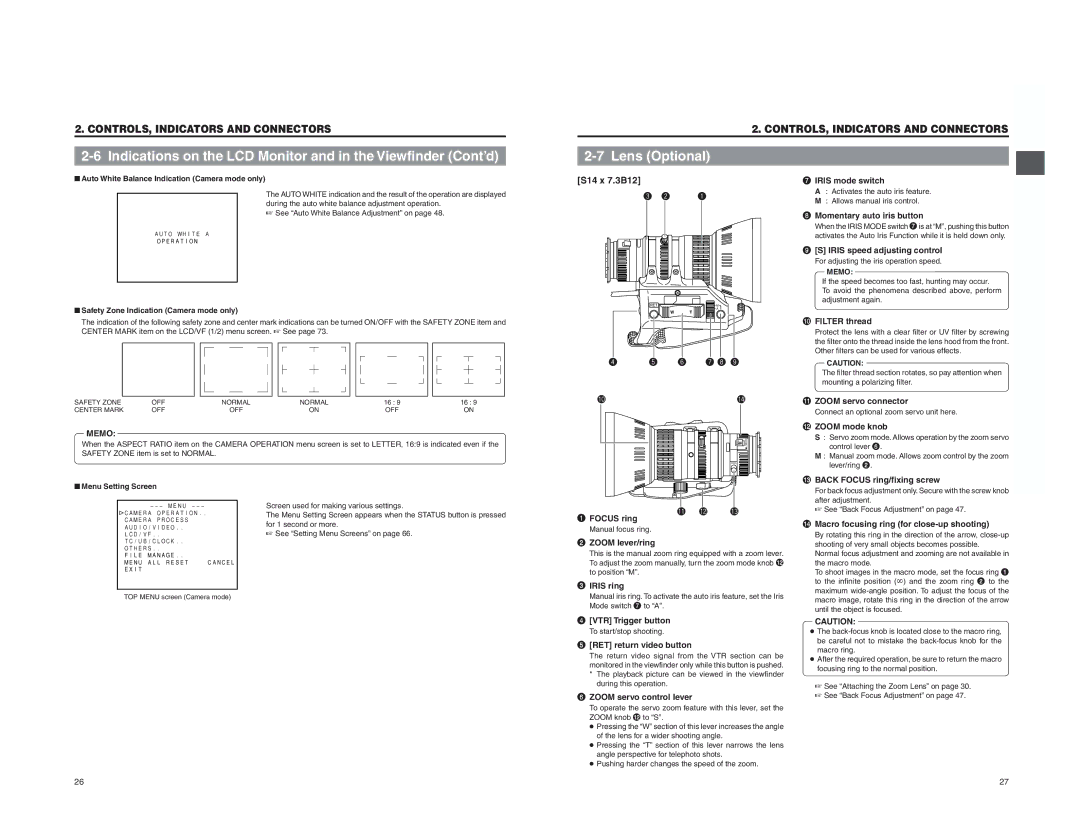2. CONTROLS, INDICATORS AND CONNECTORS
■Auto White Balance Indication (Camera mode only)
The AUTO WHITE indication and the result of the operation are displayed during the auto white balance adjustment operation.
☞See “Auto White Balance Adjustment” on page 48.
AUTO WHITE A
OPERATION
■ Safety Zone Indication (Camera mode only) |
| |||||||
[S14 x 7.3B12] |
|
|
|
|
|
| |
e |
| w |
| q | |||
|
|
|
|
|
|
|
|
|
|
|
|
|
|
|
|
|
|
|
|
|
|
|
|
|
|
|
|
|
|
|
|
|
|
|
|
|
|
|
|
RET | M |
| A |
2. CONTROLS, INDICATORS AND CONNECTORS
7 IRIS mode switch A : Activates the auto iris feature.
M: Allows manual iris control.
8 Momentary auto iris button | |||
| When the IRIS MODE switch 7is at “M”, pushing this button | ||
| activates the Auto Iris Function while it is held down only. | ||
9 | [S] IRIS speed adjusting control | ||
| For adjusting the iris operation speed. | ||
|
| MEMO: |
|
| If the speed becomes too fast, hunting may occur. | ||
| To avoid the phenomena described above, perform | ||
| adjustment again. | ||
The indication of the following safety zone and center mark indications can be turned ON/OFF with the SAFETY ZONE item and | |||||||
CENTER MARK item on the LCD/VF (1/2) menu screen. ☞ See page 73. | |||||||
|
|
|
|
|
|
|
|
|
|
|
|
|
|
|
|
|
|
|
|
|
|
|
|
|
|
|
|
|
|
|
|
|
|
|
|
|
|
|
|
SAFETY ZONE | OFF | NORMAL | NORMAL | 16 : 9 | 16 : 9 |
CENTER MARK | OFF | OFF | ON | OFF | ON |
MEMO: When the ASPECT RATIO item on the CAMERA OPERATION menu screen is set to LETTER, 16:9 is indicated even if the SAFETY ZONE item is set to NORMAL.
| W |
| T |
r | t | y | u i o |
!0 |
|
| !4 |
|
|
| MACRO |
0 FILTER thread Protect the lens with a clear filter or UV filter by screwing the filter onto the thread inside the lens hood from the front. Other filters can be used for various effects.
CAUTION: The filter thread section rotates, so pay attention when mounting a polarizing filter.
! ZOOM servo connector Connect an optional zoom servo unit here.
@ ZOOM mode knob
S: Servo zoom mode. Allows operation by the zoom servo
control lever 6. M : Manual zoom mode. Allows zoom control by the zoom lever/ring 2.
■Menu Setting Screen
–––MENU
![]() CAMERA OPERATION.. CAMERA PROCESS AUDIO/VIDEO.. LCD/VF.. TC/UB/CLOCK.. OTHERS..
CAMERA OPERATION.. CAMERA PROCESS AUDIO/VIDEO.. LCD/VF.. TC/UB/CLOCK.. OTHERS..
FILE MANAGE..
MENU ALL RESET | CANCEL |
EXIT |
|
Screen used for making various settings. The Menu Setting Screen appears when the STATUS button is pressed for 1 second or more.
☞See “Setting Menu Screens” on page 66.
!1 !2 | !3 |
1 FOCUS ring |
|
Manual focus ring. |
|
2 ZOOM lever/ring |
|
This is the manual zoom ring equipped with a zoom lever. | |
To adjust the zoom manually, turn the zoom mode knob @ | |
to position “M”. |
|
3 IRIS ring |
|
# BACK FOCUS ring/fixing screw For back focus adjustment only. Secure with the screw knob after adjustment.
☞See “Back Focus Adjustment” on page 47.
$ Macro focusing ring (for
TOP MENU screen (Camera mode)
| Manual iris ring. To activate the auto iris feature, set the Iris |
| Mode switch 7 to “A”. |
4 | [VTR] Trigger button |
| To start/stop shooting. |
5 | [RET] return video button |
| The return video signal from the VTR section can be |
| monitored in the viewfinder only while this button is pushed. |
| * The playback picture can be viewed in the viewfinder |
| during this operation. |
6 ZOOM servo control lever To operate the servo zoom feature with this lever, set the ZOOM knob @ to “S”.
●Pressing the “W” section of this lever increases the angle of the lens for a wider shooting angle.
●Pressing the “T” section of this lever narrows the lens angle perspective for telephoto shots.
●Pushing harder changes the speed of the zoom.
macro image, rotate this ring in the direction of the arrow until the object is focused.
CAUTION:
●The
●After the required operation, be sure to return the macro focusing ring to the normal position.
☞See “Attaching the Zoom Lens” on page 30.
☞See “Back Focus Adjustment” on page 47.
26 | 27 |