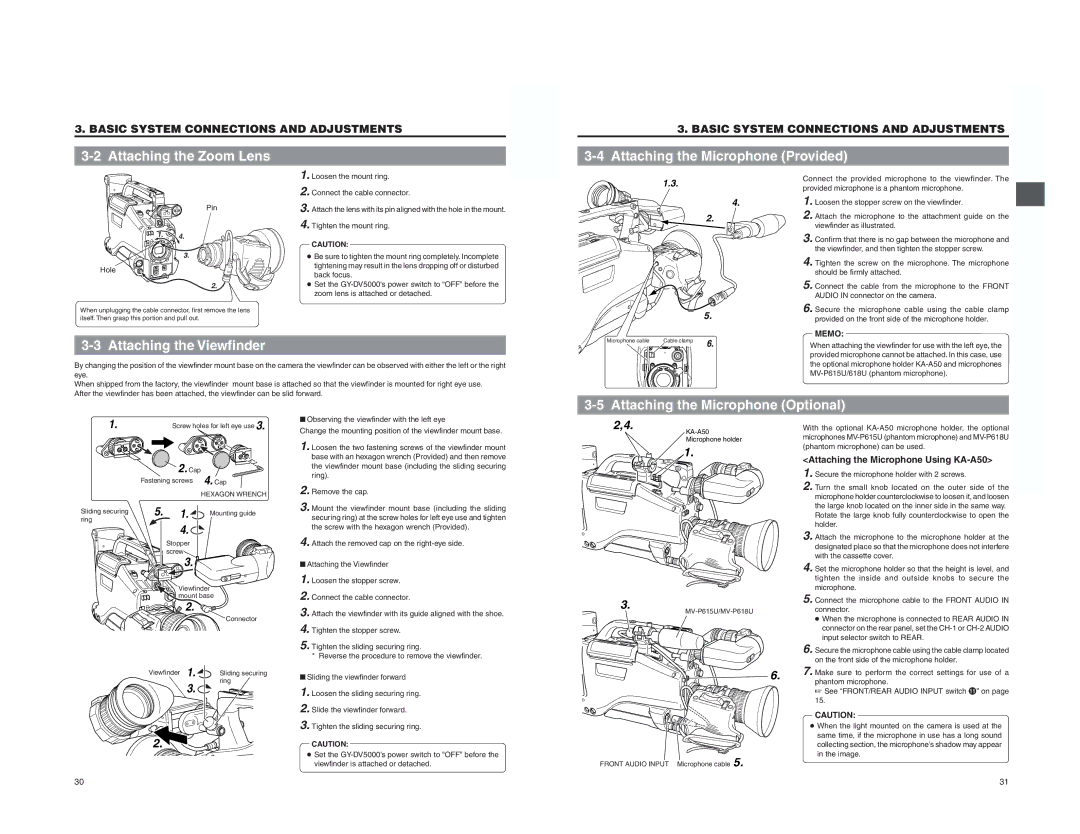3. BASIC SYSTEM CONNECTIONS AND ADJUSTMENTS
3-2 Attaching the Zoom Lens
Pin
1.4.
3. 
 Hole 2.
Hole 2.
When unplugging the cable connector, first remove the lens itself. Then grasp this portion and pull out.
1. 2. 3. 4.
●
●
Loosen the mount ring.![]() Connect the cable connector. Attach the lens with its pin aligned with the hole in the mount. Tighten the mount ring.
Connect the cable connector. Attach the lens with its pin aligned with the hole in the mount. Tighten the mount ring.
CAUTION:
Be sure to tighten the mount ring completely. Incomplete tightening may result in the lens dropping off or disturbed back focus. Set the
3-3 Attaching the Viewfinder
By changing the position of the viewfinder mount base on the camera the viewfinder can be observed with either the left or the right eye. When shipped from the factory, the viewfinder mount base is attached so that the viewfinder is mounted for right eye use. After the viewfinder has been attached, the viewfinder can be slid forward.
3. BASIC SYSTEM CONNECTIONS AND ADJUSTMENTS
| ||||
| 1.3. |
| Connect the provided microphone to the viewfinder. The | |
|
| provided microphone is a phantom microphone. | ||
|
|
| ||
|
| 4. | 1. Loosen the stopper screw on the viewfinder. | |
|
| 2. | 2. Attach the microphone to the attachment guide on the | |
|
| viewfinder as illustrated. | ||
|
|
| ||
|
|
| 3. Confirm that there is no gap between the microphone and | |
|
|
| the viewfinder, and then tighten the stopper screw. | |
|
|
| 4. Tighten the screw on the microphone. The microphone | |
|
|
| should be firmly attached. | |
|
|
| 5. Connect the cable from the microphone to the FRONT | |
|
|
| AUDIO IN connector on the camera. | |
|
| 5. | 6. Secure the microphone cable using the cable clamp | |
|
| provided on the front side of the microphone holder. | ||
|
|
| ||
Microphone cable | Cable clamp | 6. | MEMO: | |
When attaching the viewfinder for use with the left eye, the | ||||
|
| |||
|
|
| ||
| VF |
| provided microphone cannot be attached. In this case, use | |
|
|
| the optional microphone holder | |
|
|
| ||
| ||||
1.
Sliding securing ring
| Screw holes for left eye use | 3. | |
| 2. Cap | 4. Cap |
|
Fastening screws |
| ||
|
| ||
|
| HEXAGON WRENCH | |
5. | 1. | Mounting guide |
|
|
| ||
| 4. |
|
|
| Stopper |
|
|
| screw |
|
|
| Viewfinder |
| |
| mount base |
| |
| 2. |
|
|
|
| Connector | |
■Observing the viewfinder with the left eye
Change the mounting position of the viewfinder mount base.
1. Loosen the two fastening screws of the viewfinder mount base with an hexagon wrench (Provided) and then remove the viewfinder mount base (including the sliding securing ring).
2. Remove the cap.
3. Mount the viewfinder mount base (including the sliding securing ring) at the screw holes for left eye use and tighten the screw with the hexagon wrench (Provided).
4. Attach the removed cap on the
■ Attaching the Viewfinder 1. Loosen the stopper screw.
2. Connect the cable connector.
3. Attach the viewfinder with its guide aligned with the shoe. 4. Tighten the stopper screw.
5. Tighten the sliding securing ring.
2,4.
Microphone holder 1.
3.
MV-P615U/MV-P618U
With the optional
<Attaching the Microphone Using
2. Turn the small knob located on the outer side of the microphone holder counterclockwise to loosen it, and loosen the large knob located on the inner side in the same way. Rotate the large knob fully counterclockwise to open the holder.
3. Attach the microphone to the microphone holder at the designated place so that the microphone does not interfere with the cassette cover.
4. Set the microphone holder so that the height is level, and tighten the inside and outside knobs to secure the microphone.
5. Connect the microphone cable to the FRONT AUDIO IN connector.
●When the microphone is connected to REAR AUDIO IN connector on the rear panel, set the
6. Secure the microphone cable using the cable clamp located
Viewfinder | 1. | Sliding securing |
| 3. | ring |
|
|
2.
*Reverse the procedure to remove the viewfinder.
■Sliding the viewfinder forward
1. Loosen the sliding securing ring.
2. Slide the viewfinder forward.
3. Tighten the sliding securing ring. CAUTION:
●Set the
viewfinder is attached or detached.
![]()
![]() 6.
6.
FRONT AUDIO INPUT Microphone cable 5.
on the front side of the microphone holder.
7. Make sure to perform the correct settings for use of a phantom microphone. ☞ See “FRONT/REAR AUDIO INPUT switch !” on page 15.
CAUTION: ● When the light mounted on the camera is used at the same time, if the microphone in use has a long sound collecting section, the microphone’s shadow may appear in the image.
30 | 31 |