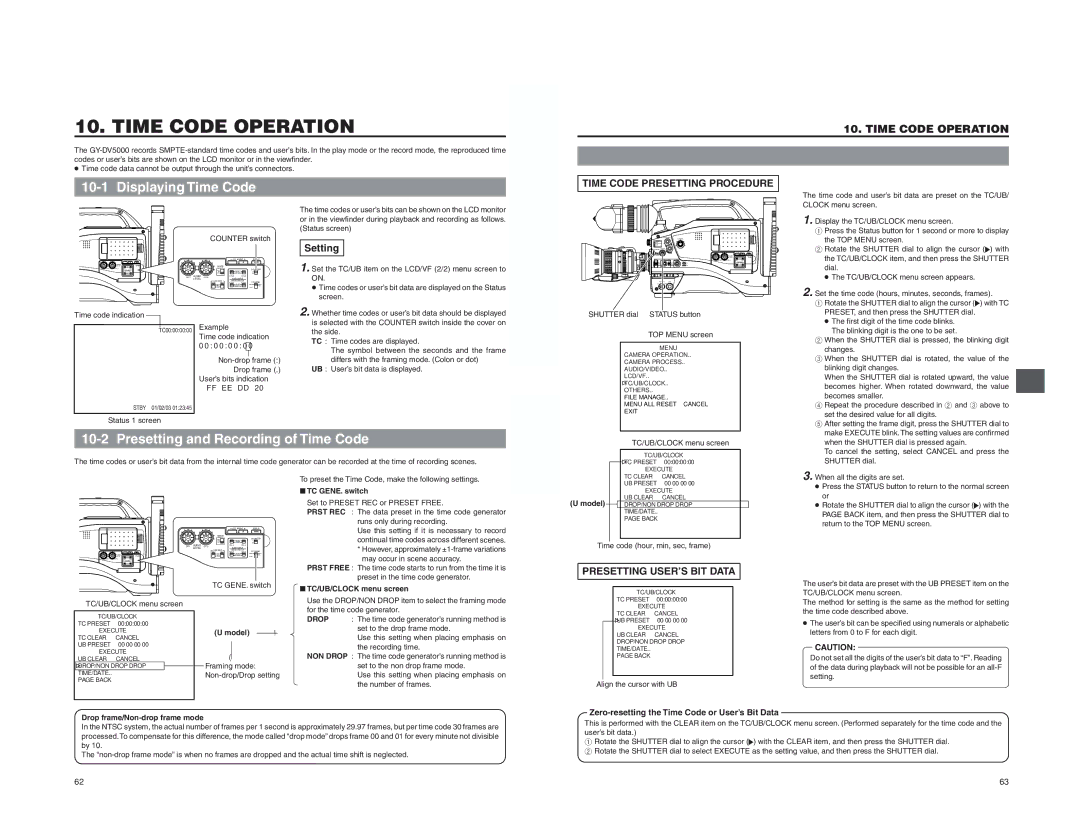10. TIME CODE OPERATION
The
●Time code data cannot be output through the unit’s connectors.
| Displaying Time Code |
10. TIME CODE OPERATION
TIME CODE PRESETTING PROCEDURE
|
|
| COUNTER switch | ||
|
|
| LCD BRIGHT | DISPLAY | |
|
|
|
| FRONT | COUNTER |
|
|
|
| REAR |
|
AUDIO |
| ||||
| LEVEL |
| AUDIO INPUT |
| |
|
|
| AUDIO SELECT | TC GENE. | |
|
|
| |||
AUTO
MANUAL
The time codes or user’s bits can be shown on the LCD monitor or in the viewfinder during playback and recording as follows. (Status screen)
Setting
1. Set the TC/UB item on the LCD/VF (2/2) menu screen to ON.
●Time codes or user’s bit data are displayed on the Status screen.
POWER VTR
The time code and user’s bit data are preset on the TC/UB/ CLOCK menu screen.
1. Display the TC/UB/CLOCK menu screen.
1Press the Status button for 1 second or more to display
the TOP MENU screen.
2Rotate the SHUTTER dial to align the cursor (![]() ) with the TC/UB/CLOCK item, and then press the SHUTTER dial.
) with the TC/UB/CLOCK item, and then press the SHUTTER dial.
● The TC/UB/CLOCK menu screen appears.
2. Set the time code (hours, minutes, seconds, frames). |
1 Rotate the SHUTTER dial to align the cursor ( ) with TC |
Time code indication
TC00:00:00:00
Example Time code indication 0 0 : 0 0 : 0 0 : 0 0
2. Whether time codes or user’s bit data should be displayed | |
is selected with the COUNTER switch inside the cover on | |
the side. | |
TC : | Time codes are displayed. |
| The symbol between the seconds and the frame |
| differs with the framing mode. (Colon or dot) |
UB : | User’s bit data is displayed. |
SHUTTER dial STATUS button |
TOP MENU screen |
CAMERA OPERATION.. |
CAMERA PROCESS.. |
AUDIO/VIDEO.. |
LCD/VF.. |
TC/UB/CLOCK.. |
OTHERS.. |
FILE MANAGE.. |
PRESET, and then press the SHUTTER dial. |
● The first digit of the time code blinks. |
The blinking digit is the one to be set. |
2When the SHUTTER dial is pressed, the blinking digit changes.
3When the SHUTTER dial is rotated, the value of the blinking digit changes.
When the SHUTTER dial is rotated upward, the value becomes higher. When rotated downward, the value becomes smaller.
| STBY 01/02/03 01:23:45 |
Status 1 screen | |
| Presetting and Recording of Time Code |
The time codes or user’s bit data from the internal time code generator can be recorded at the time of recording scenes. | |
| To preset the Time Code, make the following settings. |
| ■ TC GENE. switch |
MENU ALL RESET | CANCEL |
EXIT |
|
TC/UB/CLOCK menu screen | |
TC PRESET | 00:00:00:00 |
| EXECUTE |
TC CLEAR | CANCEL |
UB PRESET | 00 00 00 00 |
| EXECUTE |
UB CLEAR | CANCEL |
4Repeat the procedure described in 2 and 3 above to
set the desired value for all digits.
5After setting the frame digit, press the SHUTTER dial to make EXECUTE blink. The setting values are confirmed when the SHUTTER dial is pressed again.
To cancel the setting, select CANCEL and press the SHUTTER dial.
3. When all the digits are set.
● Press the STATUS button to return to the normal screen |
or |
LCD BRIGHT ![]() DISPLAY
DISPLAY
COUNTER
|
|
|
| FRONT |
|
|
|
|
| REAR |
|
AUDIO |
| ||||
| LEVEL |
| AUDIO INPUT |
| |
|
|
| AUDIO SELECT | TC GENE. | |
|
|
| |||
![]() AUTO
AUTO
MANUAL
TC GENE. switch
TC/UB/CLOCK menu screen
Set to PRESET REC or PRESET FREE. | |
PRST REC : | The data preset in the time code generator |
| runs only during recording. |
| Use this setting if it is necessary to record |
| continual time codes across different scenes. |
| * However, approximately |
| may occur in scene accuracy. |
PRST FREE : | The time code starts to run from the time it is |
| preset in the time code generator. |
■ TC/UB/CLOCK menu screen |
Use the DROP/NON DROP item to select the framing mode |
for the time code generator. |
(U model) |
| DROP/NON DROP DROP | |
| |||
|
| TIME/DATE.. |
|
|
| PAGE BACK |
|
Time code (hour, min, sec, frame) | |||
PRESETTING USER’S BIT DATA | |||
|
| ||
|
| TC PRESET | 00:00:00:00 |
|
|
| EXECUTE |
|
| TC CLEAR | CANCEL |
● Rotate the SHUTTER dial to align the cursor ( | ) with the |
PAGE BACK item, and then press the SHUTTER dial to | |
return to the TOP MENU screen. |
|
The user’s bit data are preset with the UB PRESET item on the TC/UB/CLOCK menu screen. The method for setting is the same as the method for setting the time code described above.
TC PRESET | 00:00:00:00 | |
| EXECUTE | |
TC CLEAR | CANCEL | |
UB PRESET | 00 00 00 00 | |
| EXECUTE | |
UB CLEAR | CANCEL | |
DROP/NON DROP DROP |
| |
| ||
TIME/DATE.. |
|
|
PAGE BACK |
|
|
(U model) | → |
↓ |
|
Framing mode: |
|
DROP | : | The time code generator’s running method is |
|
| set to the drop frame mode. |
|
| Use this setting when placing emphasis on |
|
| the recording time. |
NON DROP | : | The time code generator’s running method is |
|
| set to the non drop frame mode. |
|
| Use this setting when placing emphasis on |
|
| the number of frames. |
UB PRESET | 00 00 00 00 |
| EXECUTE |
UB CLEAR | CANCEL |
DROP/NON DROP DROP | |
TIME/DATE.. |
|
PAGE BACK |
|
Align the cursor with UB |
|
● The user’s bit can be specified using numerals or alphabetic letters from 0 to F for each digit.
CAUTION: Do not set all the digits of the user’s bit data to “F”. Reading of the data during playback will not be possible for an
Drop
1Rotate the SHUTTER dial to align the cursor (![]() ) with the CLEAR item, and then press the SHUTTER dial.
) with the CLEAR item, and then press the SHUTTER dial.
2 Rotate the SHUTTER dial to select EXECUTE as the setting value, and then press the SHUTTER dial.
62 | 63 |