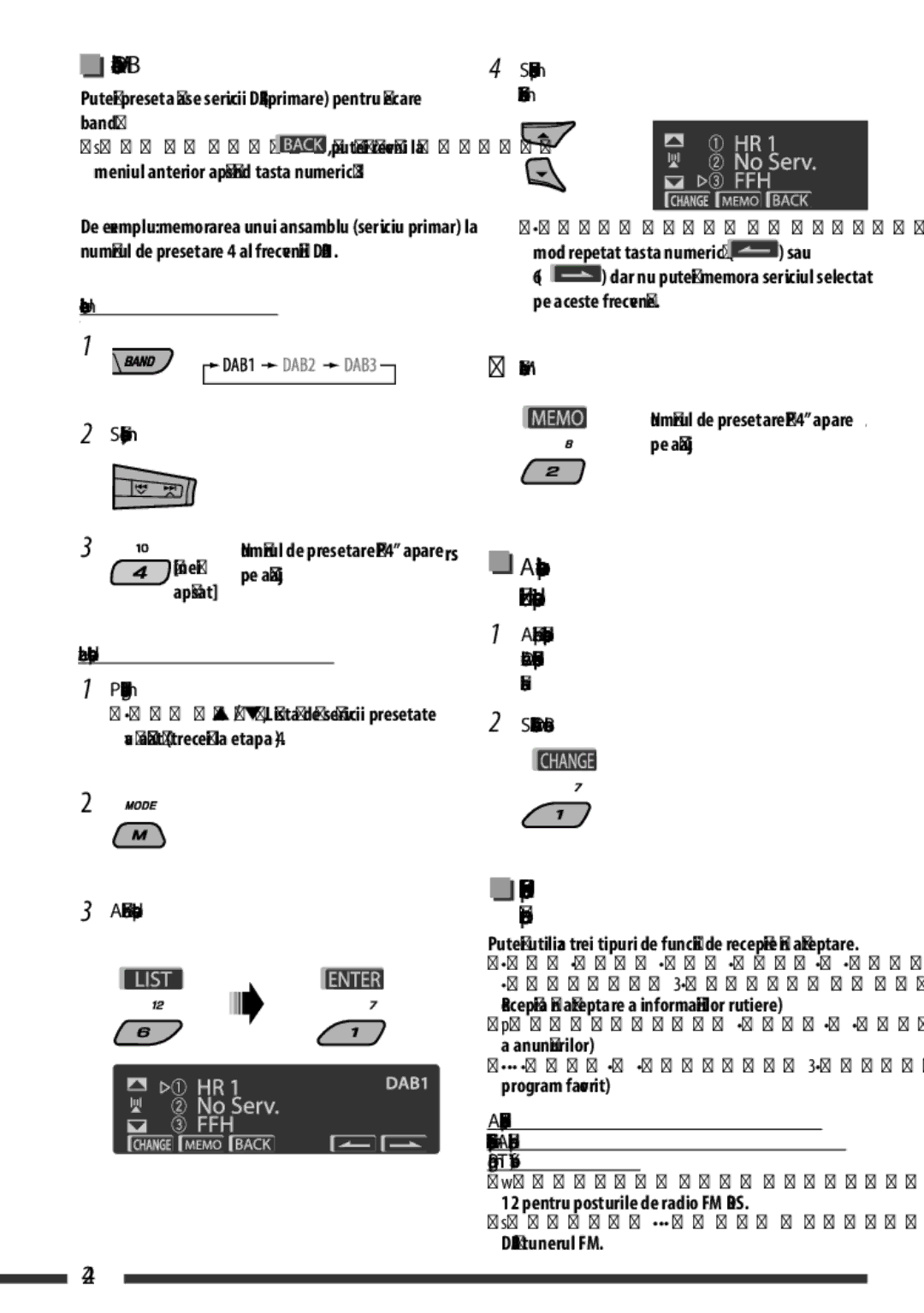KD-BT22 specifications
The JVC KD-BT22 is an advanced car receiver that combines modern technology with user-friendly features, making it an attractive option for anyone seeking to enhance their in-car audio experience. Designed for both convenience and performance, the KD-BT22 caters to a variety of audio preferences and connectivity needs.One of the standout features of the KD-BT22 is its built-in Bluetooth capabilities. This technology allows for seamless wireless audio streaming from your smartphone or other Bluetooth-enabled devices. The convenience of hands-free calling is also a significant advantage, allowing drivers to stay connected without diverting their attention from the road. The Bluetooth pairing process is straightforward, ensuring that users can swiftly connect their devices for an uninterrupted listening experience.
The KD-BT22 boasts a user-friendly 13-digit LCD display, which provides clear visibility of track information, caller ID, and system settings. This design ensures that users can easily navigate through their music and manage calls without distractions. Additionally, the display is designed to be bright and easily readable, even in varying lighting conditions.
Audio performance is another highlight of the KD-BT22. The receiver supports multiple audio file formats, including MP3, WMA, and AAC, ensuring compatibility with a wide range of digital music libraries. The built-in 50 watts x 4 channel power output delivers robust sound quality, while a 3-band parametric equalizer allows users to customize their audio settings to their preferences. This level of customization ensures that whether you prefer deep bass, clear vocals, or balanced sound, the KD-BT22 can accommodate.
For those who prefer traditional media, the KD-BT22 is equipped with a USB port and an auxiliary input. The USB port supports playback of music files directly from USB drives, while the auxiliary input allows for connectivity to non-Bluetooth devices. This versatility ensures that users can access their music in the manner most convenient to them.
The JVC KD-BT22 also provides compatibility with various smartphone applications. For instance, it works well with apps like Spotify and Pandora, allowing users to access their favorite streaming services directly through the receiver. This feature further enhances the overall music experience, making it easier than ever to enjoy a personalized playlist.
In summary, the JVC KD-BT22 stands out in the competitive landscape of car receivers, combining essential features like Bluetooth connectivity, a clear display, customizable audio settings, and support for multiple media formats. Its user-friendly design and versatile compatibility make it an excellent choice for anyone looking to upgrade their car audio system.