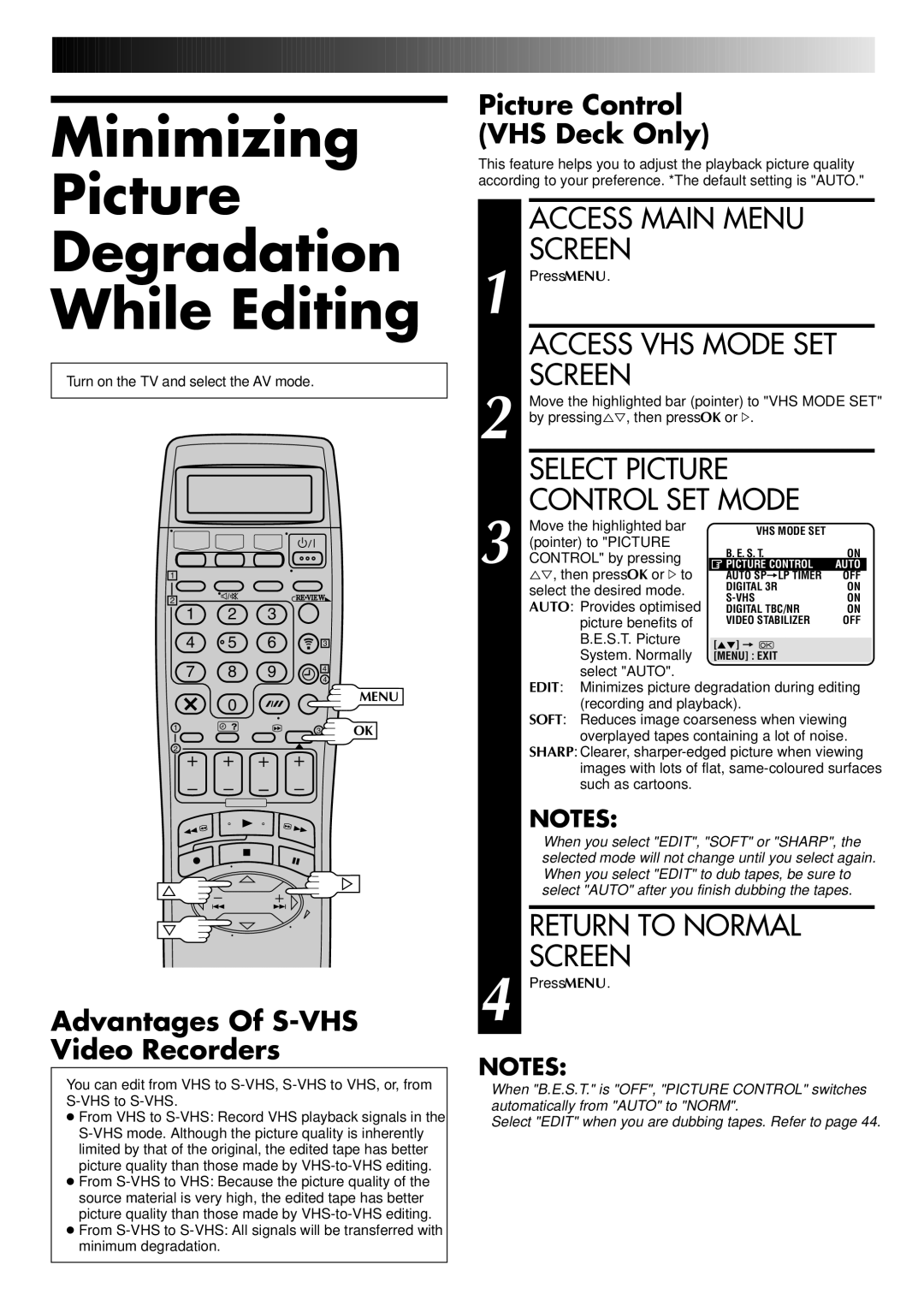SR-VS20EK
Connection to the mains supply in the United Kingdom
Safety Precautions
Do not block the recorder’s ventilation openings or holes
Do not place the recorder…
Do not expose the apparatus to dripping or splashing
Some Dos And Donts On The Safe Use Of Equipment
Quick SET UP Guide
Back of TV
Connector Scart
Back of Recorder
RF Cable provided
Aerial connector
Before performing the following procedure, make sure that
Step Auto SET UP
Shows either the display as illustrated on
Or remote control until the display panel
Progress, this process will be interrupted
You will need to start again. See Notes below
C1If both auto channel set and auto clock set have failed
Link Functions
TV Auto Power On
Turn on the Recorder
NexTView Link
Satellite Receiver Control Setting
Enter Satellite RECEIVER’S Brand
Select Satellite RECEIVER’S Channel for Testing
Check Result of Test
Code
Playback
Pause During Playback
Activate HIGH-SPEED Search
Time Code DV Deck
Tape Position Indicator VHS Deck
Recording
DV Deck
Select DV Deck
Press SP/LP/EP
Mini DV
Reset Counter
Engage ITR Mode
SET Recording Duration
Display Remaining Time
Video Plus+ Timer Programming
PDC Recording
Timer Warning
Satellite Receiver Users
Enter Programme
Express Timer Programming
Start Time
Time
Timer Mode
SET PDC Mode
Return to Normal
Screen
Check, Cancel And Replace Programmes
EX. Programme 1 you have just made
When programmes overlap each other
Programme 4 overlap each other on the VHS deck
SP/LP/EP
Super VHS S-VHS Super VHS ET S-VHS ET VHS Deck Only
Recording According To Tape Type
Press S-VHS ET on the recorder. You can check
Engage S-VHS ET Mode
Appears on the TV screen, press S-VHS ET again
About 5 seconds to set it to on
Access VHS Mode SET
Access Main Menu Screen
Playback/ Recording According To Tape Charac- teristics
S.T. Picture System VHS Deck Only
Playback
Recording
Or press Record on the recorder
During B.E.S.T
Manual Tracking VHS Deck Only
Playback Picture Adjustment
Digital TBC/NR VHS Deck Only
Video Stabilizer VHS Deck Only
Digital 3R VHS Deck Only
Activate Index Search
Looking For Scene You Want
Skip Over Unwanted
Sections
Review
Activate Instant
Instant ReView
Soundtrack Selection VHS Deck
Selecting Sound You Want
During Playback
USE
12BIT Mode Setting Audio-dubbed Mini DV Tape
1Sound Mode Selection DV Deck
12BIT Mode Sound YOU Hear
Soundtrack Selection DV Deck
Type of Broadcast On-screen Display Being Received
Receiving Nicam Stereo And Bilingual Programmes
Minimizing Picture Degradation While Editing
Select Picture Control SET Mode
Return to Normal Screen
Picture Control VHS Deck Only
Load Cassettes
Tape Dubbing
Select Dubbing
Direction
Select Dubbing Direction
Normal Dubbing
Locate Start Point
Pause Dubbing
Program Editing Memory 8 programmes x 8 scenes
Random Assemble Editing
Engage VHS Deck to
Scenes
Pause
Press R.A.EDIT
Camcorder
Edit From
If the camcorder has a DV OUT/IN connector Recorder
Recorder If the camcorder has an S-VIDEO output connector
Recorder
Player
Edit To Or From Another Video Recorder
Input Mode
SET Recording DECK’S
Start Source Player
Your recorder
TV Receiver AV mode
Recorder Player
Pin Scart Cable Not provided Another recorder
Audio Dubbing
SET Input Mode
VHS Audio Dubbing
DV Audio Dubbing
END Audio Dubbing
Insert Editing
DV Insert Editing SP Mode Only
Locate END Point
VHS Insert Editing
Start Editing
Engage Insert Editing
END Insert Editing
Select Setting
OUTPUT/INPUT Setting
For L-1 Output
For L-1 Input
VHS/AUDIO OUT Setting
VHS F-1 Input Setting
Change Remote Controls Code
Remote Control Functions
SET Remote Controls Code
Display Code
Control Your TV Using Additional Buttons
TV Multi-Brand Remote Control
TV PR +/-,TV/VCR, TV
TV Brand Name Code
Brand Code
Satellite Receiver Multi Brand Remote Control
Operate Satellite Receiver
TV PR +/-,NUMBER keys
ENABLE/DISABLE ON-SCREEN Display
Access Mode SET Screen
Other Functions
On-Screen Display
Power SAVE, then press
Power Save Mode
OK or To set to on
Auto SP→LP Timer VHS Deck Only
Auto Timer
Next Function Memory
Repeat Playback VHS Deck Only
Resume Recording
Retake VHS Deck Only
Ntsc Playback VHS Deck Only
Back of TV
Connecting To Satellite Receiver
Satellite Receiver Unit
Back of Recorder
Audio Cable not provided Mains outlet
Connecting To Stereo System
Digital printer
Connecting To a Printer
Connecting To a Video Titler
Press DV or VHS for the playing deck, then press Play
Enter Title
Perform Auto Channel SET
Tuner Set
Auto Channel Set
Pointer to Auto CH
Procedures
Screen preset positions
After Scan Completed
Is displayed on the screen
Storing Channels Manually
Fine-Tuning Channels Already Stored
Change Station Preset Position
Delete a Channel
Switch Stations
Access Manual
Select Item
Channel SET Screen
Close Confirmation Screen
+, space and stop when the desired character
Set Stations B
Station name begins Blinking
Station Name
TV Station And ID List
TV Station Channel Number Guide
Just Clock
Clock Set
Number
Video Plus+ System Setup
Guide Program Number Set
‰ remain lit on the display panel. Is there Problem?
Questions And Answers
What happens if the tape runs out during recording?
Safety tab removed Removed
Troubleshooting
Not been turned on Turned on Input mode is not correct
Recording cannot be started
Cassette with the Record Safety tab
Protection switch set to REC
Protection switch set to Save Protection switch to REC
Load a cassette with the erase
Other Problems
Index
Copie
Pediting. � pg
Antenna in Connector enables connection
Review
Rew
How To Use
Remote Control LCD
PAL-type colour signal, 625 lines
PAL-type colour signal and Ccir
Provided accessories

![]()
![]()
![]()
![]()
![]()
![]()
![]()
![]()
![]()
![]()
![]()
![]()
![]()
![]()
![]()
![]() 37
37