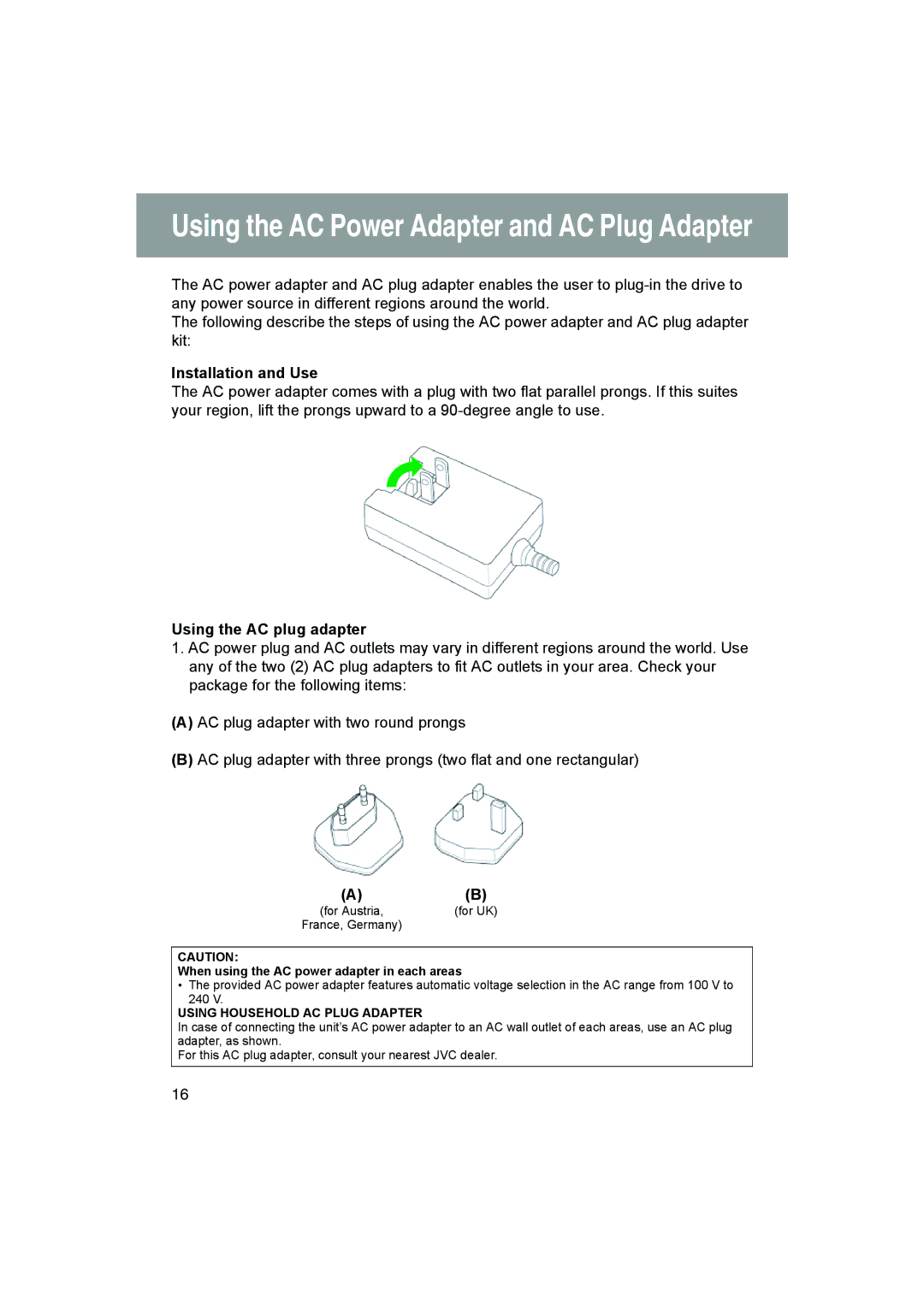Using the AC Power Adapter and AC Plug Adapter
The AC power adapter and AC plug adapter enables the user to
The following describe the steps of using the AC power adapter and AC plug adapter kit:
Installation and Use
The AC power adapter comes with a plug with two flat parallel prongs. If this suites your region, lift the prongs upward to a
Using the AC plug adapter
1.AC power plug and AC outlets may vary in different regions around the world. Use any of the two (2) AC plug adapters to fit AC outlets in your area. Check your package for the following items:
(A)AC plug adapter with two round prongs
(B)AC plug adapter with three prongs (two flat and one rectangular)
(A)(B)
(for Austria, | (for UK) |
France, Germany) |
|
CAUTION:
When using the AC power adapter in each areas
•The provided AC power adapter features automatic voltage selection in the AC range from 100 V to 240 V.
USING HOUSEHOLD AC PLUG ADAPTER
In case of connecting the unit’s AC power adapter to an AC wall outlet of each areas, use an AC plug adapter, as shown.
For this AC plug adapter, consult your nearest JVC dealer.
16