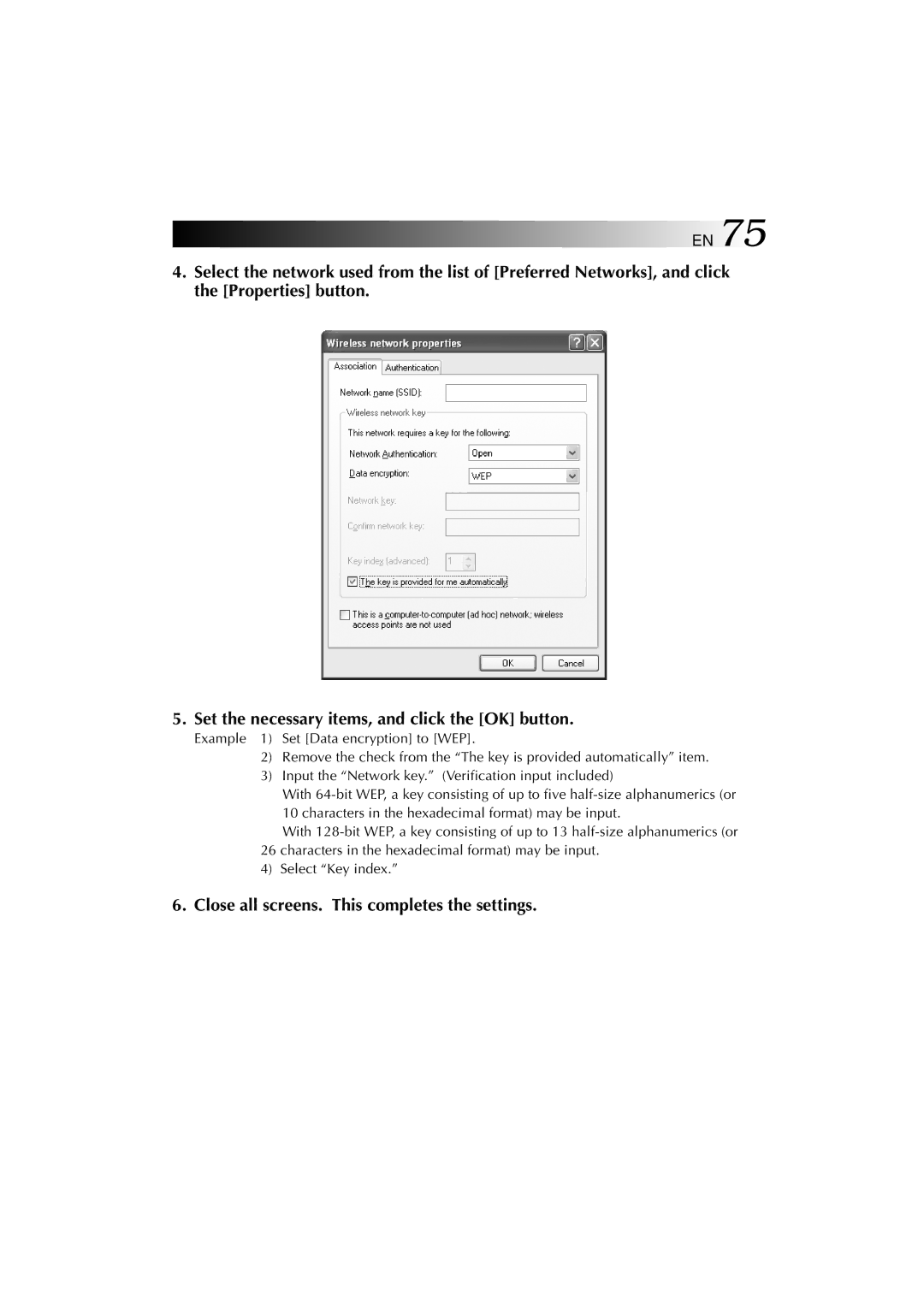EN 75
4.Select the network used from the list of [Preferred Networks], and click the [Properties] button.
5. Set the necessary items, and click the [OK] button.
Example 1) Set [Data encryption] to [WEP].
2)Remove the check from the “The key is provided automatically” item.
3)Input the “Network key.” (Verification input included)
With
With
26 characters in the hexadecimal format) may be input.
4)Select “Key index.”