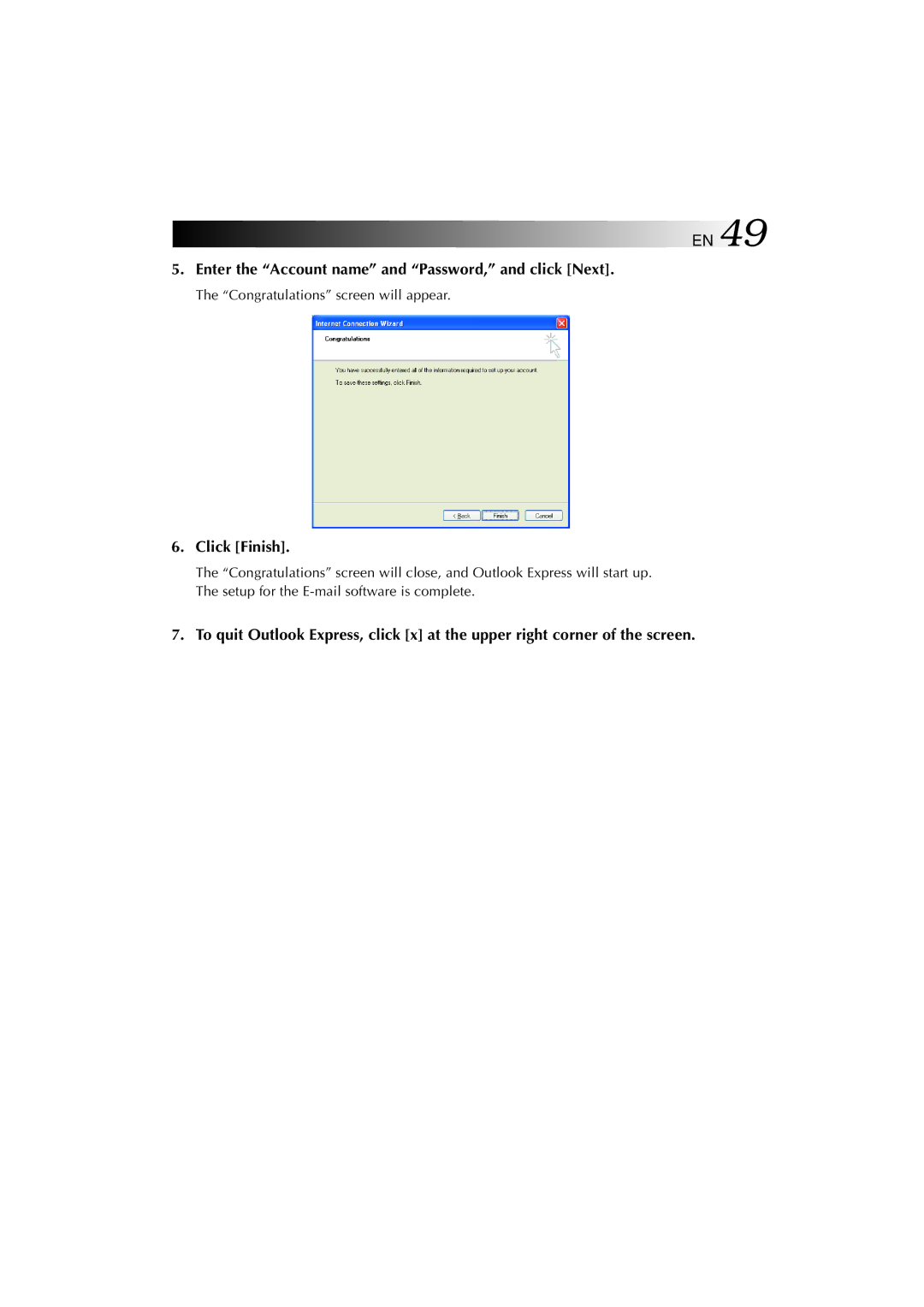EN 49
5.Enter the “Account name” and “Password,” and click [Next].
The “Congratulations” screen will appear.
6.Click [Finish].
The “Congratulations” screen will close, and Outlook Express will start up. The setup for the
7.To quit Outlook Express, click [x] at the upper right corner of the screen.