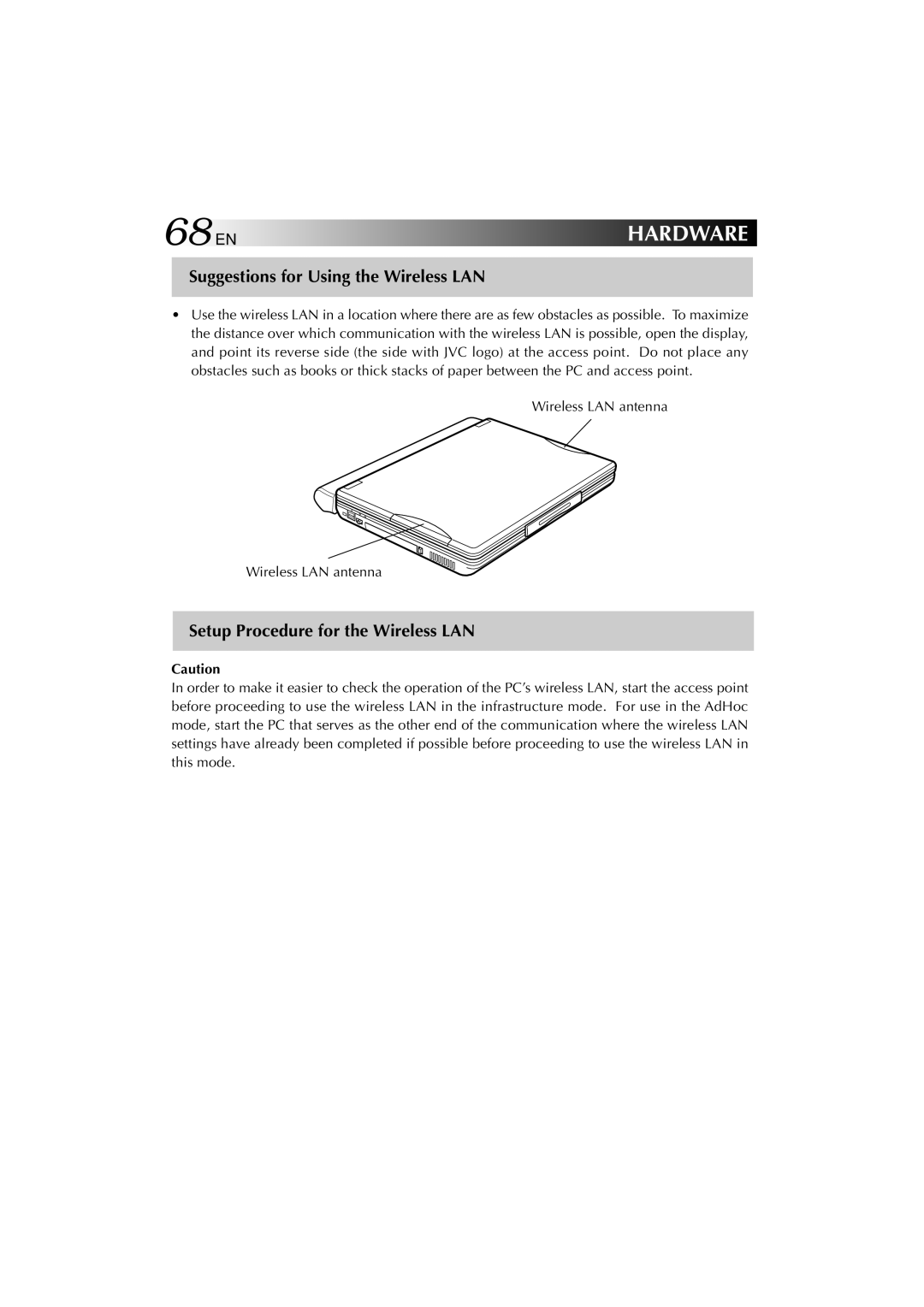68EN | HARDWARE |
Suggestions for Using the Wireless LAN
•Use the wireless LAN in a location where there are as few obstacles as possible. To maximize the distance over which communication with the wireless LAN is possible, open the display, and point its reverse side (the side with JVC logo) at the access point. Do not place any obstacles such as books or thick stacks of paper between the PC and access point.
Wireless LAN antenna
Wireless LAN antenna
Setup Procedure for the Wireless LAN
Caution
In order to make it easier to check the operation of the PC’s wireless LAN, start the access point before proceeding to use the wireless LAN in the infrastructure mode. For use in the AdHoc mode, start the PC that serves as the other end of the communication where the wireless LAN settings have already been completed if possible before proceeding to use the wireless LAN in this mode.