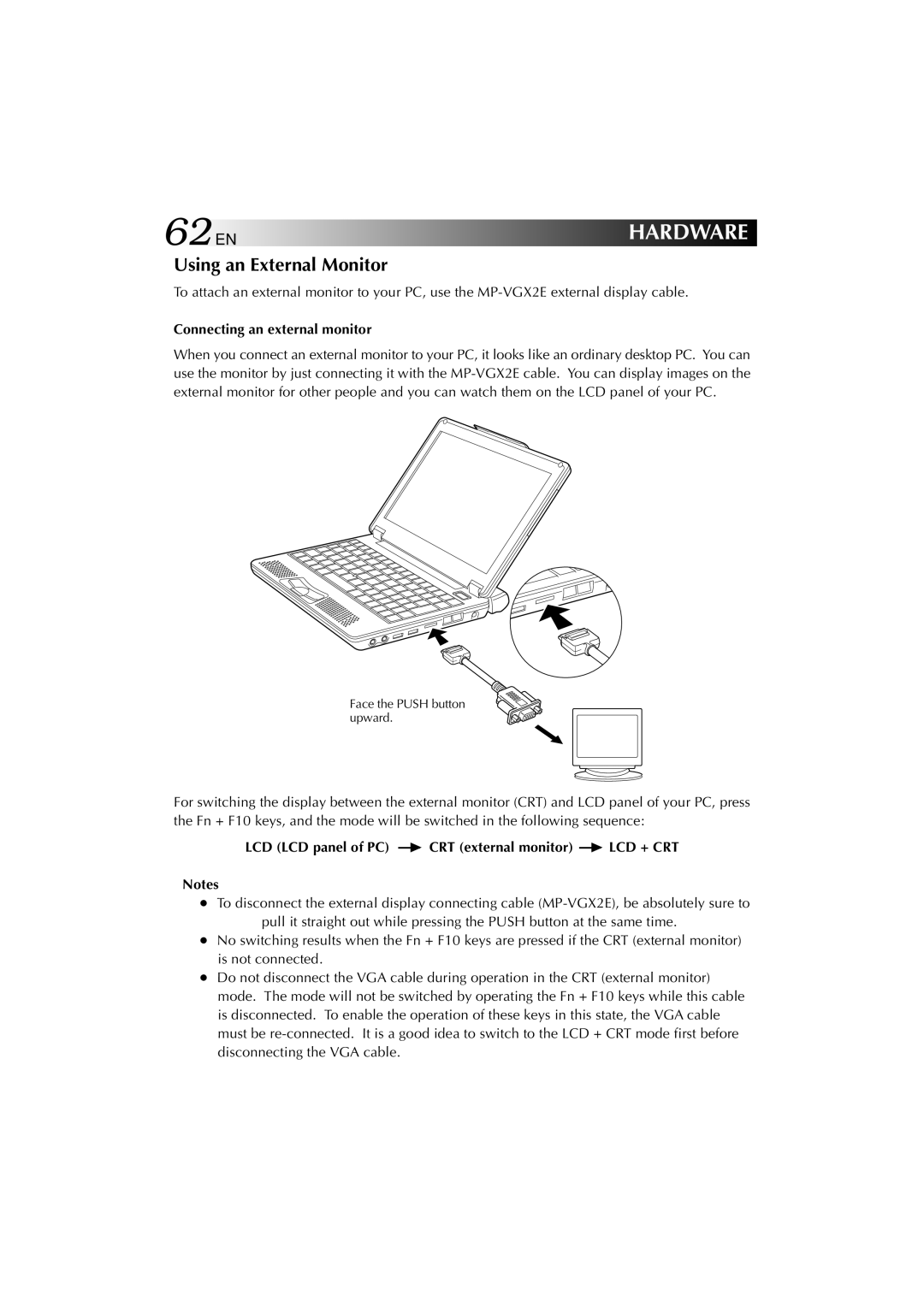62EN | HARDWARE |
Using an External Monitor
To attach an external monitor to your PC, use the
Connecting an external monitor
When you connect an external monitor to your PC, it looks like an ordinary desktop PC. You can use the monitor by just connecting it with the
Face the PUSH button upward.
For switching the display between the external monitor (CRT) and LCD panel of your PC, press the Fn + F10 keys, and the mode will be switched in the following sequence:
LCD (LCD panel of PC)  CRT (external monitor)
CRT (external monitor)  LCD + CRT
LCD + CRT
Notes
•To disconnect the external display connecting cable
•No switching results when the Fn + F10 keys are pressed if the CRT (external monitor) is not connected.
•Do not disconnect the VGA cable during operation in the CRT (external monitor) mode. The mode will not be switched by operating the Fn + F10 keys while this cable is disconnected. To enable the operation of these keys in this state, the VGA cable must be