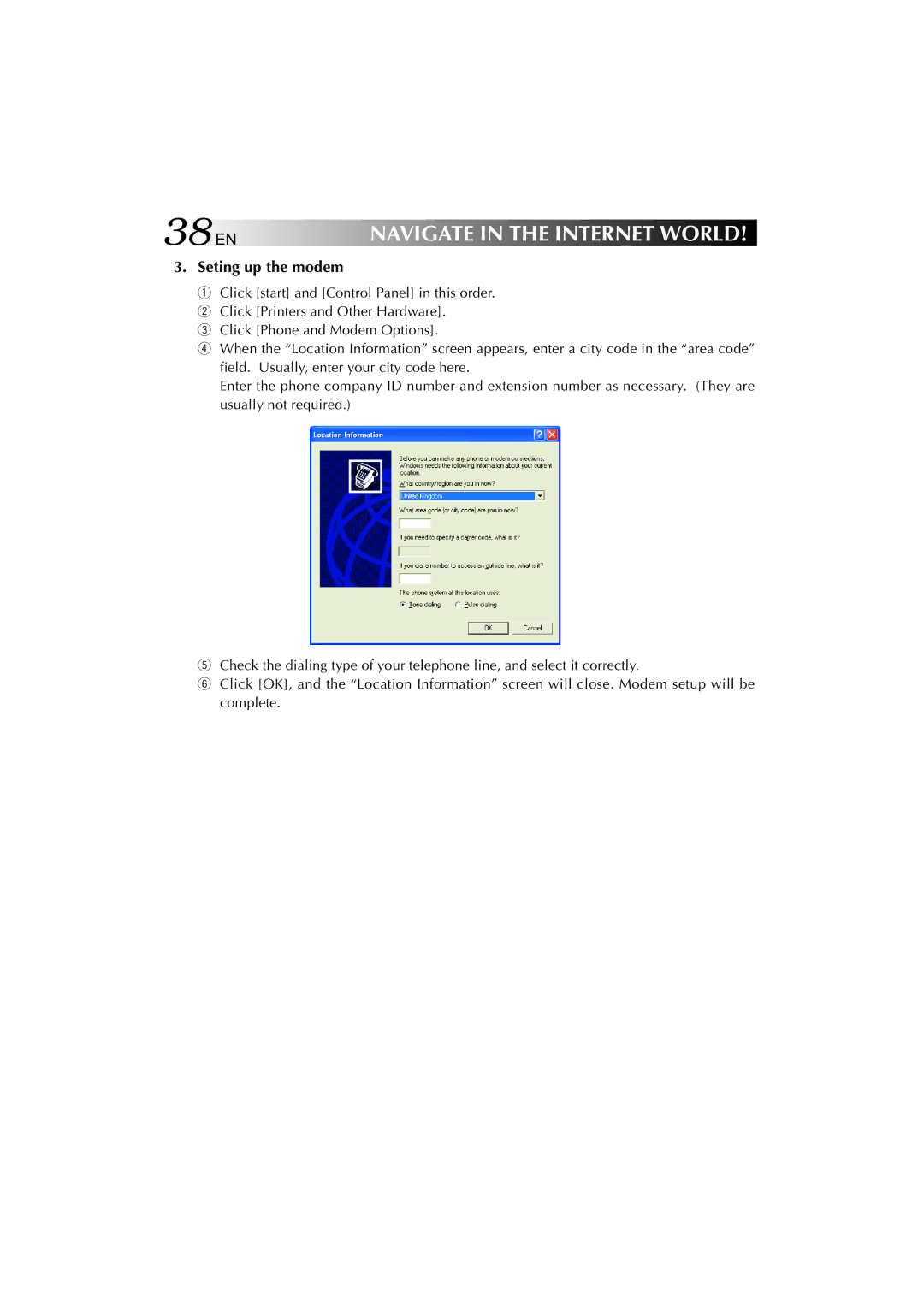38EN | NAVIGATE IN THE INTERNET WORLD! |
3.Seting up the modem
1 Click [start] and [Control Panel] in this order.
2 Click [Printers and Other Hardware].
3 Click [Phone and Modem Options].
4 When the “Location Information” screen appears, enter a city code in the “area code” field. Usually, enter your city code here.
Enter the phone company ID number and extension number as necessary. (They are usually not required.)
5Check the dialing type of your telephone line, and select it correctly.
6Click [OK], and the “Location Information” screen will close. Modem setup will be complete.