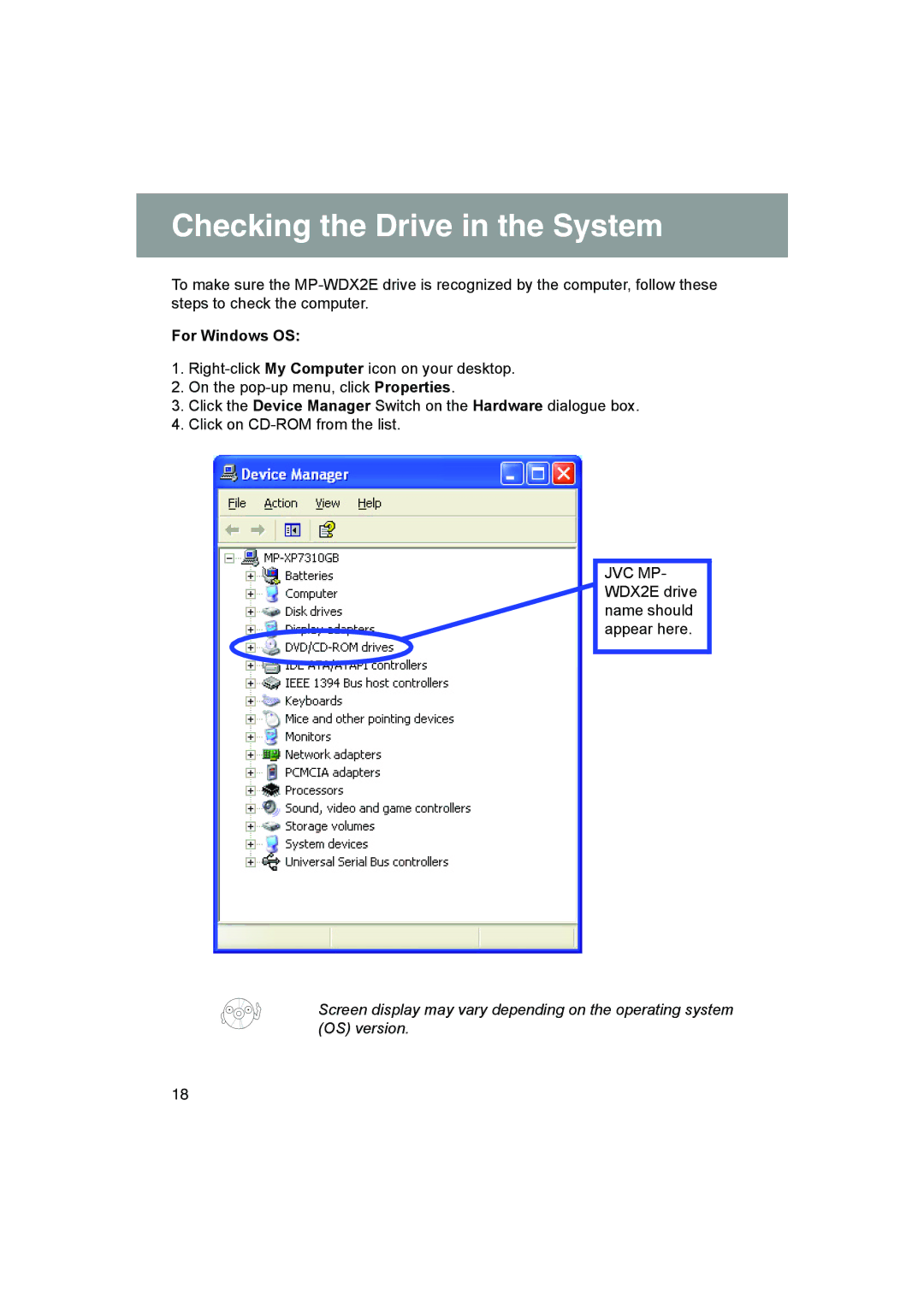Checking the Drive in the System
To make sure the
For Windows OS:
1.
2.On the
3.Click the Device Manager Switch on the Hardware dialogue box.
4.Click on
JVC MP- WDX2E drive name should appear here.
Screen display may vary depending on the operating system (OS) version.
18