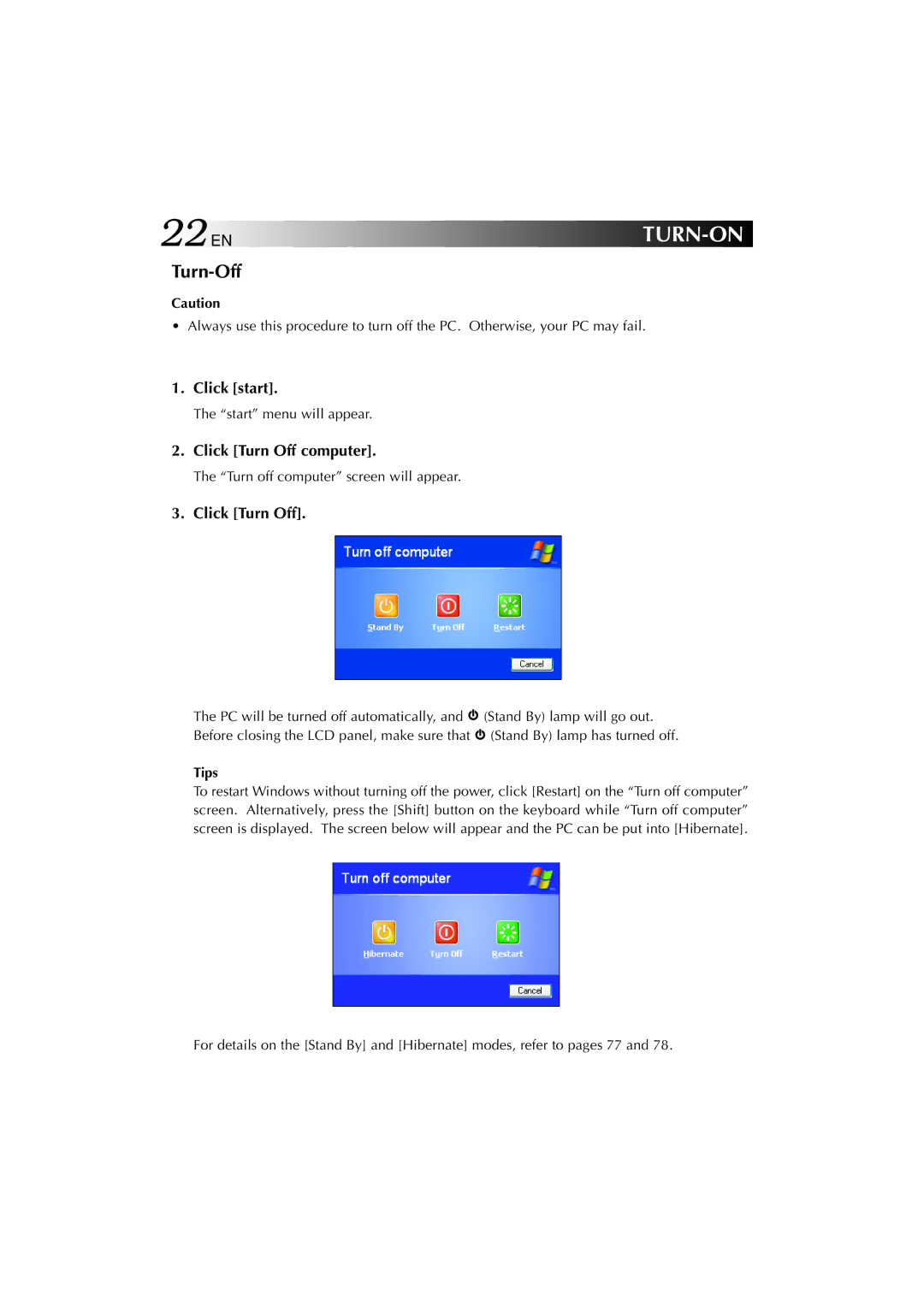22EN |
|
Turn-Off
Caution
• Always use this procedure to turn off the PC. Otherwise, your PC may fail.
1.Click [start].
The “start” menu will appear.
2.Click [Turn Off computer].
The “Turn off computer” screen will appear.
3.Click [Turn Off].
The PC will be turned off automatically, and Before closing the LCD panel, make sure that
(Stand By) lamp will go out. ![]() (Stand By) lamp has turned off.
(Stand By) lamp has turned off.
Tips
To restart Windows without turning off the power, click [Restart] on the “Turn off computer” screen. Alternatively, press the [Shift] button on the keyboard while “Turn off computer” screen is displayed. The screen below will appear and the PC can be put into [Hibernate].
For details on the [Stand By] and [Hibernate] modes, refer to pages 77 and 78.