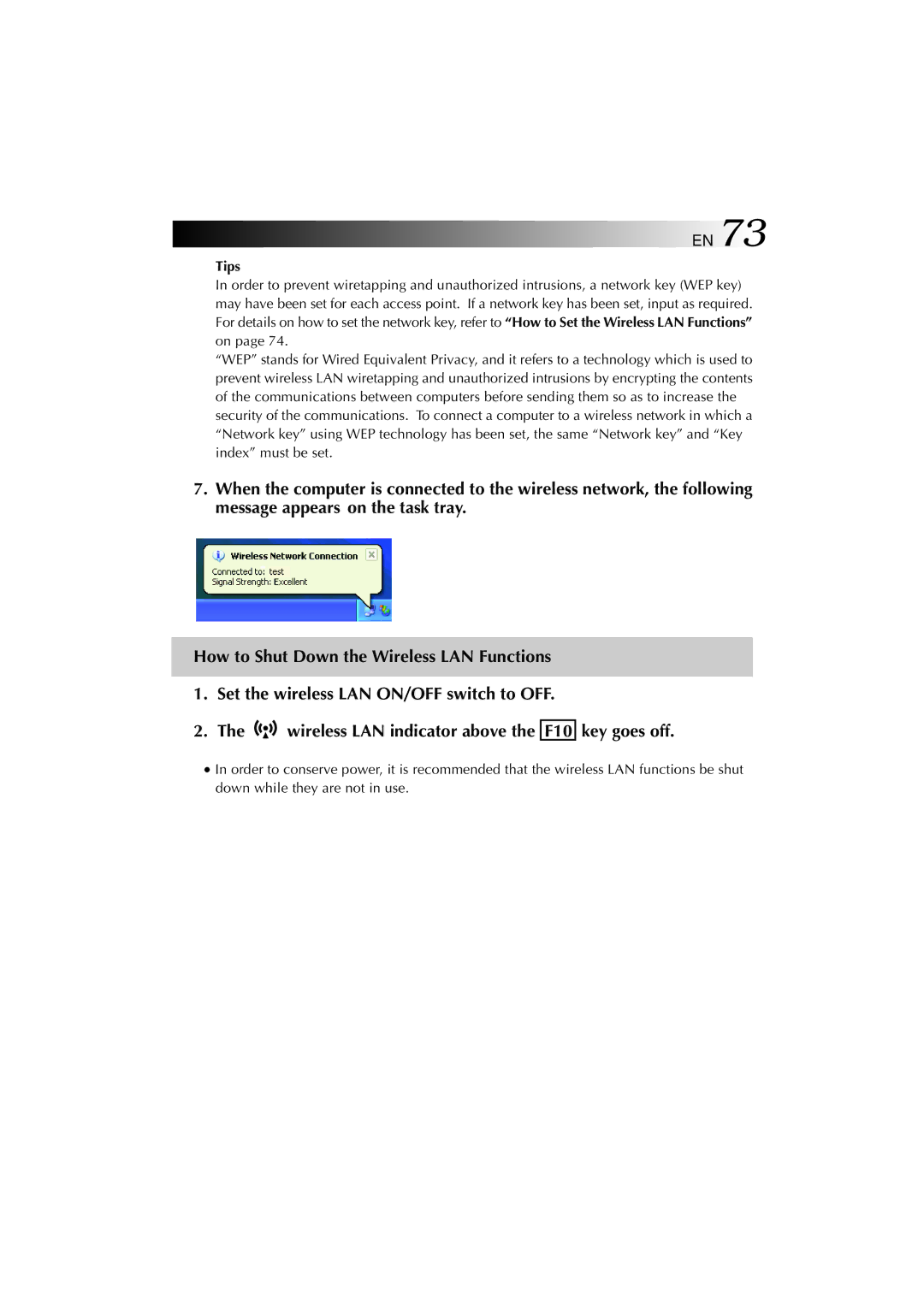EN 73
Tips
In order to prevent wiretapping and unauthorized intrusions, a network key (WEP key) may have been set for each access point. If a network key has been set, input as required. For details on how to set the network key, refer to “How to Set the Wireless LAN Functions” on page 74.
“WEP” stands for Wired Equivalent Privacy, and it refers to a technology which is used to prevent wireless LAN wiretapping and unauthorized intrusions by encrypting the contents of the communications between computers before sending them so as to increase the security of the communications. To connect a computer to a wireless network in which a “Network key” using WEP technology has been set, the same “Network key” and “Key index” must be set.
7.When the computer is connected to the wireless network, the following message appears on the task tray.
How to Shut Down the Wireless LAN Functions
1.Set the wireless LAN ON/OFF switch to OFF.
2.The ![]()
![]()
![]() wireless LAN indicator above the F10 key goes off.
wireless LAN indicator above the F10 key goes off.
•In order to conserve power, it is recommended that the wireless LAN functions be shut down while they are not in use.