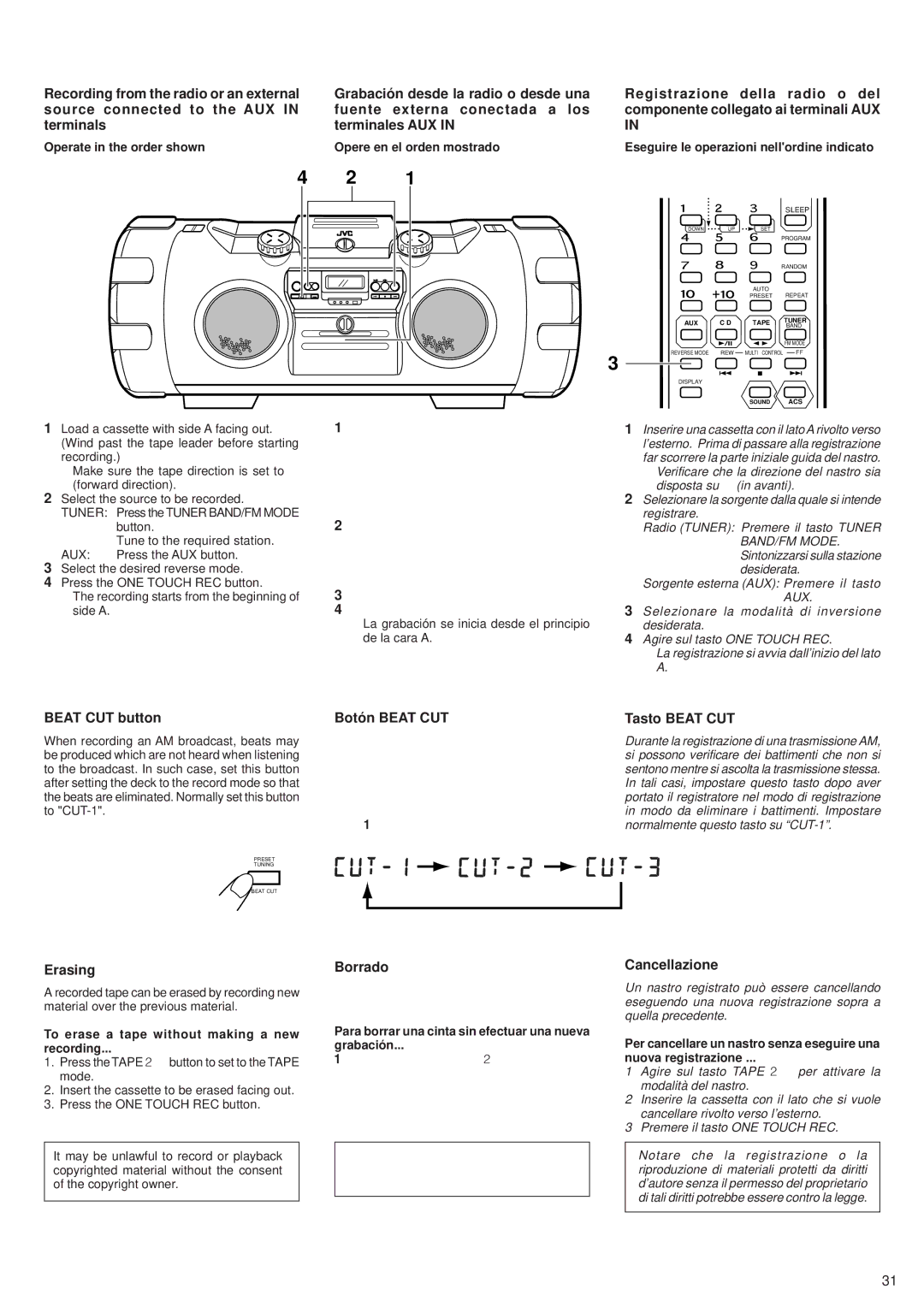Recording from the radio or an external source connected to the AUX IN terminals
Operate in the order shown
Grabación desde la radio o desde una fuente externa conectada a los terminales AUX IN
Opere en el orden mostrado
Registrazione della radio o del componente collegato ai terminali AUX IN
Eseguire le operazioni nell'ordine indicato
4 | 2 | 1 |
|
|
| SLEEP | |
DOWN | UP | SET |
| |
|
| PROGRAM | ||
|
| RANDOM | ||
|
| AUTO | REPEAT | |
|
| PRESET | ||
AUX | C D | TAPE | TUNER | |
BAND | ||||
|
|
| ||
|
|
| FM MODE | |
REVERSE MODE | REW | MULTI CONTROL | FF | |
3 |
|
|
| |
DISPLAY |
|
|
| |
|
| SOUND | ACS | |
1Load a cassette with side A facing out. (Wind past the tape leader before starting recording.)
ÖMake sure the tape direction is set to 3 (forward direction).
2Select the source to be recorded.
TUNER: Press the TUNER BAND/FM MODE button.
Tune to the required station.
AUX: | Press the AUX button. |
3Select the desired reverse mode.
4Press the ONE TOUCH REC button.
ÖThe recording starts from the beginning of side A.
1 Coloque un cassette con el lado A apuntando hacia afuera.
(Antes de iniciar la grabación, rebobine la cinta hasta el comienzo de la porción grabable.)
ÖAsegúrese de colocar el sentido de la cinta en 3 (hancia adelante).
2Seleccione la fuente a ser grabada. TUNER: Presione el botón TUNER BAND/
FM MODE.
Sintonice la estación deseada.
AUX: | Presione el botón AUX. |
3Seleccione el modo de inversión deseado.
4Presione el botón ONE TOUCH REC.
ÖLa grabación se inicia desde el principio de la cara A.
1Inserire una cassetta con il lato A rivolto verso l’esterno. Prima di passare alla registrazione far scorrere la parte iniziale guida del nastro.
ÖVerificare che la direzione del nastro sia disposta su 3 (in avanti).
2Selezionare la sorgente dalla quale si intende registrare.
Radio (TUNER): Premere il tasto TUNER
BAND/FM MODE. Sintonizzarsi sulla stazione desiderata.
Sorgente esterna (AUX): Premere il tasto AUX.
3Selezionare la modalità di inversione desiderata.
4Agire sul tasto ONE TOUCH REC.
ÖLa registrazione si avvia dall’inizio del lato A.
BEAT CUT button
When recording an AM broadcast, beats may be produced which are not heard when listening to the broadcast. In such case, set this button after setting the deck to the record mode so that the beats are eliminated. Normally set this button to
PRESET
TUNING
BEAT CUT
Botón BEAT CUT
Cuando graba una radiodifusión de AM, es posible que se escuchen compases inaudibles cuando escucha la radiodifusión. En tal caso, ajuste este botón después de activar el modo de grabación de la platina, para eliminar los compases. Normalmente, ajuste este botón en
Tasto BEAT CUT
Durante la registrazione di una trasmissione AM, si possono verificare dei battimenti che non si sentono mentre si ascolta la trasmissione stessa. In tali casi, impostare questo tasto dopo aver portato il registratore nel modo di registrazione in modo da eliminare i battimenti. Impostare normalmente questo tasto su
Erasing
A recorded tape can be erased by recording new material over the previous material.
To erase a tape without making a new
recording...
1.Press the TAPE 23button to set to the TAPE mode.
2.Insert the cassette to be erased facing out.
3.Press the ONE TOUCH REC button.
It may be unlawful to record or playback copyrighted material without the consent of the copyright owner.
Borrado
La cinta grabada puede ser borrada grabando otro material sobre el material anterior.
Para borrar una cinta sin efectuar una nueva
grabación...
1.Presione el botón TAPE 23 para activar el modo TAPE.
2.Inserte el cassette con el lado a ser borrado apuntando hacia afuera.
3.Presione el botón ONE TOUCH REC.
Puede ser ilegal el grabar o reproducir material con derechos de autor sin el consentimiento del dueño de los mismos.
Cancellazione
Un nastro registrato può essere cancellando eseguendo una nuova registrazione sopra a quella precedente.
Per cancellare un nastro senza eseguire una
nuova registrazione ...
1Agire sul tasto TAPE 23 per attivare la modalità del nastro.
2Inserire la cassetta con il lato che si vuole cancellare rivolto verso l’esterno.
3Premere il tasto ONE TOUCH REC.
Notare che la registrazione o la riproduzione di materiali protetti da diritti d’autore senza il permesso del proprietario di tali diritti potrebbe essere contro la legge.
31