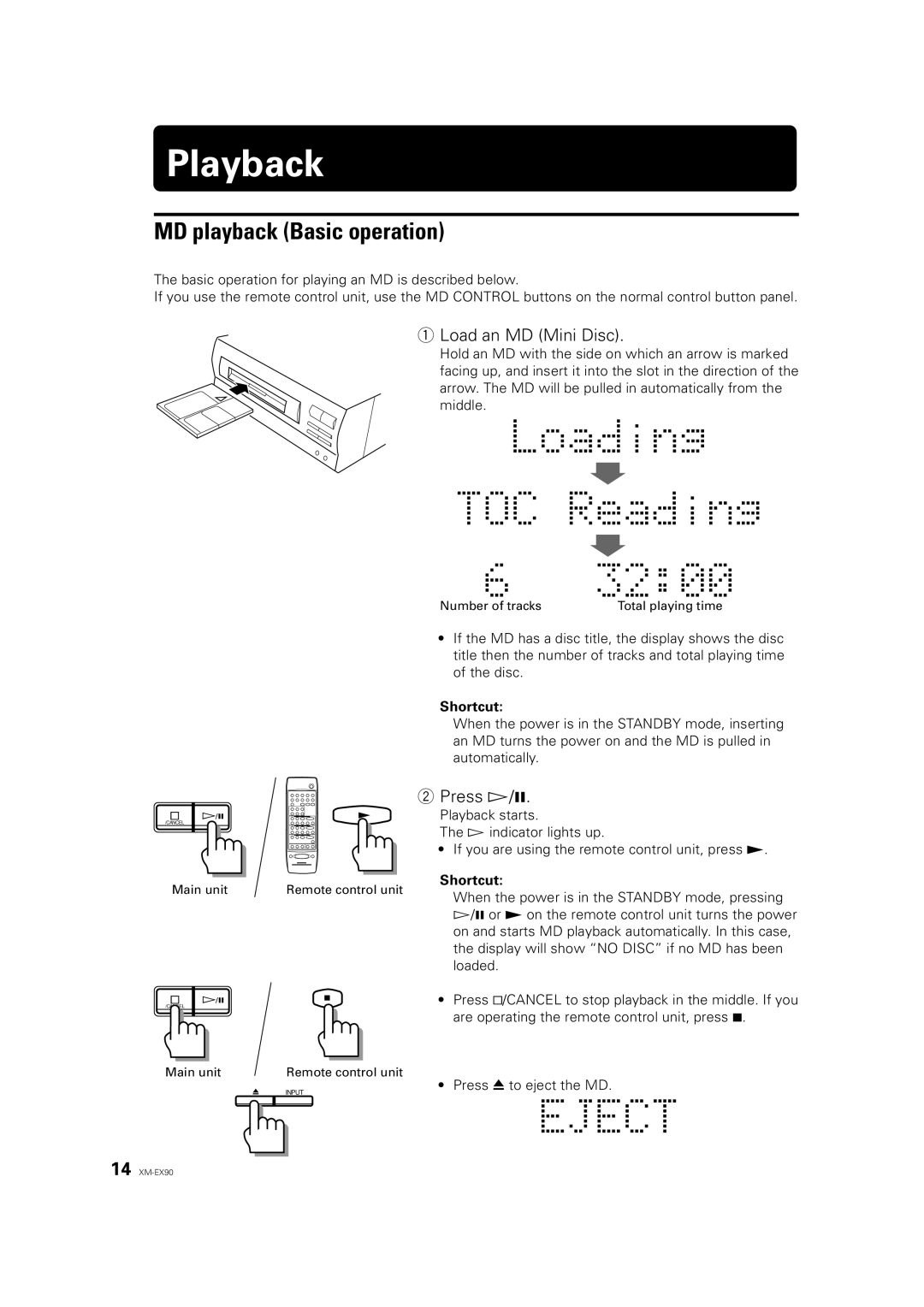Playback
MD playback (Basic operation)
The basic operation for playing an MD is described below.
If you use the remote control unit, use the MD CONTROL buttons on the normal control button panel.
1Load an MD (Mini Disc).
Hold an MD with the side on which an arrow is marked facing up, and insert it into the slot in the direction of the arrow. The MD will be pulled in automatically from the middle.
Number of tracks | Total playing time |
•If the MD has a disc title, the display shows the disc title then the number of tracks and total playing time of the disc.
Shortcut:
When the power is in the STANDBY mode, inserting an MD turns the power on and the MD is pulled in automatically.
/CANCEL
Main unit | Remote control unit |
/CANCEL
Main unit | Remote control unit |
| INPUT |
2Press Ü/8.
Playback starts.
The Ü indicator lights up.
• If you are using the remote control unit, press £.
Shortcut:
When the power is in the STANDBY mode, pressing Ü/8 or £ on the remote control unit turns the power on and starts MD playback automatically. In this case, the display will show “NO DISC” if no MD has been loaded.
•Press &/CANCEL to stop playback in the middle. If you are operating the remote control unit, press 7.
•Press 0 to eject the MD.
14