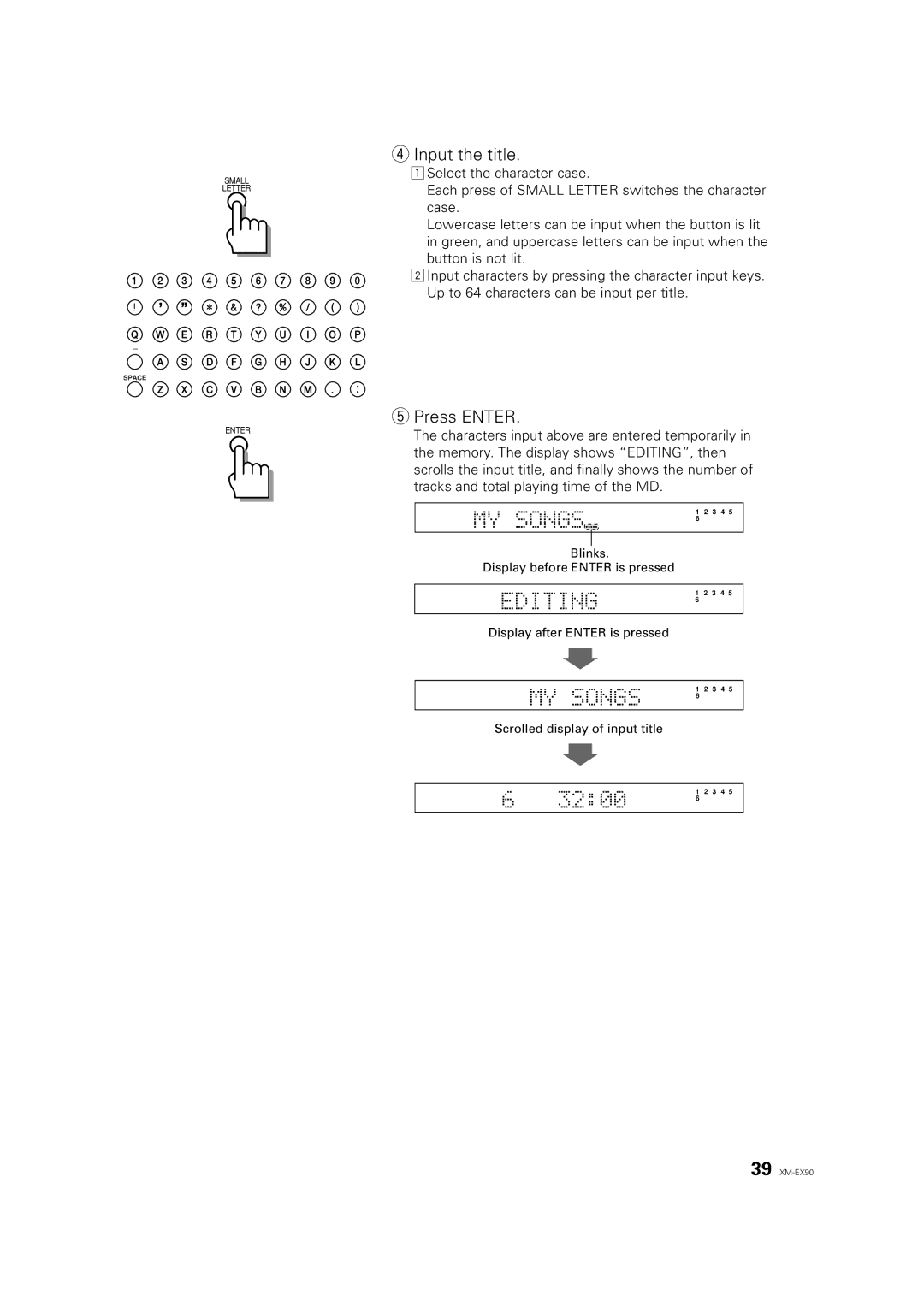SMALL
LETTER
SPACE
ENTER
4Input the title.
1Select the character case.
Each press of SMALL LETTER switches the character case.
Lowercase letters can be input when the button is lit
in green, and uppercase letters can be input when the button is not lit.
2Input characters by pressing the character input keys. Up to 64 characters can be input per title.
5Press ENTER.
The characters input above are entered temporarily in the memory. The display shows “EDITING”, then scrolls the input title, and finally shows the number of tracks and total playing time of the MD.
1 2 3 4 5
6
Blinks.
Display before ENTER is pressed
1 2 3 4 5
6
Display after ENTER is pressed
1 2 3 4 5
6
Scrolled display of input title
1 2 3 4 5
6
Français Deutsch
39