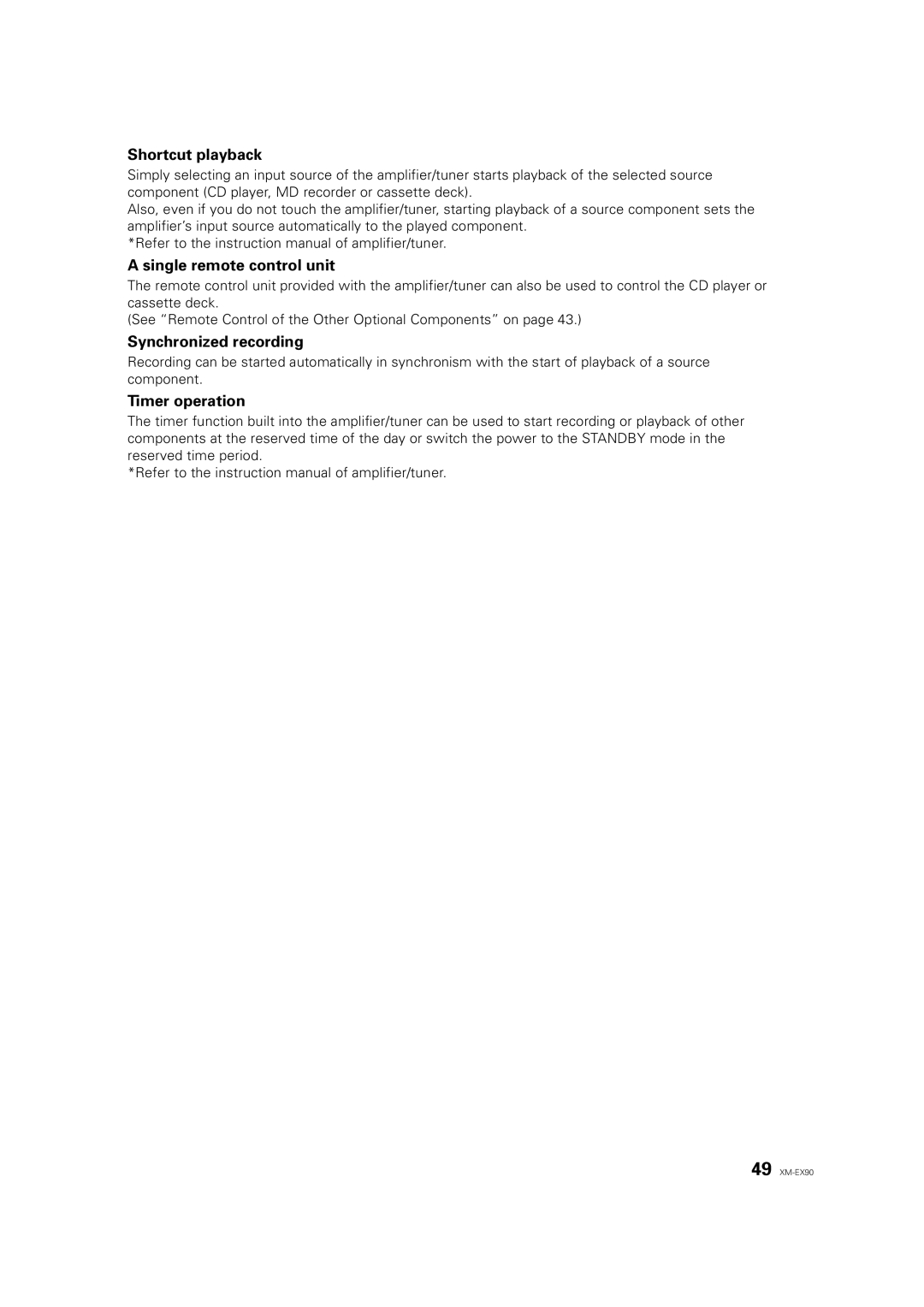Shortcut playback
Simply selecting an input source of the amplifier/tuner starts playback of the selected source component (CD player, MD recorder or cassette deck).
Also, even if you do not touch the amplifier/tuner, starting playback of a source component sets the amplifier’s input source automatically to the played component.
*Refer to the instruction manual of amplifier/tuner.
A single remote control unit
The remote control unit provided with the amplifier/tuner can also be used to control the CD player or cassette deck.
(See “Remote Control of the Other Optional Components” on page 43.)
Synchronized recording
Recording can be started automatically in synchronism with the start of playback of a source component.
Timer operation
The timer function built into the amplifier/tuner can be used to start recording or playback of other components at the reserved time of the day or switch the power to the STANDBY mode in the reserved time period.
*Refer to the instruction manual of amplifier/tuner.
Français Deutsch
49