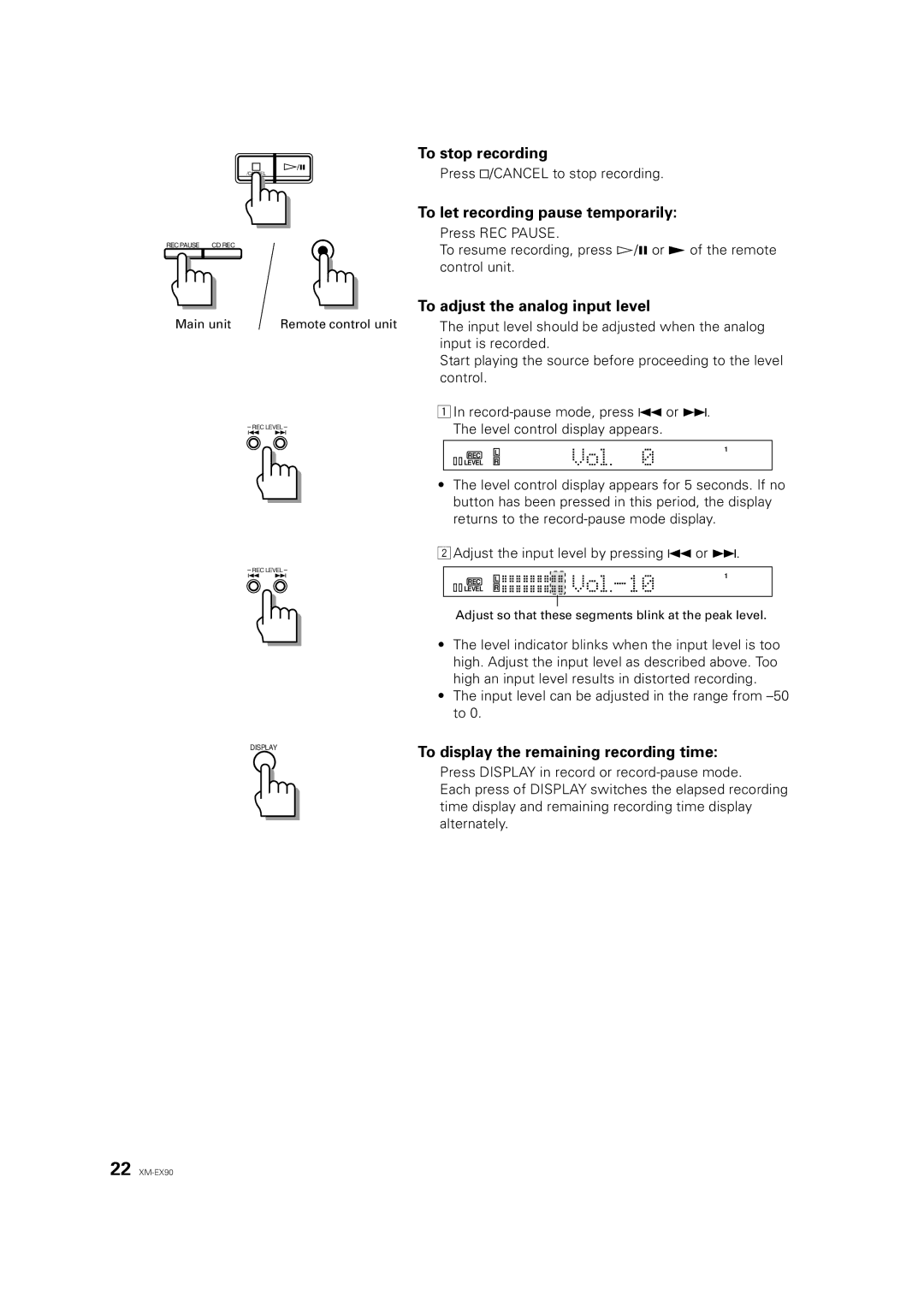/CANCEL
To stop recording
Press &/CANCEL to stop recording.
To let recording pause temporarily:
REC PAUSE CD REC
Press REC PAUSE.
To resume recording, press Ü/8 or £ of the remote control unit.
|
| To adjust the analog input level |
Main unit | Remote control unit | The input level should be adjusted when the analog |
|
| input is recorded. |
|
| Start playing the source before proceeding to the level |
|
| control. |
REC LEVEL
REC LEVEL
DISPLAY
1In
REC | L | 1 |
| ||
LEVEL R |
| |
•The level control display appears for 5 seconds. If no button has been pressed in this period, the display returns to the
2Adjust the input level by pressing 4 or ¢.
REC | L | 1 |
|
| |
LEVEL R |
| |
Adjust so that these segments blink at the peak level.
•The level indicator blinks when the input level is too high. Adjust the input level as described above. Too high an input level results in distorted recording.
•The input level can be adjusted in the range from
To display the remaining recording time:
Press DISPLAY in record or
Each press of DISPLAY switches the elapsed recording time display and remaining recording time display alternately.
22