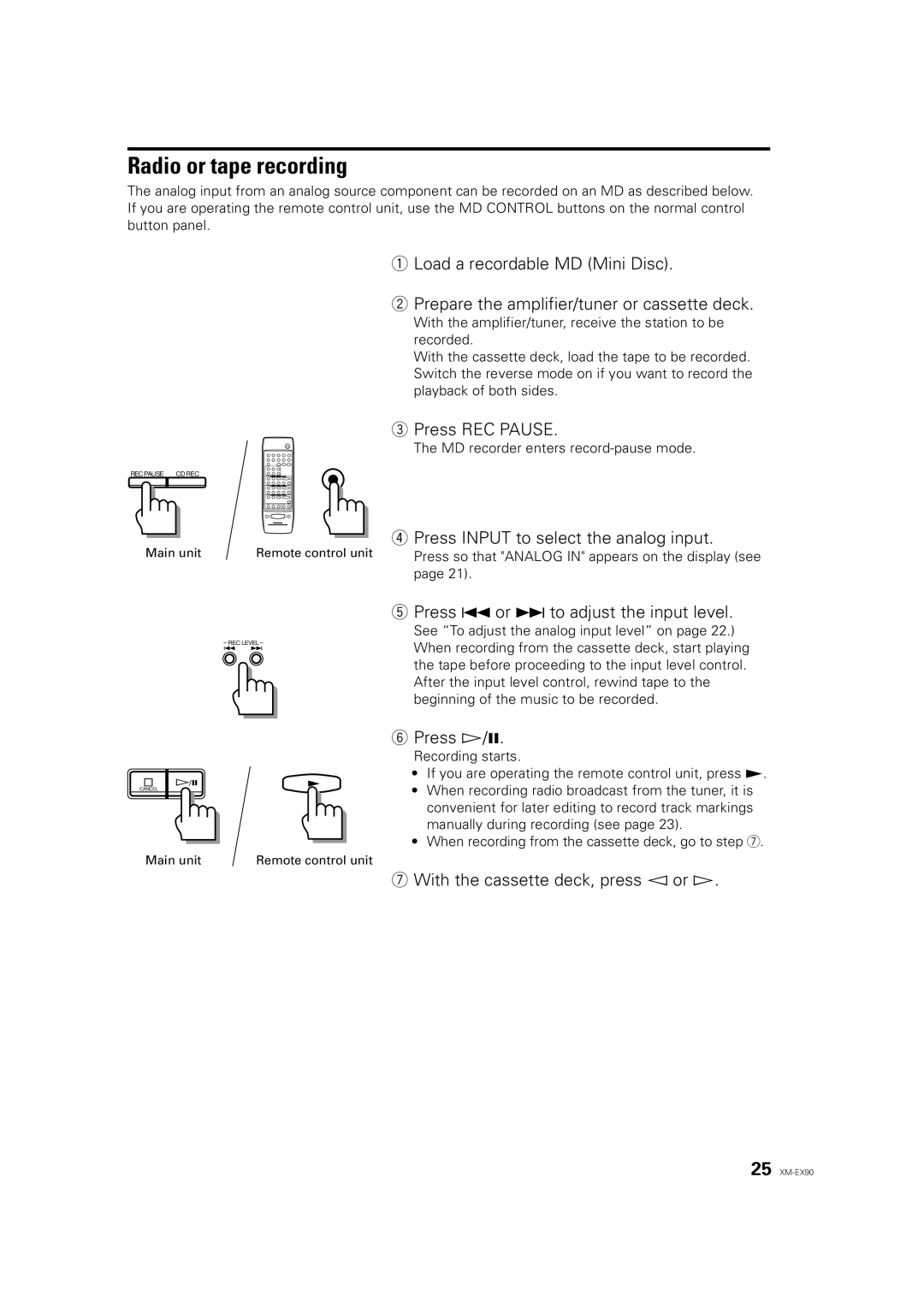Radio or tape recording
The analog input from an analog source component can be recorded on an MD as described below. If you are operating the remote control unit, use the MD CONTROL buttons on the normal control button panel.
1Load a recordable MD (Mini Disc).
2Prepare the amplifier/tuner or cassette deck.
With the amplifier/tuner, receive the station to be recorded.
With the cassette deck, load the tape to be recorded. Switch the reverse mode on if you want to record the playback of both sides.
3Press REC PAUSE.
The MD recorder enters
REC PAUSE CD REC
4Press INPUT to select the analog input.
Main unit | Remote control unit | Press so that "ANALOG IN" appears on the display (see |
|
| page 21). |
REC LEVEL
5Press 4 or ¢ to adjust the input level.
See “To adjust the analog input level” on page 22.) When recording from the cassette deck, start playing the tape before proceeding to the input level control. After the input level control, rewind tape to the beginning of the music to be recorded.
6Press Ü/8.
/CANCEL
Main unit | Remote control unit |
Recording starts.
•If you are operating the remote control unit, press £.
•When recording radio broadcast from the tuner, it is convenient for later editing to record track markings manually during recording (see page 23).
•When recording from the cassette deck, go to step 7.
7With the cassette deck, press Û or Ü.
25