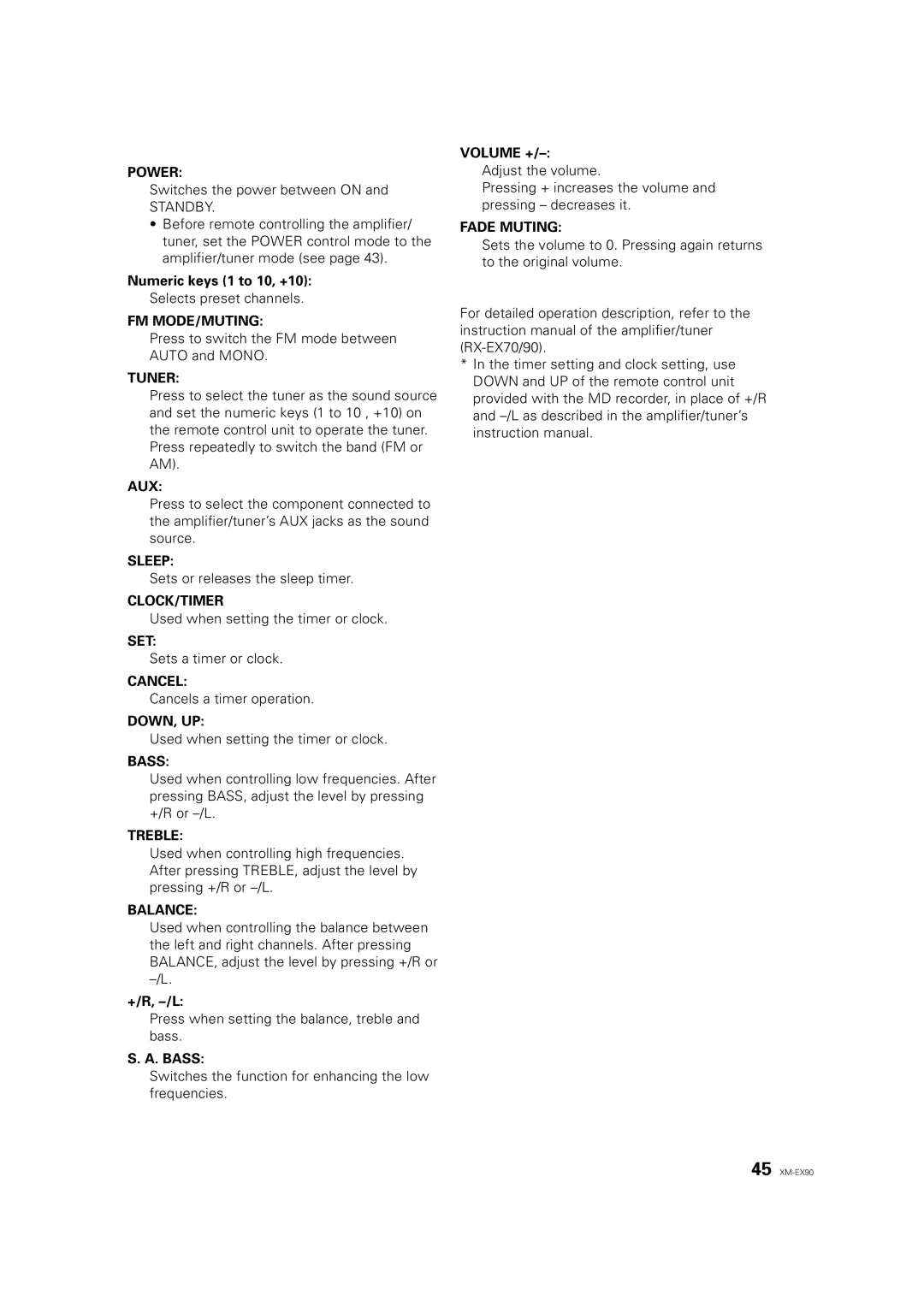POWER:
Switches the power between ON and
STANDBY.
•Before remote controlling the amplifier/ tuner, set the POWER control mode to the amplifier/tuner mode (see page 43).
Numeric keys (1 to 10, +10):
Selects preset channels.
FM MODE/MUTING:
Press to switch the FM mode between AUTO and MONO.
TUNER:
Press to select the tuner as the sound source and set the numeric keys (1 to 10 , +10) on the remote control unit to operate the tuner. Press repeatedly to switch the band (FM or AM).
AUX:
Press to select the component connected to the amplifier/tuner’s AUX jacks as the sound source.
SLEEP:
Sets or releases the sleep timer.
CLOCK/TIMER
Used when setting the timer or clock.
SET:
Sets a timer or clock.
CANCEL:
Cancels a timer operation.
DOWN, UP:
Used when setting the timer or clock.
BASS:
Used when controlling low frequencies. After pressing BASS, adjust the level by pressing +/R or
TREBLE:
Used when controlling high frequencies. After pressing TREBLE, adjust the level by pressing +/R or
BALANCE:
Used when controlling the balance between the left and right channels. After pressing BALANCE, adjust the level by pressing +/R or
+/R, –/L:
Press when setting the balance, treble and bass.
S. A. BASS:
Switches the function for enhancing the low frequencies.
VOLUME
Adjust the volume.
Pressing + increases the volume and pressing – decreases it.
FADE MUTING:
Sets the volume to 0. Pressing again returns to the original volume.
For detailed operation description, refer to the instruction manual of the amplifier/tuner
*In the timer setting and clock setting, use DOWN and UP of the remote control unit provided with the MD recorder, in place of +/R and
Français Deutsch
45