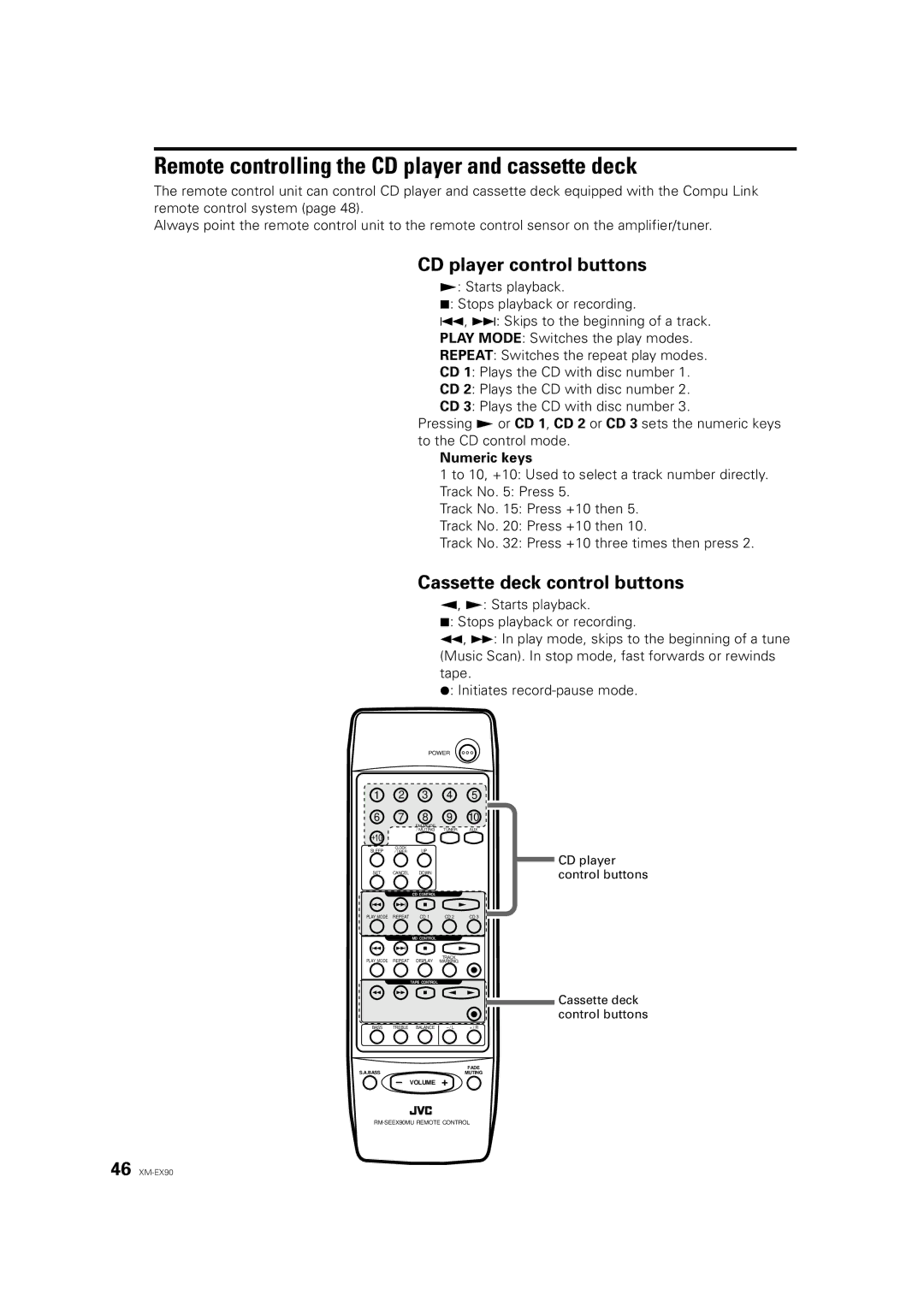Français Deutsch
Remote controlling the CD player and cassette deck
The remote control unit can control CD player and cassette deck equipped with the Compu Link remote control system (page 48).
Always point the remote control unit to the remote control sensor on the amplifier/tuner.
CD player control buttons
£: Starts playback.
7: Stops playback or recording.
4, ¢: Skips to the beginning of a track.
PLAY MODE: Switches the play modes.
REPEAT: Switches the repeat play modes.
CD 1: Plays the CD with disc number 1.
CD 2: Plays the CD with disc number 2.
CD 3: Plays the CD with disc number 3.
Pressing £ or CD 1, CD 2 or CD 3 sets the numeric keys to the CD control mode.
Numeric keys
1 to 10, +10: Used to select a track number directly.
Track No. 5: Press 5.
Track No. 15: Press +10 then 5.
Track No. 20: Press +10 then 10.
Track No. 32: Press +10 three times then press 2.
Cassette deck control buttons
ª, £: Starts playback.
7: Stops playback or recording.
1, Á: In play mode, skips to the beginning of a tune (Music Scan). In stop mode, fast forwards or rewinds tape.
¦: Initiates
POWER
1 | 2 | 3 | 4 | 5 |
6 | 7 | 8 | 9 | 10 |
|
| FM MODE |
|
|
+10 |
| / MUTING | TUNER | AUX |
|
|
|
| |
SLEEP | CLOCK | UP |
|
|
/ TIMER |
| CD player | ||
|
|
|
| |
SET | CANCEL | DOWN |
| control buttons |
|
| CD CONTROL |
|
|
PLAY MODE | REPEAT | CD 1 | CD 2 | CD 3 |
|
| MD CONTROL |
|
|
PLAY MODE | REPEAT | DISPLAY | TRACK |
|
MARKING |
| |||
|
| TAPE CONTROL |
|
|
|
|
|
| Cassette deck |
|
|
|
| control buttons |
BASS | TREBLE | BALANCE | + / R | |
S.A.BASS |
|
|
| FADE |
|
|
| MUTING |
VOLUME
46