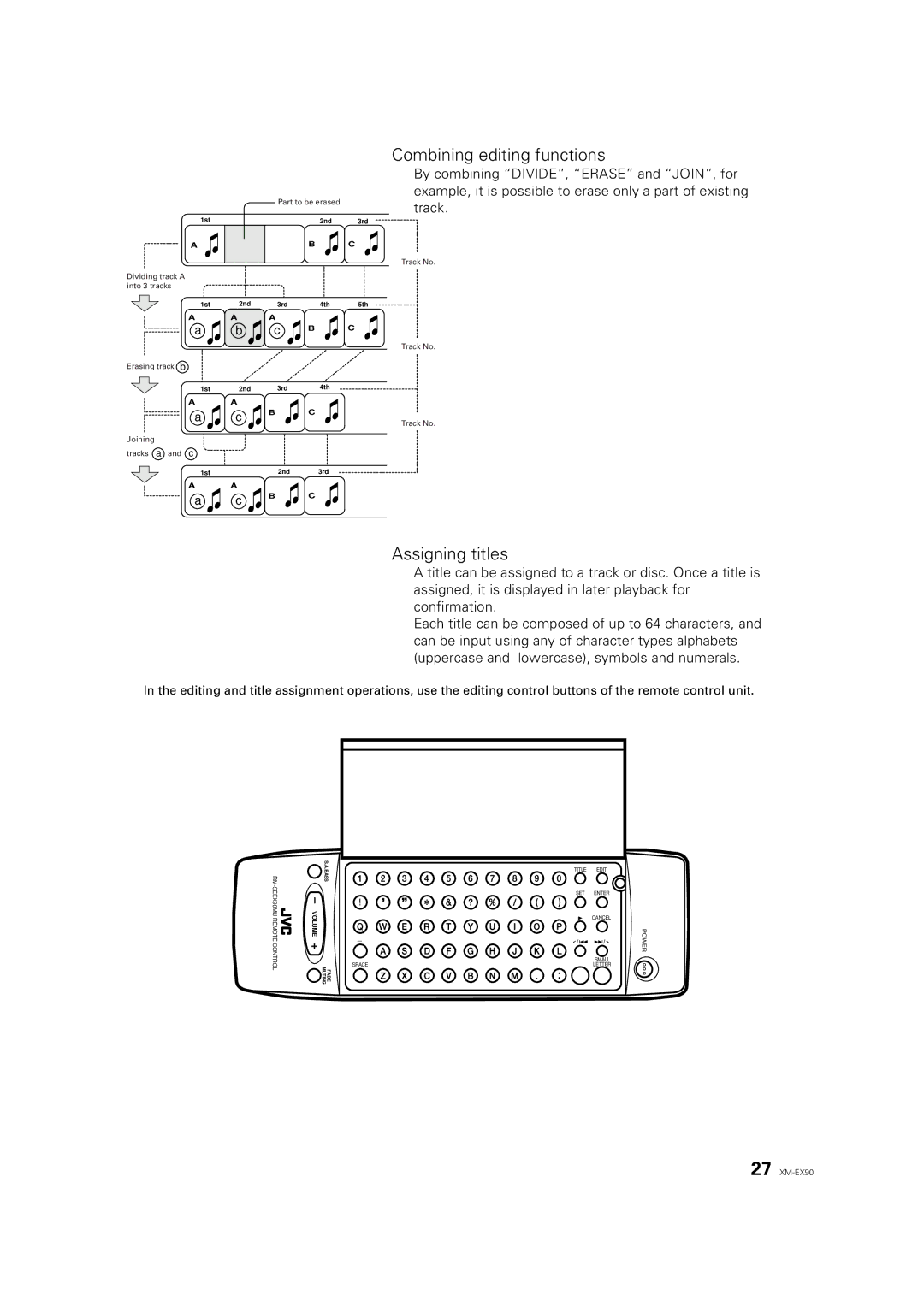Combining editing functions
1st
A
Dividing track A into 3 tracks
1st
A
a
Erasing track b
1st
A
a
Joining
tracks a and c
1st
A
a
Part to be erased
2nd 3rd
BC
2nd | 3rd | 4th | 5th |
A A
b c BC
2nd 3rd4th
A
c B ![]()
![]() C
C
2nd 3rd
A
c B ![]()
![]() C
C
By combining “DIVIDE”, “ERASE” and “JOIN”, for example, it is possible to erase only a part of existing track.
Track No.
Track No.
Track No.
Deutsch
Français
Assigning titles
A title can be assigned to a track or disc. Once a title is assigned, it is displayed in later playback for confirmation.
Each title can be composed of up to 64 characters, and can be input using any of character types alphabets (uppercase and lowercase), symbols and numerals.
In the editing and title assignment operations, use the editing control buttons of the remote control unit.
VOLUME | S.A.BASS | |
CONTROL |
| FADE MUTING |
SPACE
TITLE EDIT
SET ENTER
CANCEL
POWER
SMALL
LETTER
27