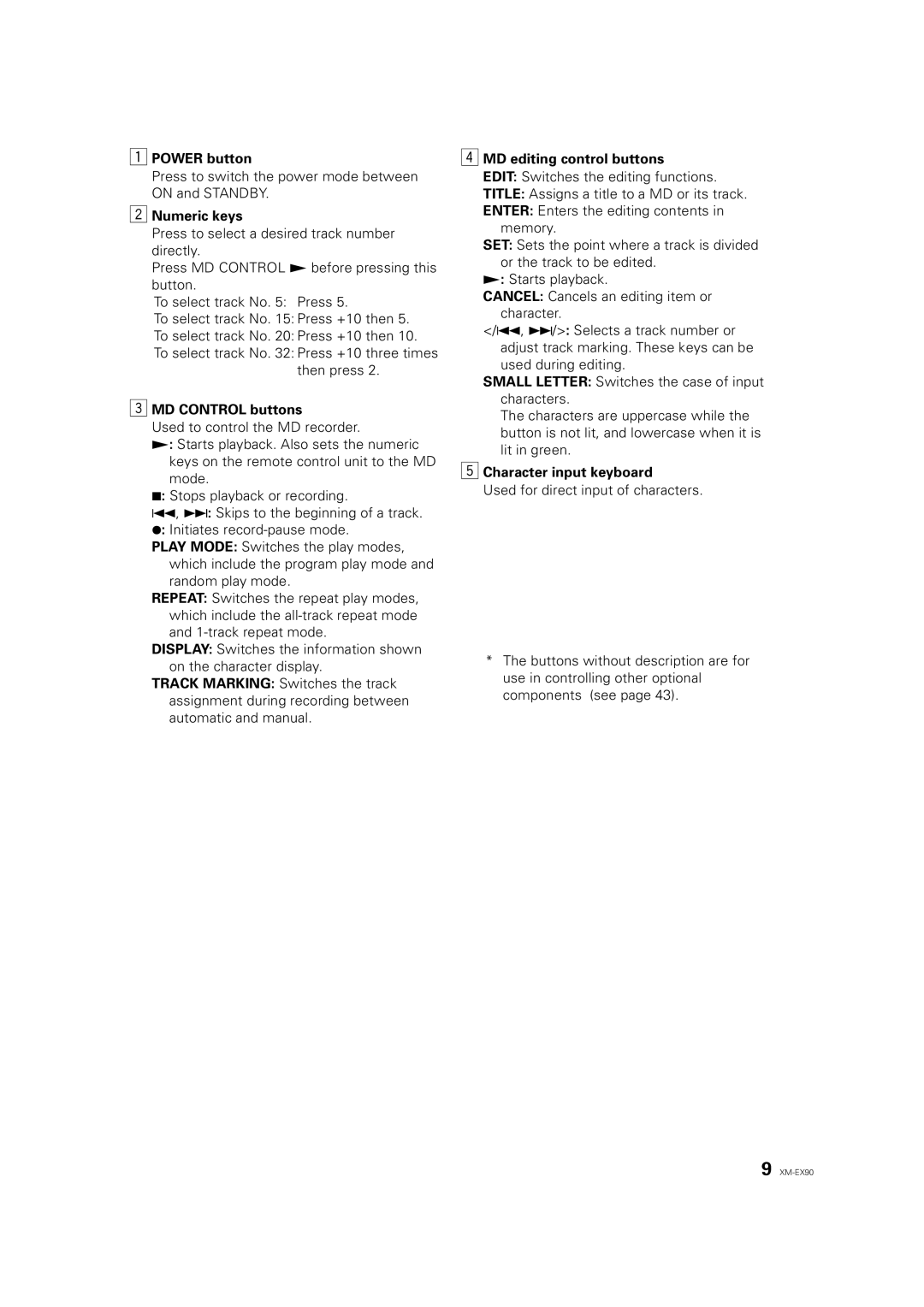1POWER button
Press to switch the power mode between ON and STANDBY.
2Numeric keys
Press to select a desired track number directly.
Press MD CONTROL £ before pressing this button.
To select track No. 5: Press 5.
To select track No. 15: Press +10 then 5.
To select track No. 20: Press +10 then 10.
To select track No. 32: Press +10 three times
then press 2.
3MD CONTROL buttons
Used to control the MD recorder.
£: Starts playback. Also sets the numeric keys on the remote control unit to the MD mode.
7: Stops playback or recording.
4, ¢: Skips to the beginning of a track.
¦: Initiates
PLAY MODE: Switches the play modes, which include the program play mode and random play mode.
REPEAT: Switches the repeat play modes, which include the
DISPLAY: Switches the information shown on the character display.
TRACK MARKING: Switches the track assignment during recording between automatic and manual.
4
5
MD editing control buttons
EDIT: Switches the editing functions.
TITLE: Assigns a title to a MD or its track.
ENTER: Enters the editing contents in memory.
SET: Sets the point where a track is divided or the track to be edited.
£: Starts playback.
CANCEL: Cancels an editing item or character.
</4, ¢/>: Selects a track number or adjust track marking. These keys can be used during editing.
SMALL LETTER: Switches the case of input characters.
The characters are uppercase while the button is not lit, and lowercase when it is lit in green.
Character input keyboard
Used for direct input of characters.
*The buttons without description are for use in controlling other optional components (see page 43).
9