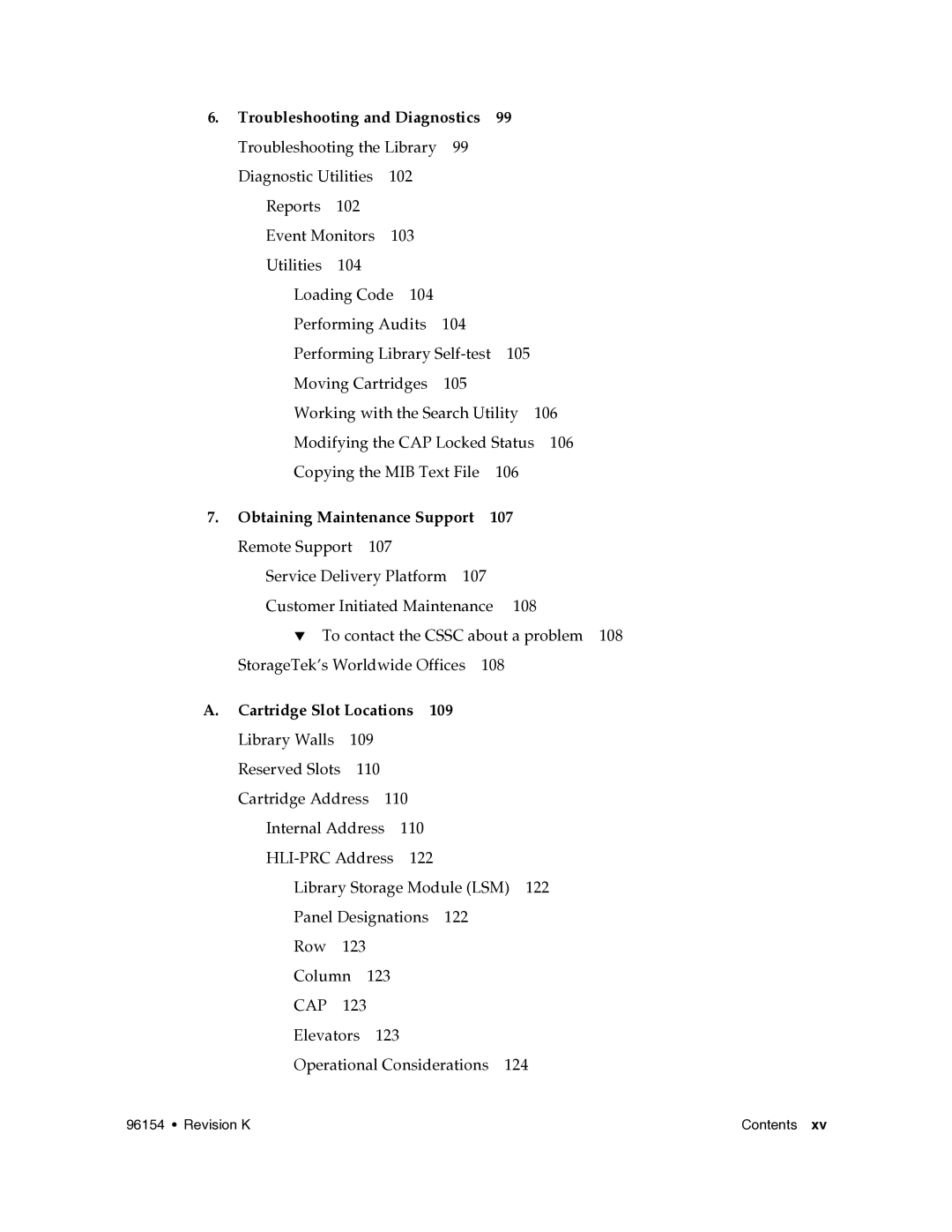6. Troubleshooting and Diagnostics | 99 |
| |||
Troubleshooting the Library | 99 |
|
| ||
Diagnostic Utilities | 102 |
|
|
| |
Reports | 102 |
|
|
|
|
Event Monitors | 103 |
|
|
| |
Utilities | 104 |
|
|
|
|
Loading Code 104 |
|
|
| ||
Performing Audits | 104 |
|
| ||
Performing Library | 105 |
| |||
Moving Cartridges | 105 |
|
| ||
Working with the Search Utility | 106 | ||||
Modifying the CAP Locked Status | 106 | ||||
Copying the MIB Text File | 106 |
| |||
7. Obtaining Maintenance Support | 107 |
Remote Support 107 |
|
Service Delivery Platform 107 | |
Customer Initiated Maintenance 108 | |
▼ To contact the CSSC about a problem 108 | |
StorageTek’s Worldwide Offices | 108 |
A. Cartridge Slot Locations | 109 | |||
Library Walls | 109 |
|
|
|
Reserved Slots | 110 |
|
| |
Cartridge Address | 110 |
| ||
Internal Address | 110 |
| ||
122 | ||||
Library Storage Module (LSM) 122 | ||||
Panel Designations | 122 | |||
Row | 123 |
|
|
|
Column 123 |
|
| ||
CAP | 123 |
|
|
|
Elevators | 123 |
|
| |
Operational Considerations 124
96154 • Revision K | Contents xv |