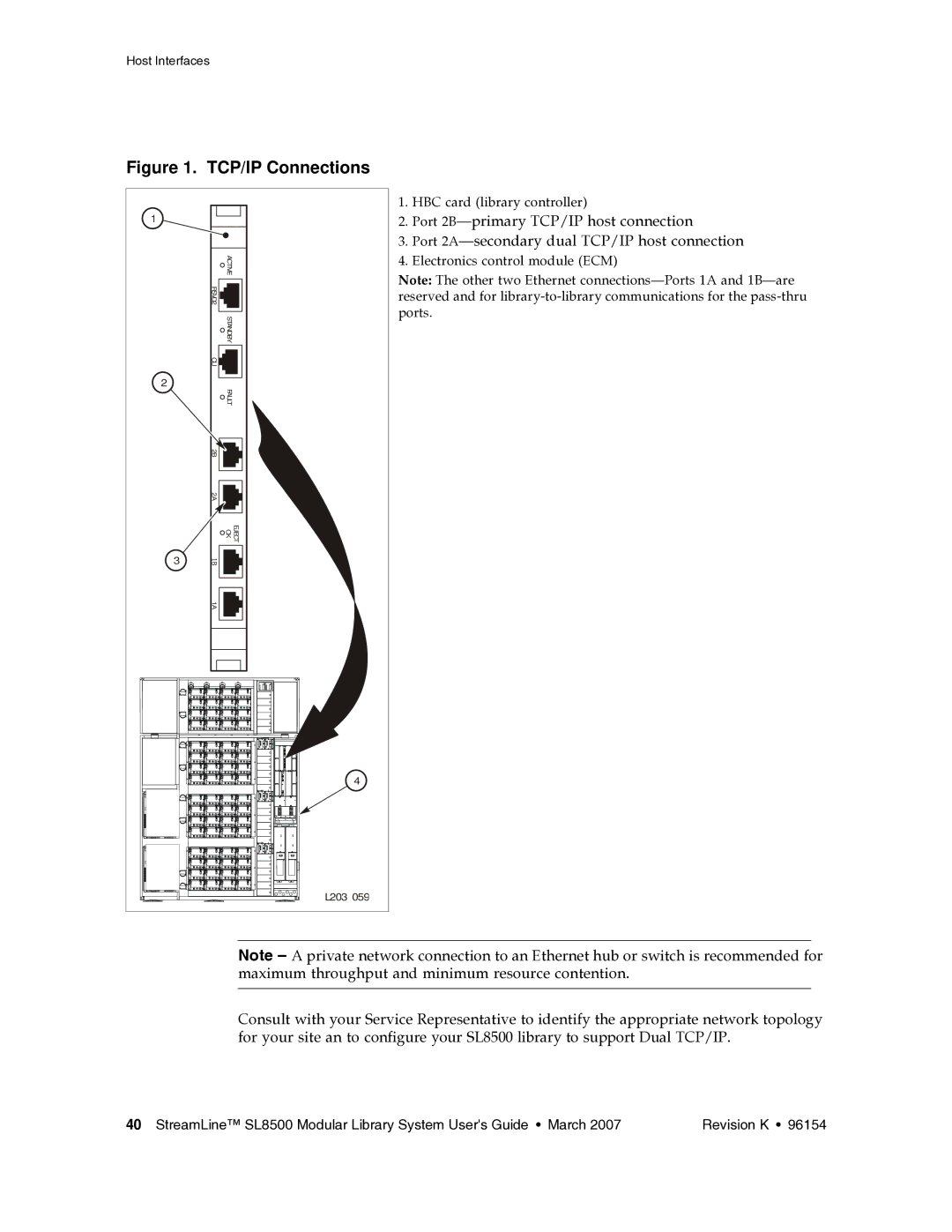Host Interfaces
Figure 1. TCP/IP Connections
1 |
ACTIVE |
RSVD2 |
STANDBY |
CLI |
2 |
FAULT |
2B |
2A |
EJECT OK |
3 |
1A |
4 |
L203 059 |
1.HBC card (library controller)
2.Port
3.Port
4.Electronics control module (ECM)
Note: The other two Ethernet
Note – A private network connection to an Ethernet hub or switch is recommended for maximum throughput and minimum resource contention.
Consult with your Service Representative to identify the appropriate network topology for your site an to configure your SL8500 library to support Dual TCP/IP.
40 StreamLine™ SL8500 Modular Library System User's Guide • March 2007 | Revision K • 96154 |