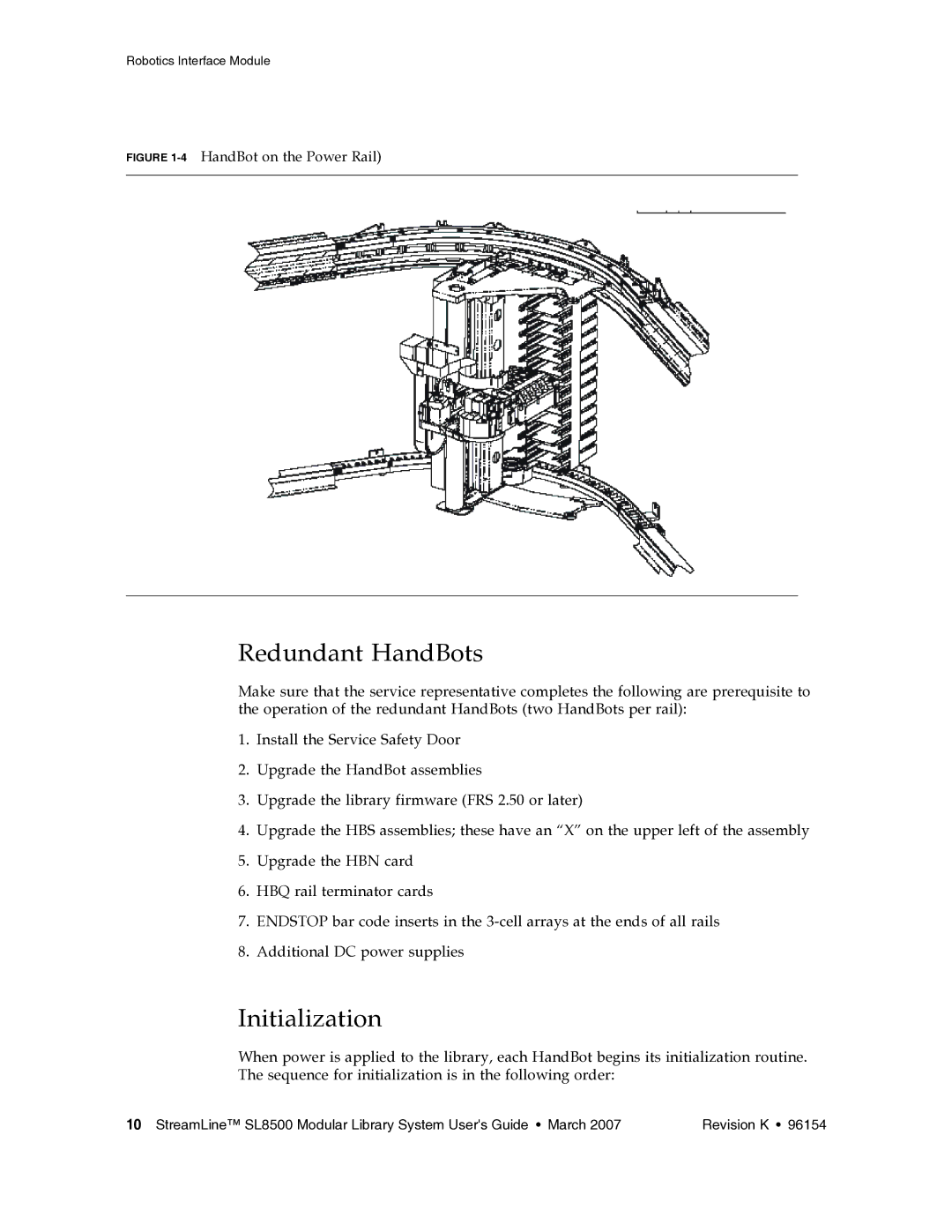Robotics Interface Module
FIGURE 1-4 HandBot on the Power Rail)
Redundant HandBots
Make sure that the service representative completes the following are prerequisite to the operation of the redundant HandBots (two HandBots per rail):
1.Install the Service Safety Door
2.Upgrade the HandBot assemblies
3.Upgrade the library firmware (FRS 2.50 or later)
4.Upgrade the HBS assemblies; these have an “X” on the upper left of the assembly
5.Upgrade the HBN card
6.HBQ rail terminator cards
7.ENDSTOP bar code inserts in the
8.Additional DC power supplies
Initialization
When power is applied to the library, each HandBot begins its initialization routine. The sequence for initialization is in the following order:
10 StreamLine™ SL8500 Modular Library System User's Guide • March 2007 | Revision K • 96154 |