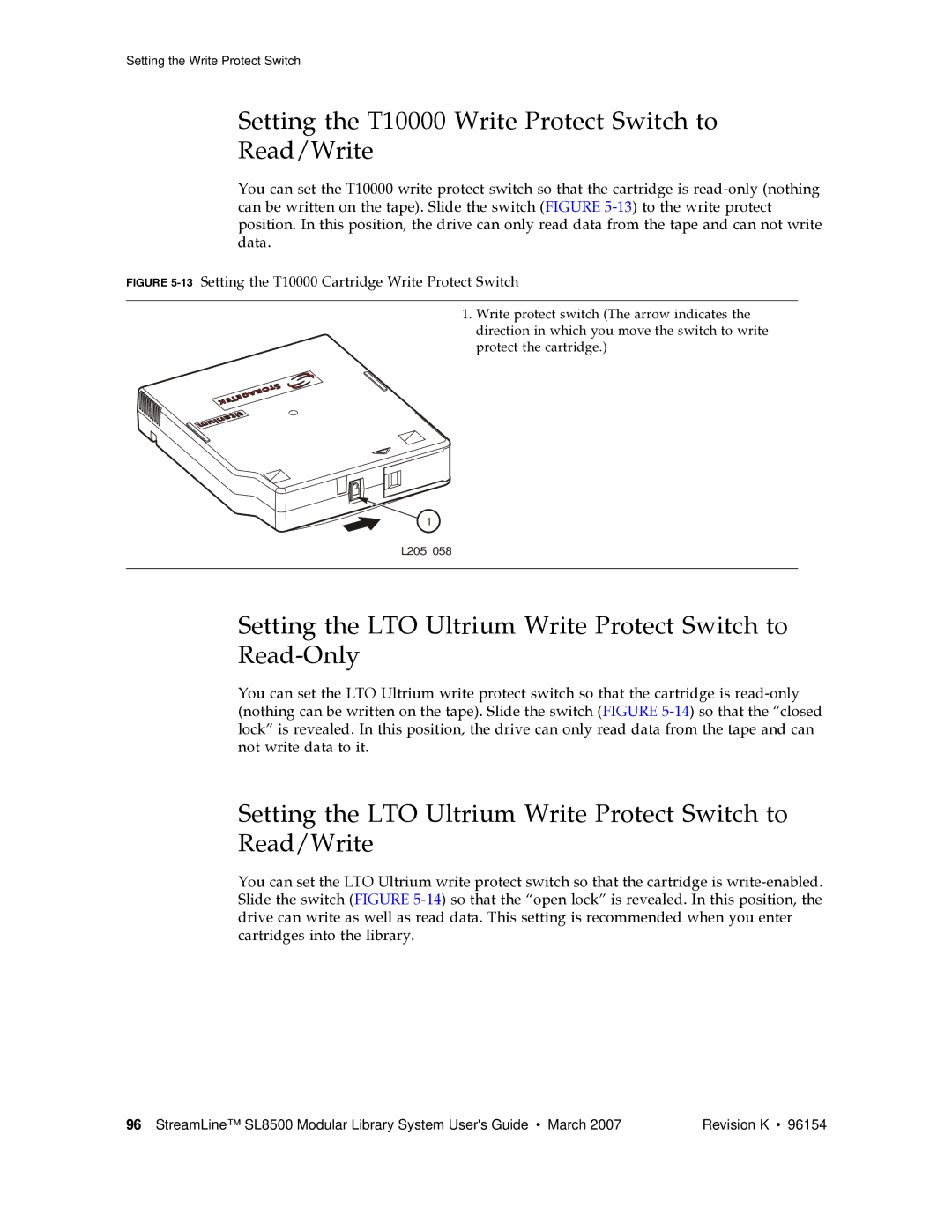Setting the Write Protect Switch
Setting the T10000 Write Protect Switch to
Read/Write
You can set the T10000 write protect switch so that the cartridge is
FIGURE 5-13 Setting the T10000 Cartridge Write Protect Switch
1.Write protect switch (The arrow indicates the direction in which you move the switch to write protect the cartridge.)
1
L205 058
Setting the LTO Ultrium Write Protect Switch to Read-Only
You can set the LTO Ultrium write protect switch so that the cartridge is
Setting the LTO Ultrium Write Protect Switch to Read/Write
You can set the LTO Ultrium write protect switch so that the cartridge is
96 StreamLine™ SL8500 Modular Library System User's Guide • March 2007 | Revision K • 96154 |