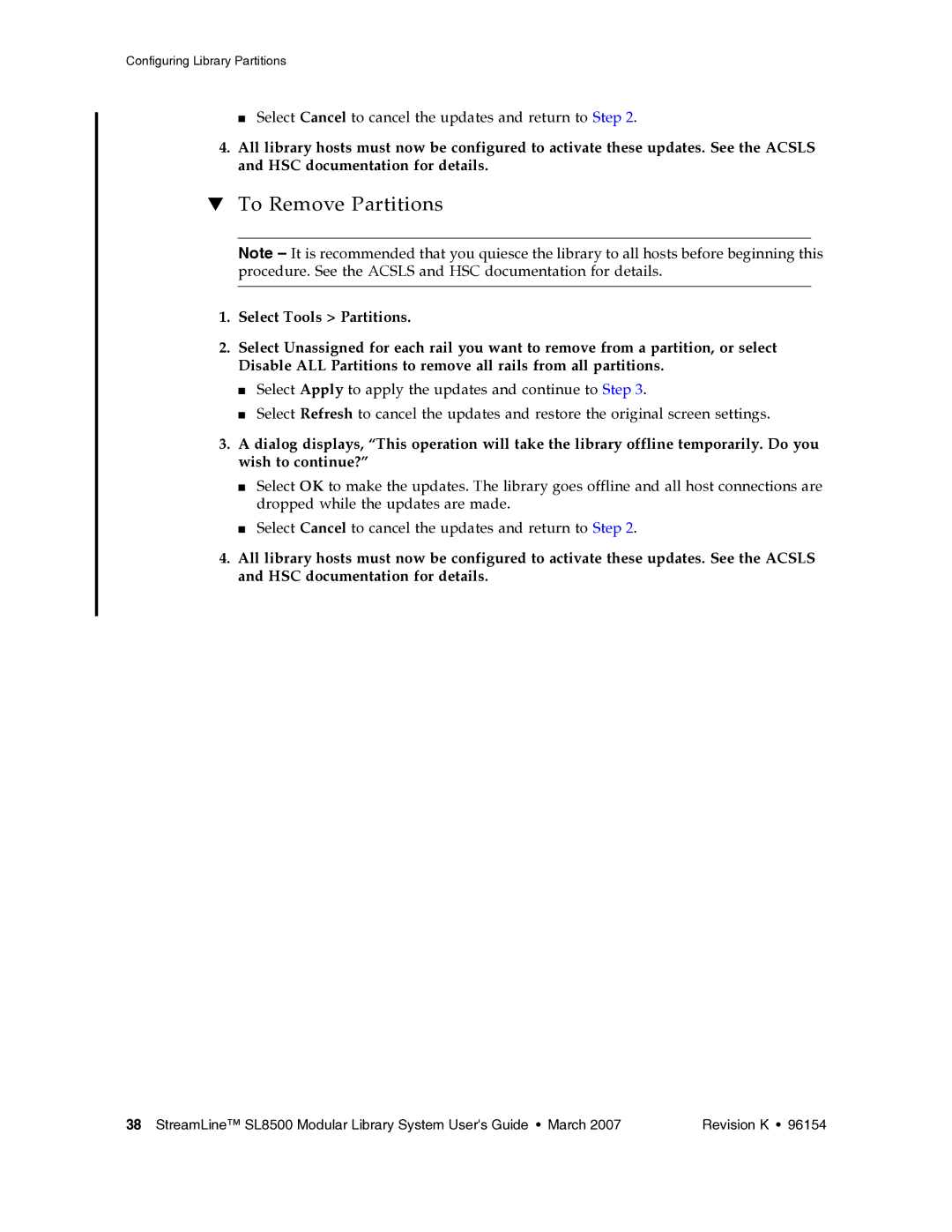Configuring Library Partitions
■ Select Cancel to cancel the updates and return to Step 2.
4.All library hosts must now be configured to activate these updates. See the ACSLS and HSC documentation for details.
▼To Remove Partitions
Note – It is recommended that you quiesce the library to all hosts before beginning this procedure. See the ACSLS and HSC documentation for details.
1.Select Tools > Partitions.
2.Select Unassigned for each rail you want to remove from a partition, or select Disable ALL Partitions to remove all rails from all partitions.
■Select Apply to apply the updates and continue to Step 3.
■Select Refresh to cancel the updates and restore the original screen settings.
3.A dialog displays, “This operation will take the library offline temporarily. Do you wish to continue?”
■Select OK to make the updates. The library goes offline and all host connections are dropped while the updates are made.
■Select Cancel to cancel the updates and return to Step 2.
4.All library hosts must now be configured to activate these updates. See the ACSLS and HSC documentation for details.
38 StreamLine™ SL8500 Modular Library System User's Guide • March 2007 | Revision K • 96154 |