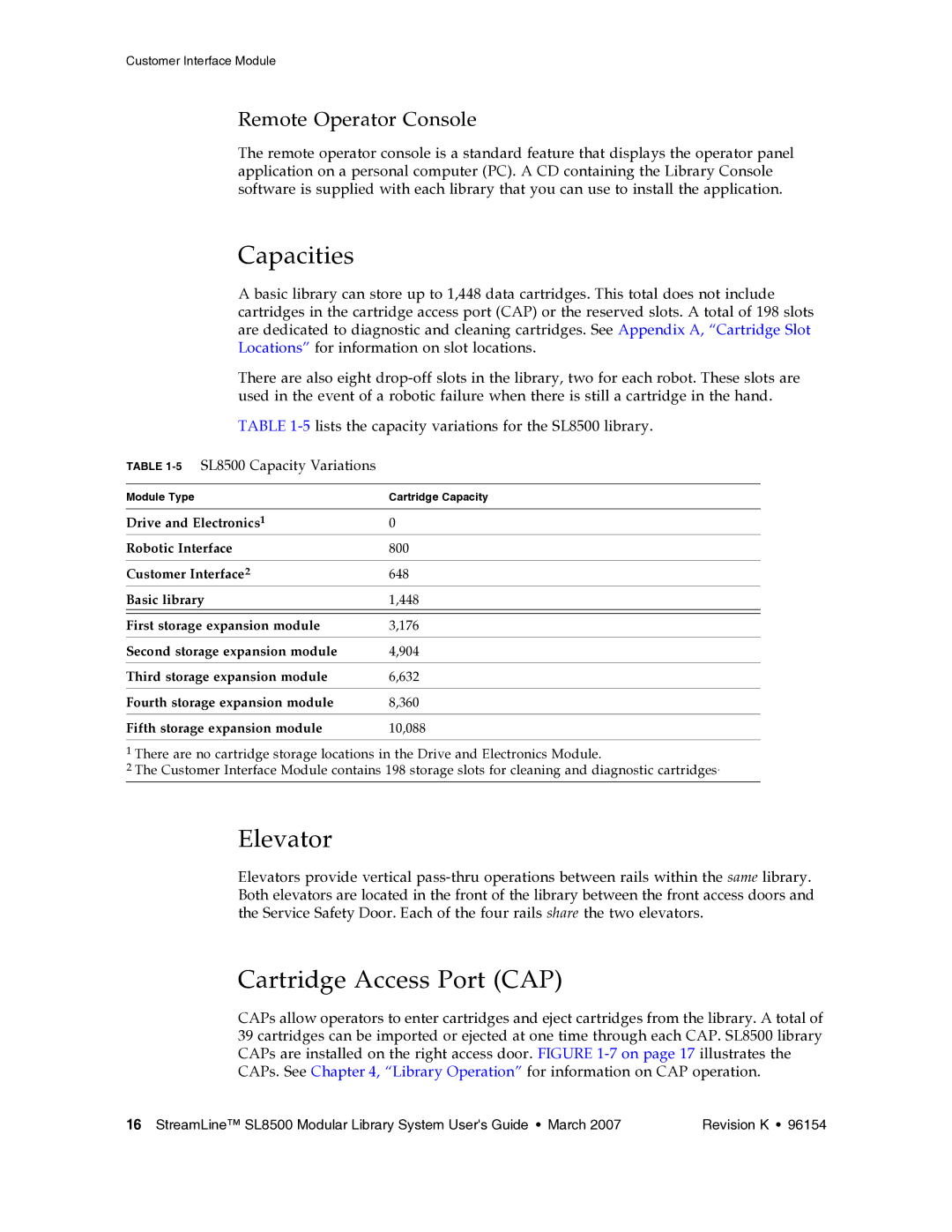Customer Interface Module
Remote Operator Console
The remote operator console is a standard feature that displays the operator panel application on a personal computer (PC). A CD containing the Library Console software is supplied with each library that you can use to install the application.
Capacities
A basic library can store up to 1,448 data cartridges. This total does not include cartridges in the cartridge access port (CAP) or the reserved slots. A total of 198 slots are dedicated to diagnostic and cleaning cartridges. See Appendix A, “Cartridge Slot Locations” for information on slot locations.
There are also eight
TABLE
TABLE 1-5 SL8500 Capacity Variations
Module Type | Cartridge Capacity |
|
|
Drive and Electronics1 | 0 |
Robotic Interface | 800 |
|
|
Customer Interface2 | 648 |
Basic library | 1,448 |
|
|
First storage expansion module | 3,176 |
|
|
Second storage expansion module | 4,904 |
|
|
Third storage expansion module | 6,632 |
|
|
Fourth storage expansion module | 8,360 |
|
|
Fifth storage expansion module | 10,088 |
1 There are no cartridge storage locations in the Drive and Electronics Module.
2 The Customer Interface Module contains 198 storage slots for cleaning and diagnostic cartridges.
Elevator
Elevators provide vertical
Cartridge Access Port (CAP)
CAPs allow operators to enter cartridges and eject cartridges from the library. A total of 39 cartridges can be imported or ejected at one time through each CAP. SL8500 library CAPs are installed on the right access door. FIGURE
16 StreamLine™ SL8500 Modular Library System User's Guide • March 2007 | Revision K • 96154 |