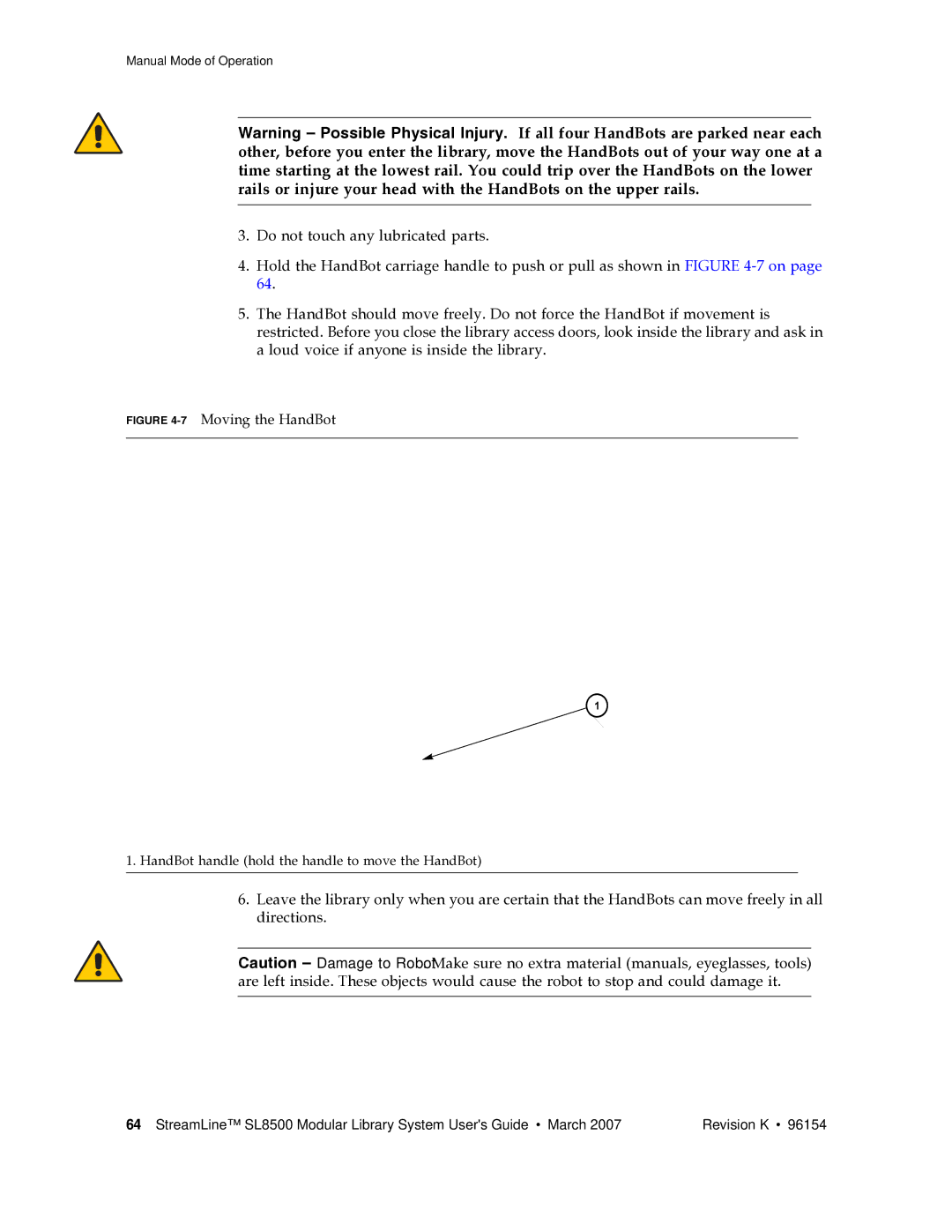Manual Mode of Operation
Warning – Possible Physical Injury. If all four HandBots are parked near each other, before you enter the library, move the HandBots out of your way one at a time starting at the lowest rail. You could trip over the HandBots on the lower rails or injure your head with the HandBots on the upper rails.
3.Do not touch any lubricated parts.
4.Hold the HandBot carriage handle to push or pull as shown in FIGURE
5.The HandBot should move freely. Do not force the HandBot if movement is restricted. Before you close the library access doors, look inside the library and ask in a loud voice if anyone is inside the library.
FIGURE 4-7 Moving the HandBot
1.HandBot handle (hold the handle to move the HandBot)
6.Leave the library only when you are certain that the HandBots can move freely in all directions.
Caution – Damage to Robot. Make sure no extra material (manuals, eyeglasses, tools) are left inside. These objects would cause the robot to stop and could damage it.
64 StreamLine™ SL8500 Modular Library System User's Guide • March 2007 | Revision K • 96154 |