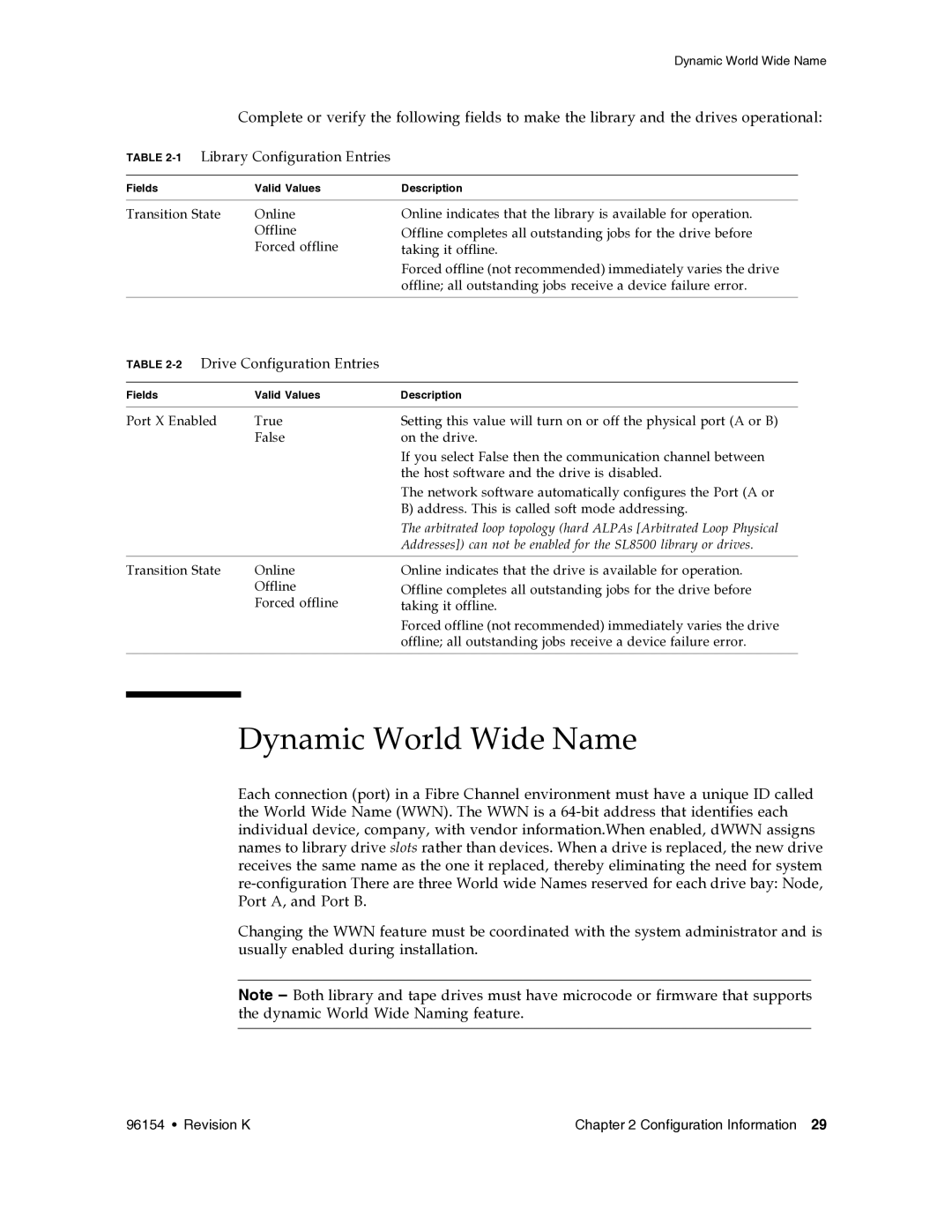Dynamic World Wide Name
Complete or verify the following fields to make the library and the drives operational:
TABLE 2-1 Library Configuration Entries
Fields | Valid Values | Description |
Transition State | Online |
| Offline |
| Forced offline |
Online indicates that the library is available for operation.
Offline completes all outstanding jobs for the drive before taking it offline.
Forced offline (not recommended) immediately varies the drive offline; all outstanding jobs receive a device failure error.
TABLE 2-2 Drive Configuration Entries
Fields | Valid Values | Description |
|
|
|
Port X Enabled | True | Setting this value will turn on or off the physical port (A or B) |
| False | on the drive. |
|
| If you select False then the communication channel between |
|
| the host software and the drive is disabled. |
|
| The network software automatically configures the Port (A or |
|
| B) address. This is called soft mode addressing. |
|
| The arbitrated loop topology (hard ALPAs [Arbitrated Loop Physical |
|
| Addresses]) can not be enabled for the SL8500 library or drives. |
Transition State | Online |
| Offline |
| Forced offline |
Online indicates that the drive is available for operation.
Offline completes all outstanding jobs for the drive before taking it offline.
Forced offline (not recommended) immediately varies the drive offline; all outstanding jobs receive a device failure error.
Dynamic World Wide Name
Each connection (port) in a Fibre Channel environment must have a unique ID called the World Wide Name (WWN). The WWN is a
Changing the WWN feature must be coordinated with the system administrator and is usually enabled during installation.
Note – Both library and tape drives must have microcode or firmware that supports the dynamic World Wide Naming feature.
96154 • Revision K | Chapter 2 Configuration Information 29 |