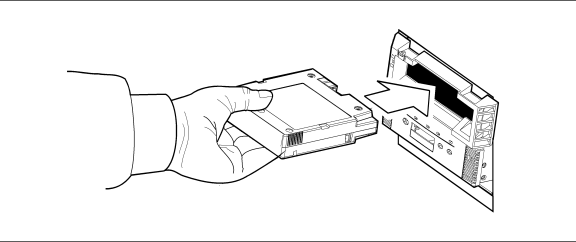
Manual Mode of Operation
FIGURE 4-9 Manually Inserting a Cartridge
L203_472
For more information on manually mounting a cartridge into a drive, refer to the relevant tape drive publication.
Dismounting a Cartridge
All T9x40 and LTO Ultrium tape drives have a unload button on the operator panel.
1.Make sure that the tape drive is not in use by the system.
2.Press the UNLOAD switch. One of the following conditions occurs:
■After the tape rewinds, the cartridge is ejected from the drive. Remove the cartridge from the drive.
■The cartridge is not ejected after the tape rewinds. Refer to your drive documentation for more information.
For more information on manually dismounting a cartridge from a drive, refer to the relevant tape drive publication.
66 StreamLine™ SL8500 Modular Library System User's Guide • March 2007 | Revision K • 96154 |
