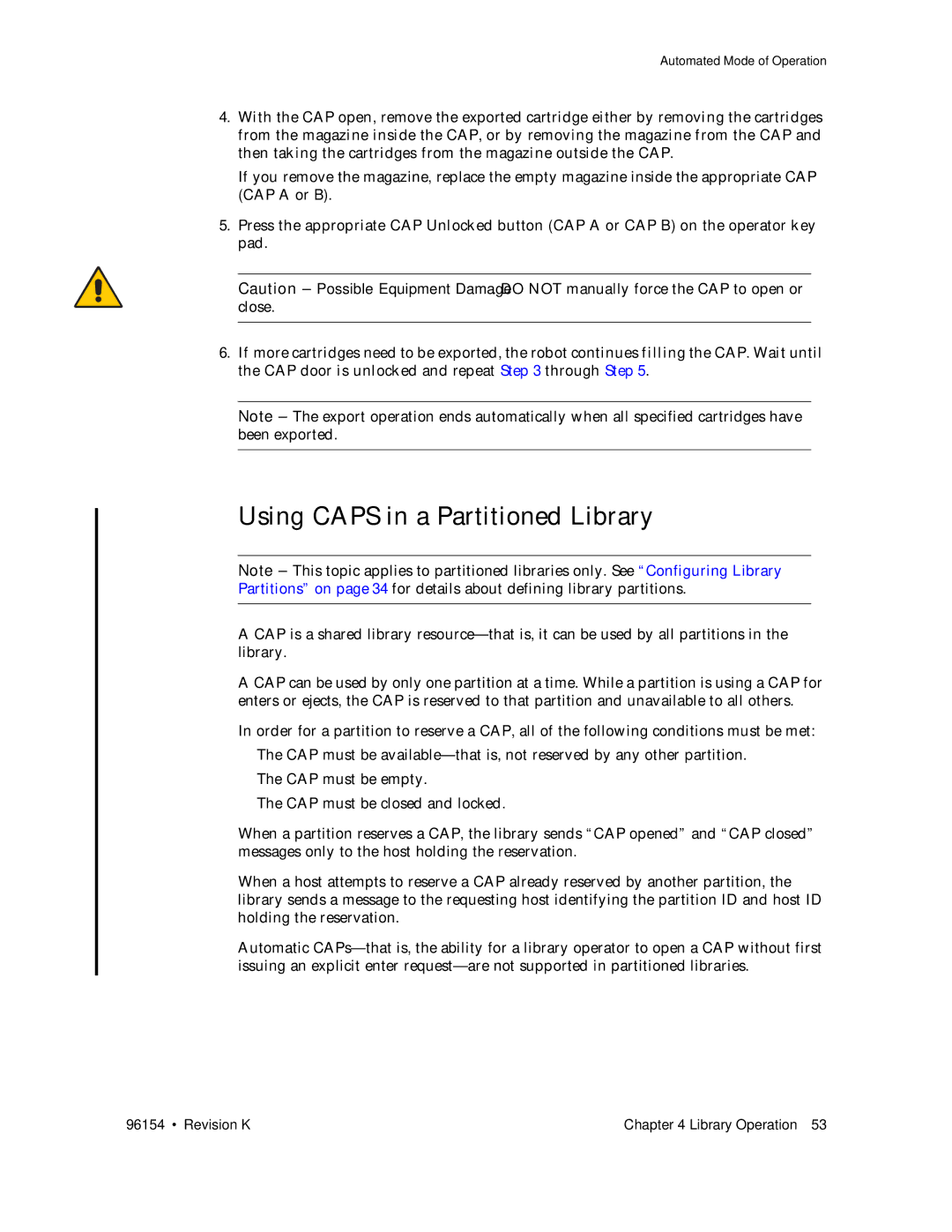Automated Mode of Operation
4.With the CAP open, remove the exported cartridge either by removing the cartridges from the magazine inside the CAP, or by removing the magazine from the CAP and then taking the cartridges from the magazine outside the CAP.
If you remove the magazine, replace the empty magazine inside the appropriate CAP (CAP A or B).
5.Press the appropriate CAP Unlocked button (CAP A or CAP B) on the operator key pad.
Caution – Possible Equipment Damage. DO NOT manually force the CAP to open or close.
6.If more cartridges need to be exported, the robot continues filling the CAP. Wait until the CAP door is unlocked and repeat Step 3 through Step 5.
Note – The export operation ends automatically when all specified cartridges have been exported.
Using CAPS in a Partitioned Library
Note – This topic applies to partitioned libraries only. See “Configuring Library Partitions” on page 34 for details about defining library partitions.
A CAP is a shared library
A CAP can be used by only one partition at a time. While a partition is using a CAP for enters or ejects, the CAP is reserved to that partition and unavailable to all others.
In order for a partition to reserve a CAP, all of the following conditions must be met:
■The CAP must be
■The CAP must be empty.
■The CAP must be closed and locked.
When a partition reserves a CAP, the library sends “CAP opened” and “CAP closed” messages only to the host holding the reservation.
When a host attempts to reserve a CAP already reserved by another partition, the library sends a message to the requesting host identifying the partition ID and host ID holding the reservation.
Automatic
96154 • Revision K | Chapter 4 Library Operation 53 |