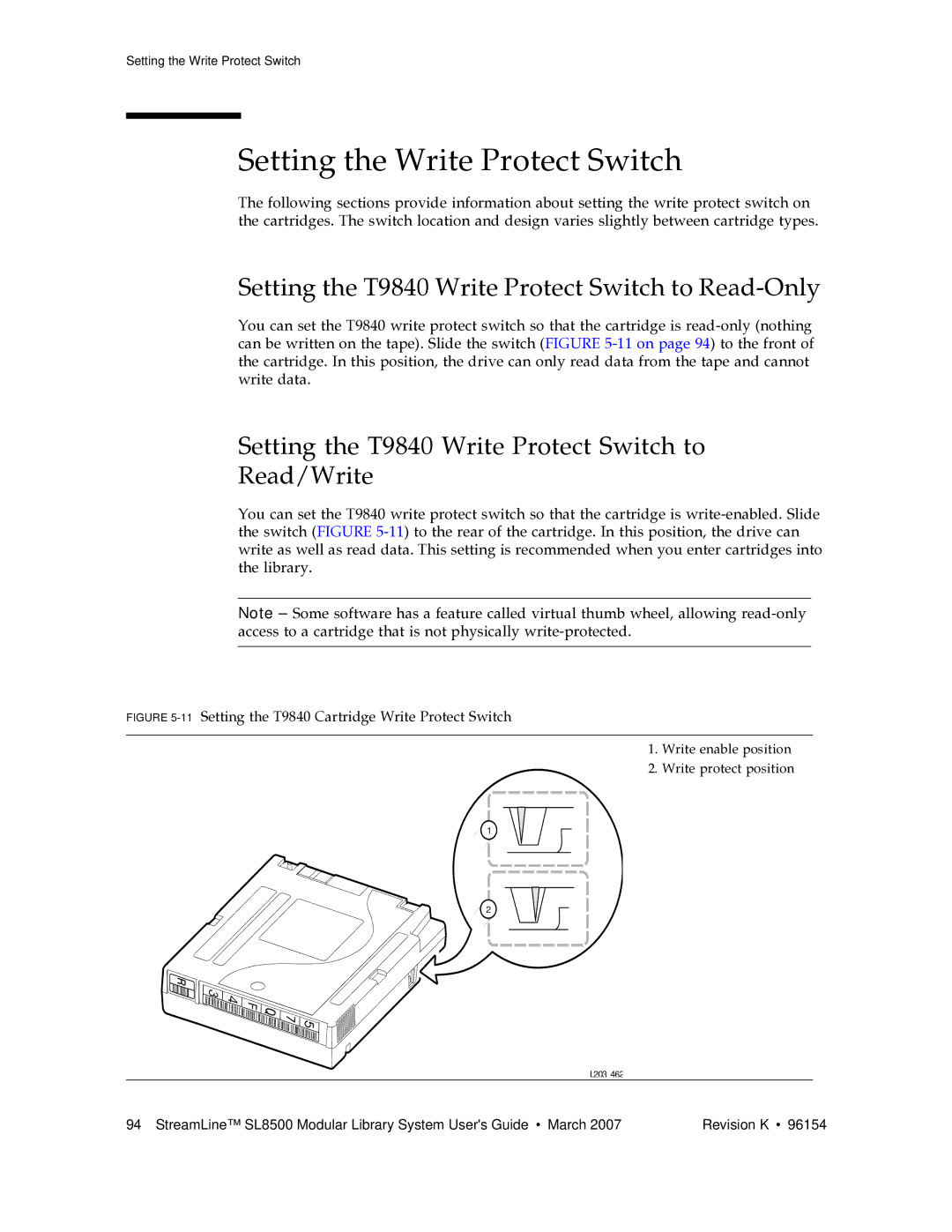Setting the Write Protect Switch
Setting the Write Protect Switch
The following sections provide information about setting the write protect switch on the cartridges. The switch location and design varies slightly between cartridge types.
Setting the T9840 Write Protect Switch to Read-Only
You can set the T9840 write protect switch so that the cartridge is
Setting the T9840 Write Protect Switch to
Read/Write
You can set the T9840 write protect switch so that the cartridge is
Note – Some software has a feature called virtual thumb wheel, allowing
FIGURE 5-11 Setting the T9840 Cartridge Write Protect Switch
1. Write enable position
2. Write protect position
1
2
L203 462
94 StreamLine™ SL8500 Modular Library System User's Guide • March 2007 | Revision K • 96154 |