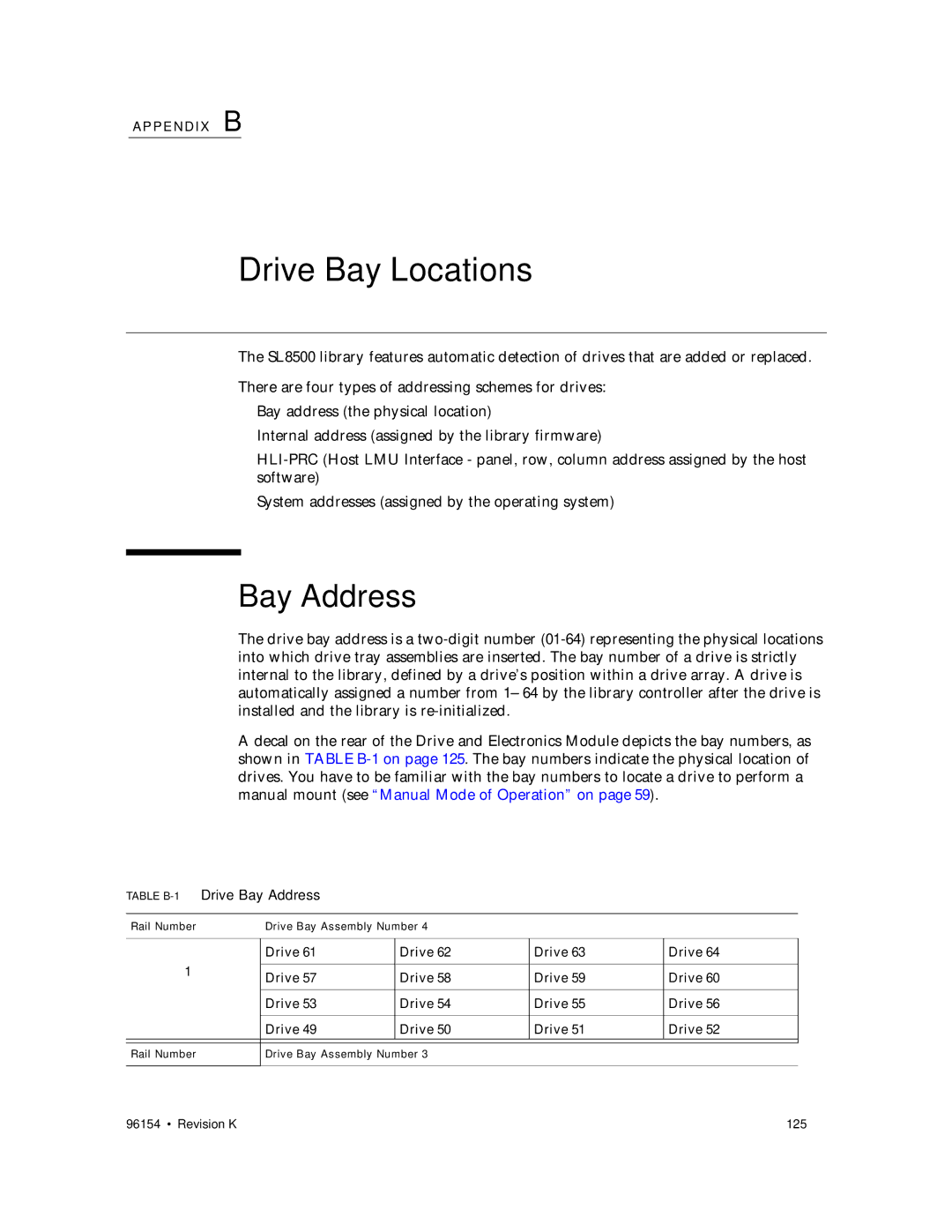A P P E N D I X B
Drive Bay Locations
The SL8500 library features automatic detection of drives that are added or replaced.
There are four types of addressing schemes for drives:
■
■
■
■
Bay address (the physical location)
Internal address (assigned by the library firmware)
System addresses (assigned by the operating system)
Bay Address
The drive bay address is a
A decal on the rear of the Drive and Electronics Module depicts the bay numbers, as shown in TABLE
TABLE B-1 Drive Bay Address
Rail Number | Drive Bay Assembly Number 4 |
|
| ||
|
|
|
|
| |
| Drive 61 | Drive 62 | Drive 63 | Drive 64 | |
1 |
|
|
|
| |
Drive 57 | Drive 58 | Drive 59 | Drive 60 | ||
| |||||
|
|
|
|
| |
| Drive 53 | Drive 54 | Drive 55 | Drive 56 | |
|
|
|
|
| |
| Drive 49 | Drive 50 | Drive 51 | Drive 52 | |
|
|
|
| ||
Rail Number | Drive Bay Assembly Number 3 |
|
| ||
|
|
|
|
| |
96154 • Revision K | 125 |