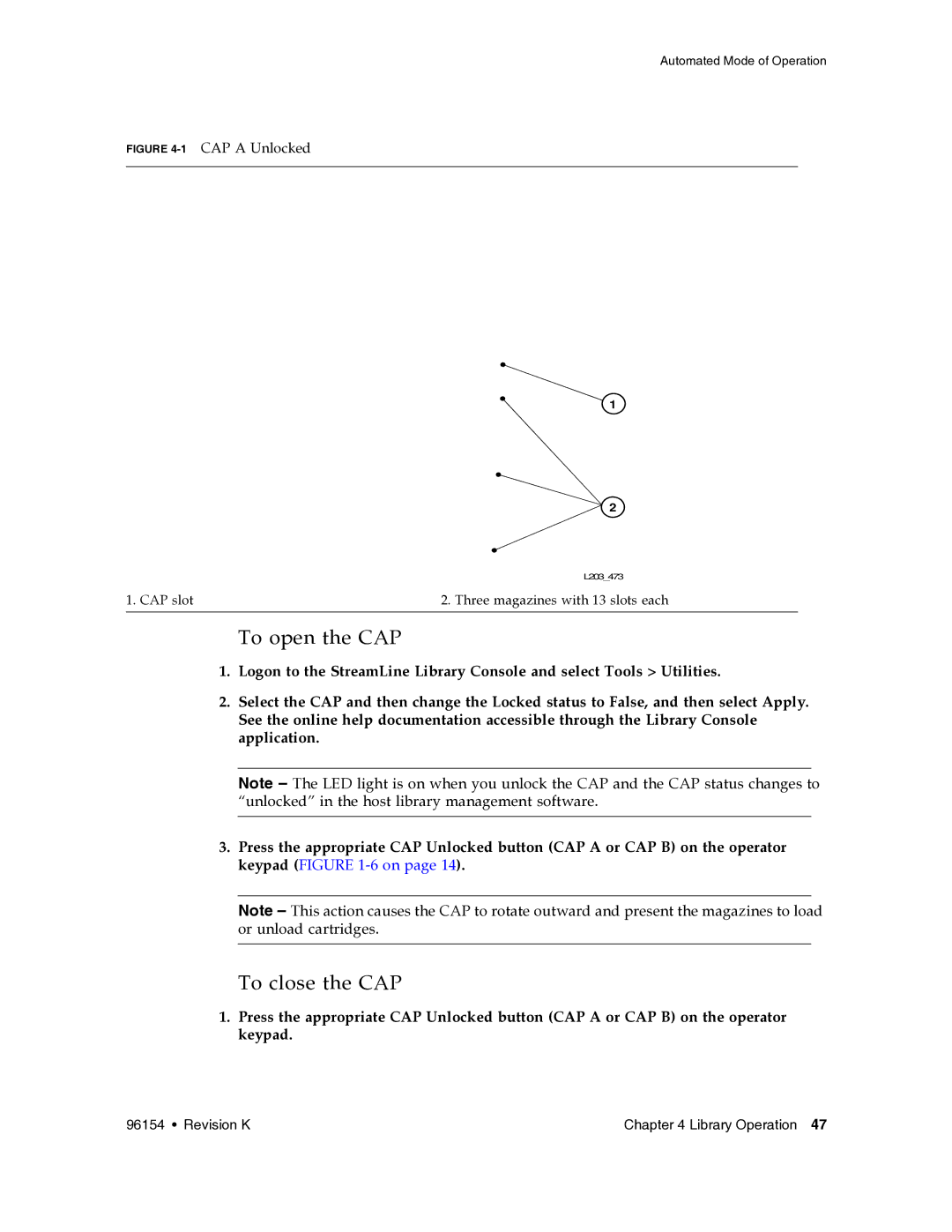Automated Mode of Operation
FIGURE 4-1 CAP A Unlocked
1
| 2 |
| L203_473 |
1. CAP slot | 2. Three magazines with 13 slots each |
|
|
▼To open the CAP
1.Logon to the StreamLine Library Console and select Tools > Utilities.
2.Select the CAP and then change the Locked status to False, and then select Apply. See the online help documentation accessible through the Library Console application.
Note – The LED light is on when you unlock the CAP and the CAP status changes to “unlocked” in the host library management software.
3.Press the appropriate CAP Unlocked button (CAP A or CAP B) on the operator keypad (FIGURE
Note – This action causes the CAP to rotate outward and present the magazines to load or unload cartridges.
▼To close the CAP
1.Press the appropriate CAP Unlocked button (CAP A or CAP B) on the operator keypad.
96154 • Revision K | Chapter 4 Library Operation 47 |