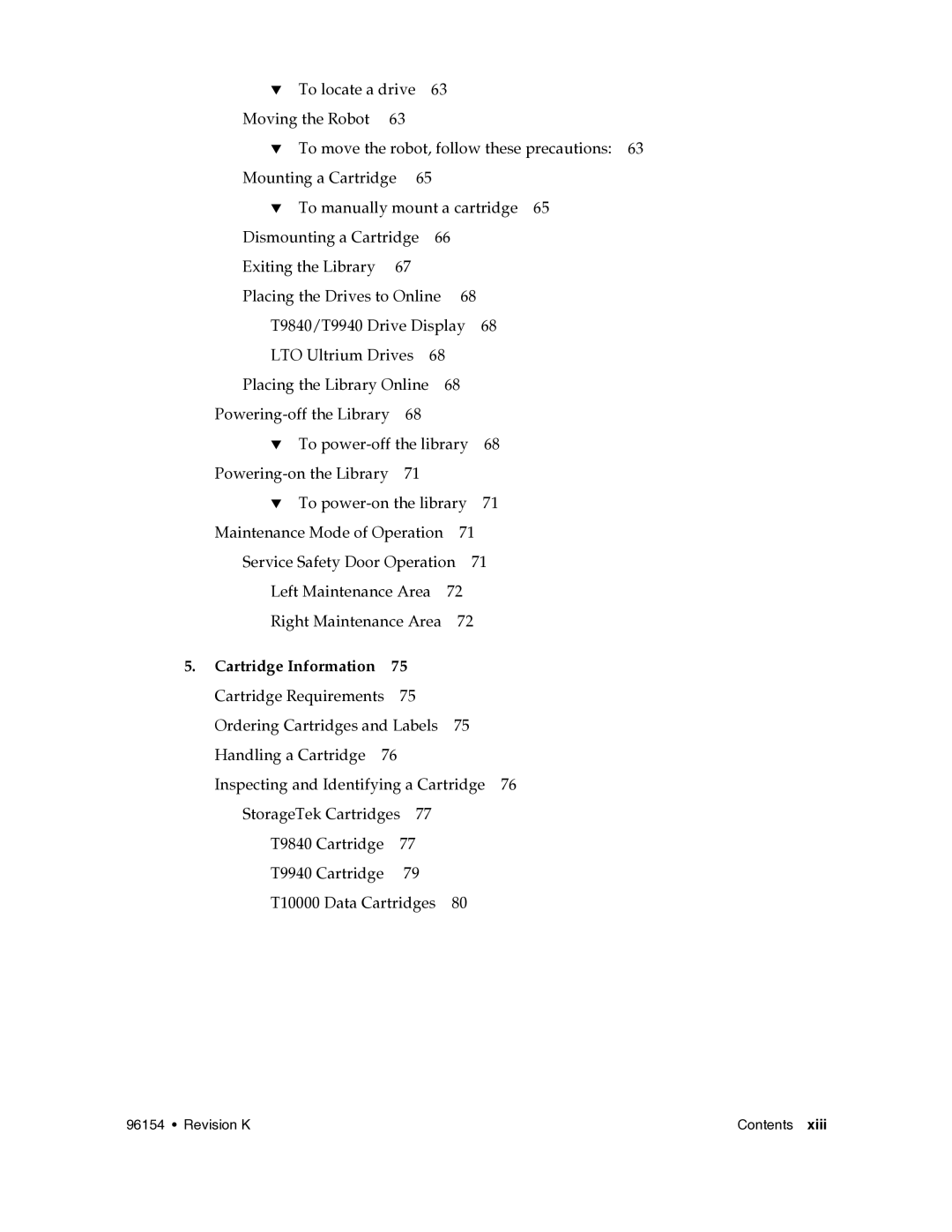▼ To locate a drive 63 Moving the Robot 63
▼To move the robot, follow these precautions: 63
Mounting a Cartridge 65
▼ To manually mount a cartridge 65
Dismounting a Cartridge | 66 |
| ||
Exiting the Library | 67 |
|
|
|
Placing the Drives to Online | 68 | |||
T9840/T9940 Drive Display | 68 | |||
LTO Ultrium Drives | 68 |
| ||
Placing the Library Online |
| 68 |
| |
68 |
|
|
| |
▼ To | 68 | |||
71 |
|
|
| |
▼ To | 71 | |||
Maintenance Mode of Operation | 71 | |||
Service Safety Door Operation | 71 | |||
Left Maintenance Area | 72 |
| ||
Right Maintenance Area | 72 | |||
5.Cartridge Information 75 Cartridge Requirements 75
Ordering Cartridges and Labels 75
Handling a Cartridge 76
Inspecting and Identifying a Cartridge 76
StorageTek Cartridges 77
T9840 Cartridge | 77 |
T9940 Cartridge | 79 |
T10000 Data Cartridges 80
96154 • Revision K | Contents xiii |