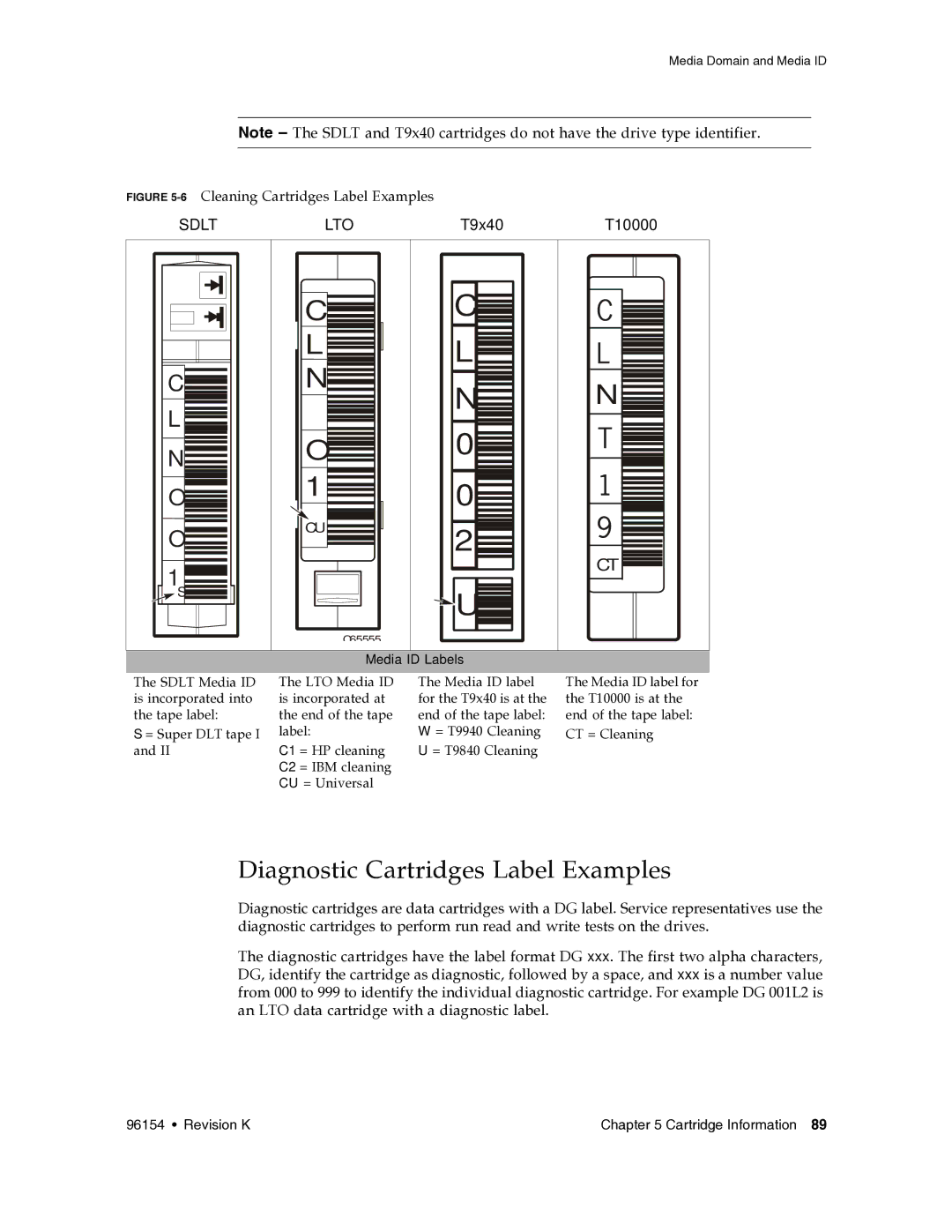Media Domain and Media ID
Note – The SDLT and T9x40 cartridges do not have the drive type identifier.
FIGURE 5-6 Cleaning Cartridges Label Examples
SDLT | LTO | T9x40 | T10000 |
C
L
N
O
O
1S![]()
![]()
C
![]() L
L ![]()
![]()
N
O 1
CU
C65555
C![]()
L![]() N
N![]() 0
0![]()
0 |
2 |
U |
N
CT
Media ID Labels
The SDLT Media ID is incorporated into the tape label:
S = Super DLT tape I and II
The LTO Media ID is incorporated at the end of the tape label:
C1 = HP cleaning
C2 = IBM cleaning CU = Universal
The Media ID label for the T9x40 is at the end of the tape label: W = T9940 Cleaning
U = T9840 Cleaning
The Media ID label for the T10000 is at the end of the tape label:
CT = Cleaning
Diagnostic Cartridges Label Examples
Diagnostic cartridges are data cartridges with a DG label. Service representatives use the diagnostic cartridges to perform run read and write tests on the drives.
The diagnostic cartridges have the label format DG xxx. The first two alpha characters, DG, identify the cartridge as diagnostic, followed by a space, and xxx is a number value from 000 to 999 to identify the individual diagnostic cartridge. For example DG 001L2 is an LTO data cartridge with a diagnostic label.
96154 • Revision K | Chapter 5 Cartridge Information 89 |