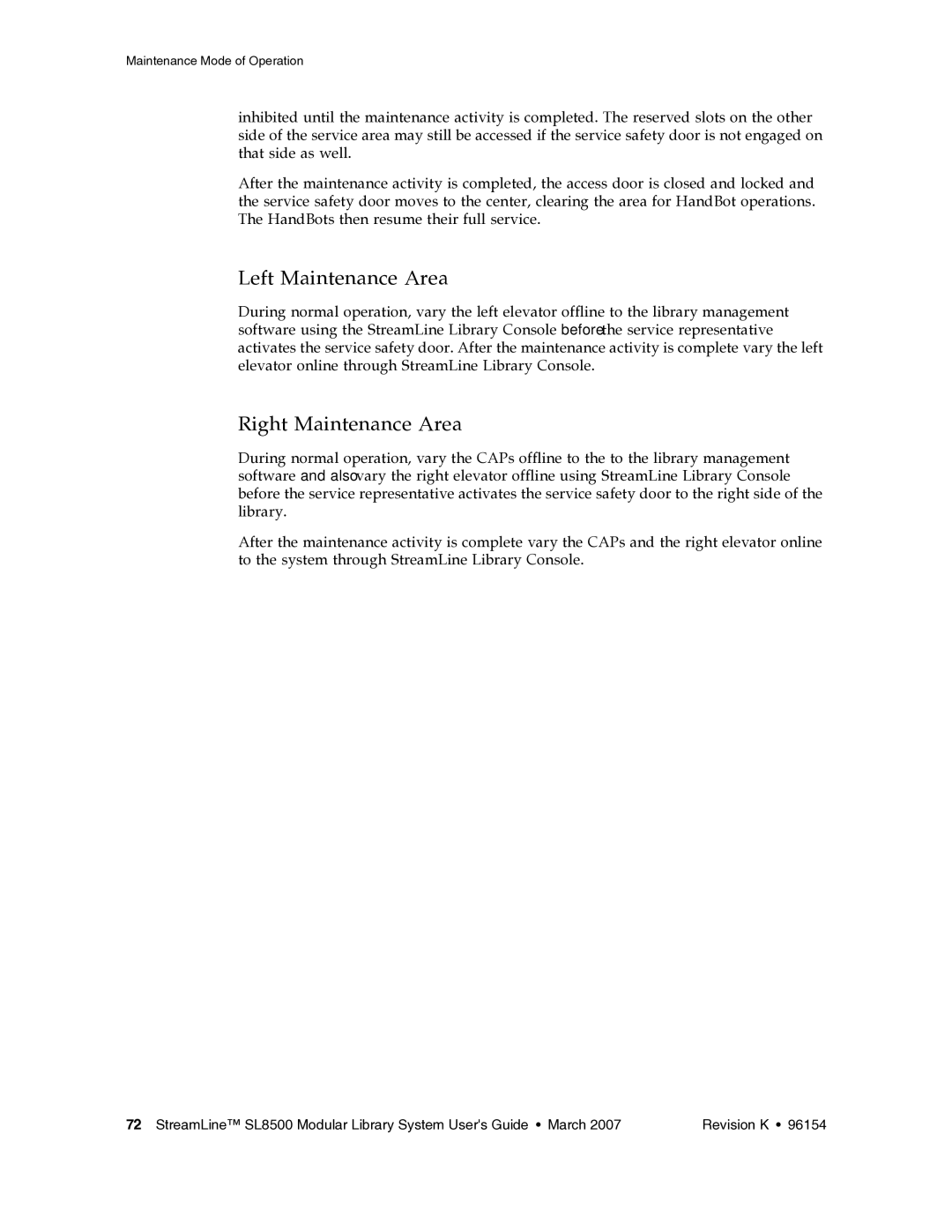Maintenance Mode of Operation
inhibited until the maintenance activity is completed. The reserved slots on the other side of the service area may still be accessed if the service safety door is not engaged on that side as well.
After the maintenance activity is completed, the access door is closed and locked and the service safety door moves to the center, clearing the area for HandBot operations. The HandBots then resume their full service.
Left Maintenance Area
During normal operation, vary the left elevator offline to the library management software using the StreamLine Library Console before the service representative activates the service safety door. After the maintenance activity is complete vary the left elevator online through StreamLine Library Console.
Right Maintenance Area
During normal operation, vary the CAPs offline to the to the library management software and also vary the right elevator offline using StreamLine Library Console before the service representative activates the service safety door to the right side of the library.
After the maintenance activity is complete vary the CAPs and the right elevator online to the system through StreamLine Library Console.
72 StreamLine™ SL8500 Modular Library System User's Guide • March 2007 | Revision K • 96154 |