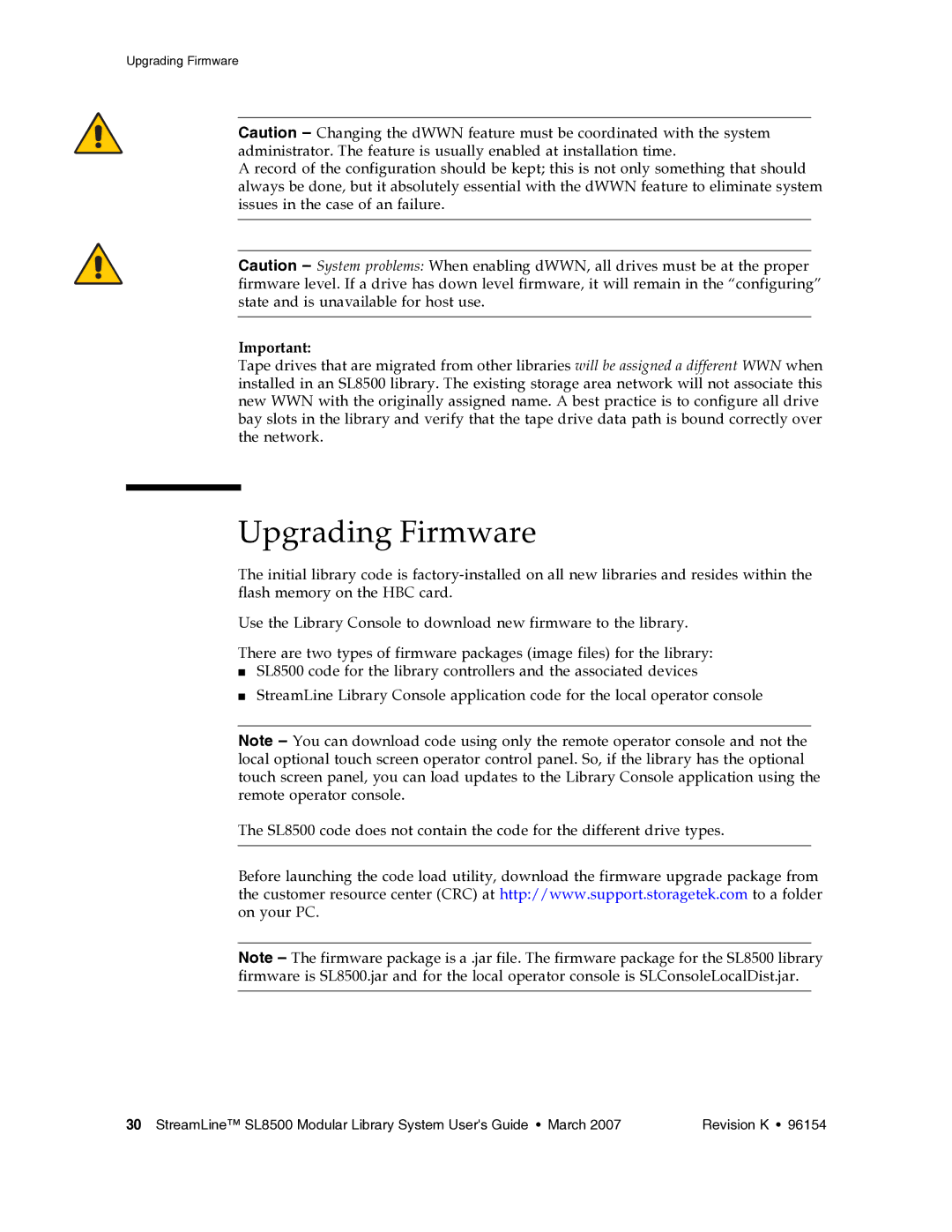Upgrading Firmware
Caution – Changing the dWWN feature must be coordinated with the system administrator. The feature is usually enabled at installation time.
A record of the configuration should be kept; this is not only something that should always be done, but it absolutely essential with the dWWN feature to eliminate system issues in the case of an failure.
Caution – System problems: When enabling dWWN, all drives must be at the proper firmware level. If a drive has down level firmware, it will remain in the “configuring” state and is unavailable for host use.
Important:
Tape drives that are migrated from other libraries will be assigned a different WWN when installed in an SL8500 library. The existing storage area network will not associate this new WWN with the originally assigned name. A best practice is to configure all drive bay slots in the library and verify that the tape drive data path is bound correctly over the network.
Upgrading Firmware
The initial library code is
Use the Library Console to download new firmware to the library.
There are two types of firmware packages (image files) for the library:
■SL8500 code for the library controllers and the associated devices
■StreamLine Library Console application code for the local operator console
Note – You can download code using only the remote operator console and not the local optional touch screen operator control panel. So, if the library has the optional touch screen panel, you can load updates to the Library Console application using the remote operator console.
The SL8500 code does not contain the code for the different drive types.
Before launching the code load utility, download the firmware upgrade package from the customer resource center (CRC) at http://www.support.storagetek.com to a folder on your PC.
Note – The firmware package is a .jar file. The firmware package for the SL8500 library firmware is SL8500.jar and for the local operator console is SLConsoleLocalDist.jar.
30 StreamLine™ SL8500 Modular Library System User's Guide • March 2007 | Revision K • 96154 |