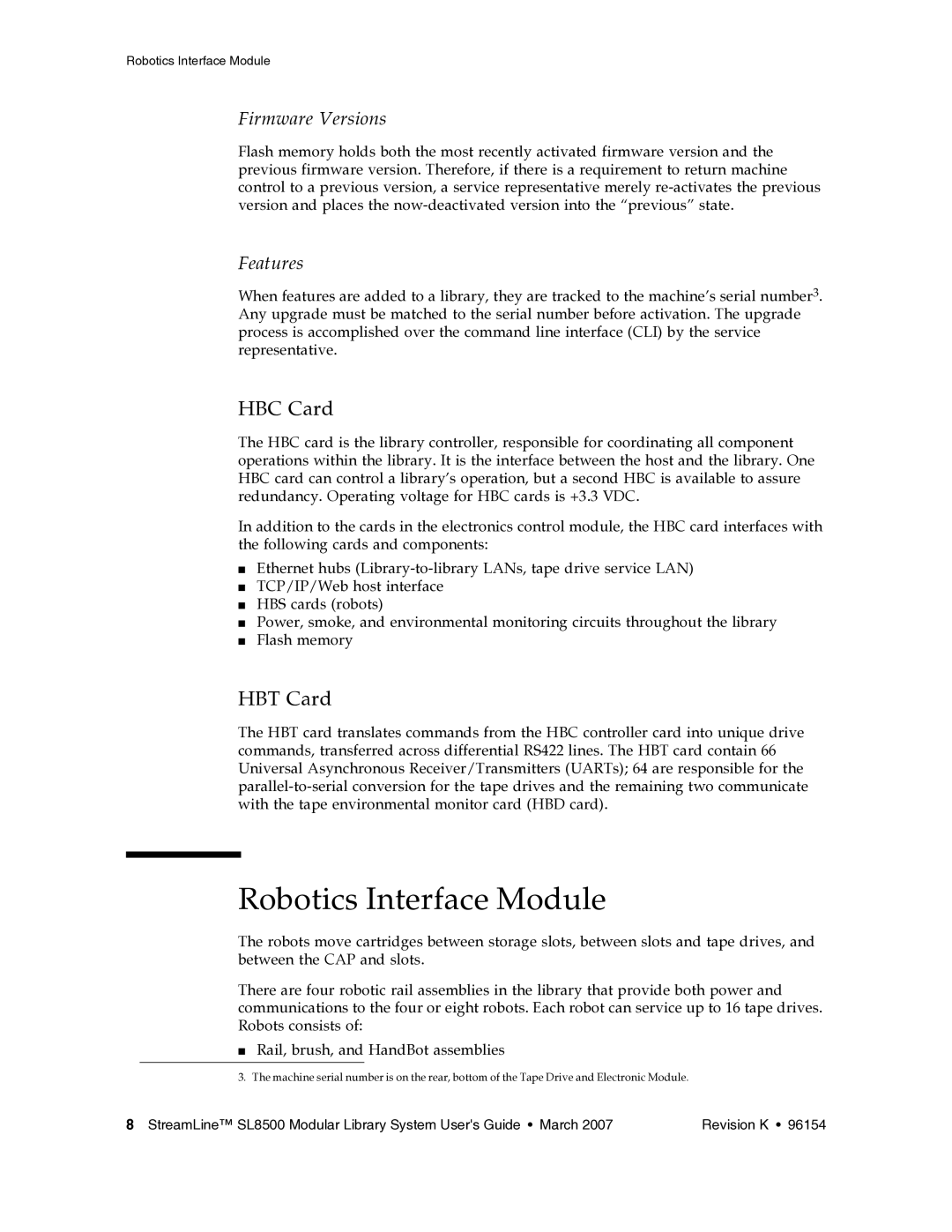Robotics Interface Module
Firmware Versions
Flash memory holds both the most recently activated firmware version and the previous firmware version. Therefore, if there is a requirement to return machine control to a previous version, a service representative merely
Features
When features are added to a library, they are tracked to the machine’s serial number3. Any upgrade must be matched to the serial number before activation. The upgrade process is accomplished over the command line interface (CLI) by the service representative.
HBC Card
The HBC card is the library controller, responsible for coordinating all component operations within the library. It is the interface between the host and the library. One HBC card can control a library’s operation, but a second HBC is available to assure redundancy. Operating voltage for HBC cards is +3.3 VDC.
In addition to the cards in the electronics control module, the HBC card interfaces with the following cards and components:
■Ethernet hubs
■TCP/IP/Web host interface
■HBS cards (robots)
■Power, smoke, and environmental monitoring circuits throughout the library
■Flash memory
HBT Card
The HBT card translates commands from the HBC controller card into unique drive commands, transferred across differential RS422 lines. The HBT card contain 66 Universal Asynchronous Receiver/Transmitters (UARTs); 64 are responsible for the
Robotics Interface Module
The robots move cartridges between storage slots, between slots and tape drives, and between the CAP and slots.
There are four robotic rail assemblies in the library that provide both power and communications to the four or eight robots. Each robot can service up to 16 tape drives. Robots consists of:
■Rail, brush, and HandBot assemblies
3. The machine serial number is on the rear, bottom of the Tape Drive and Electronic Module.
8 StreamLine™ SL8500 Modular Library System User's Guide • March 2007 | Revision K • 96154 |