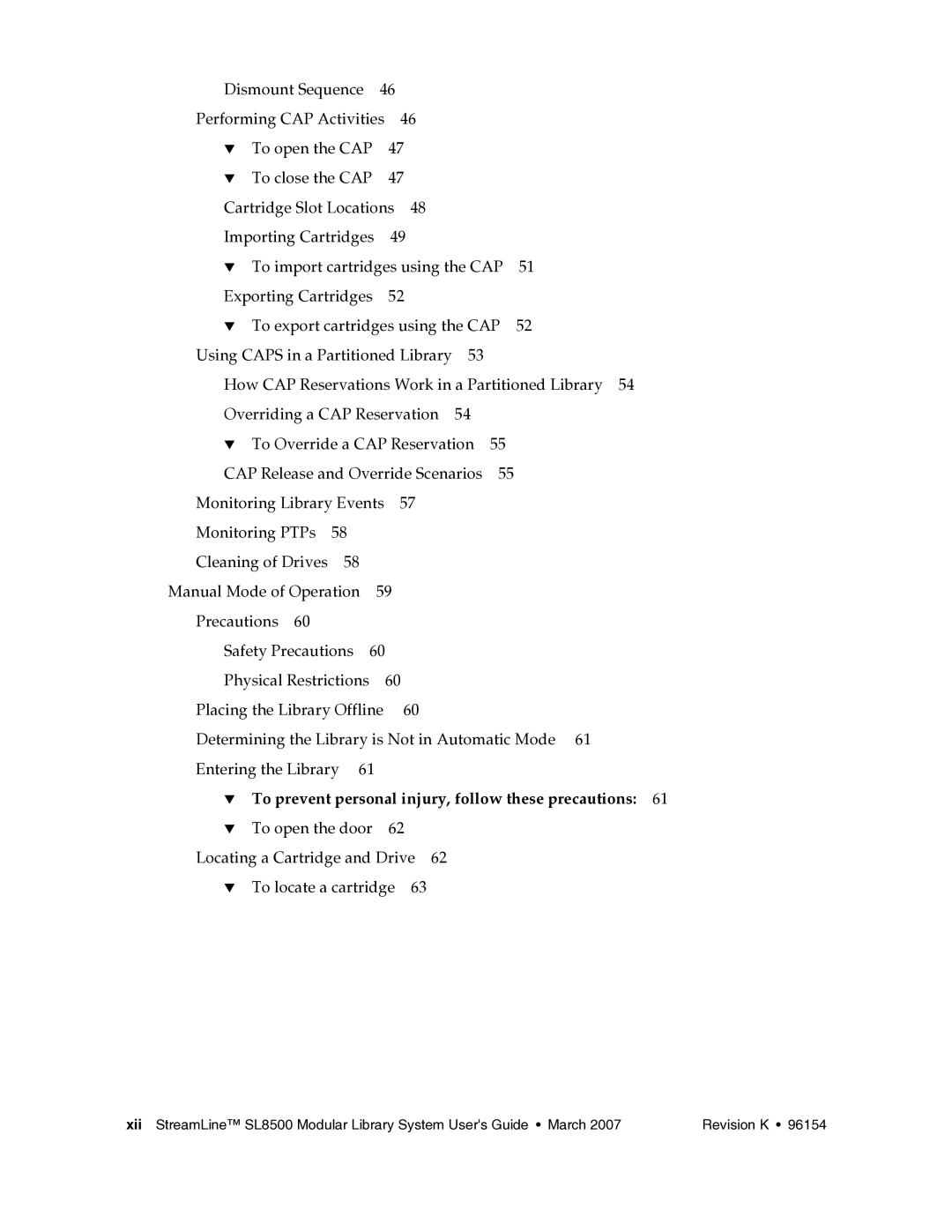Dismount Sequence | 46 |
|
|
| ||
Performing CAP Activities | 46 |
|
|
| ||
▼ To open the CAP | 47 |
|
|
| ||
▼ To close the CAP | 47 |
|
|
| ||
Cartridge Slot Locations 48 |
|
|
| |||
Importing Cartridges | 49 |
|
|
| ||
▼ To import cartridges using the CAP | 51 | |||||
Exporting Cartridges | 52 |
|
|
| ||
▼ To export cartridges using the CAP | 52 | |||||
Using CAPS in a Partitioned Library | 53 |
|
| |||
How CAP Reservations Work in a Partitioned Library 54 | ||||||
Overriding a CAP Reservation | 54 |
|
| |||
▼ To Override a CAP Reservation | 55 |
| ||||
CAP Release and Override Scenarios | 55 |
| ||||
Monitoring Library Events | 57 |
|
|
| ||
Monitoring PTPs 58 |
|
|
|
|
| |
Cleaning of Drives | 58 |
|
|
|
|
|
Manual Mode of Operation | 59 |
|
|
| ||
Precautions 60 |
|
|
|
|
|
|
Safety Precautions | 60 |
|
|
|
| |
Physical Restrictions |
| 60 |
|
|
| |
Placing the Library Offline | 60 |
|
|
| ||
Determining the Library is Not in Automatic Mode 61 | ||||||
Entering the Library | 61 |
|
|
|
| |
▼To prevent personal injury, follow these precautions: 61
▼ | To open the door 62 |
Locating a Cartridge and Drive 62 | |
▼ | To locate a cartridge 63 |
xii StreamLine™ SL8500 Modular Library System User's Guide • March 2007 | Revision K • 96154 |