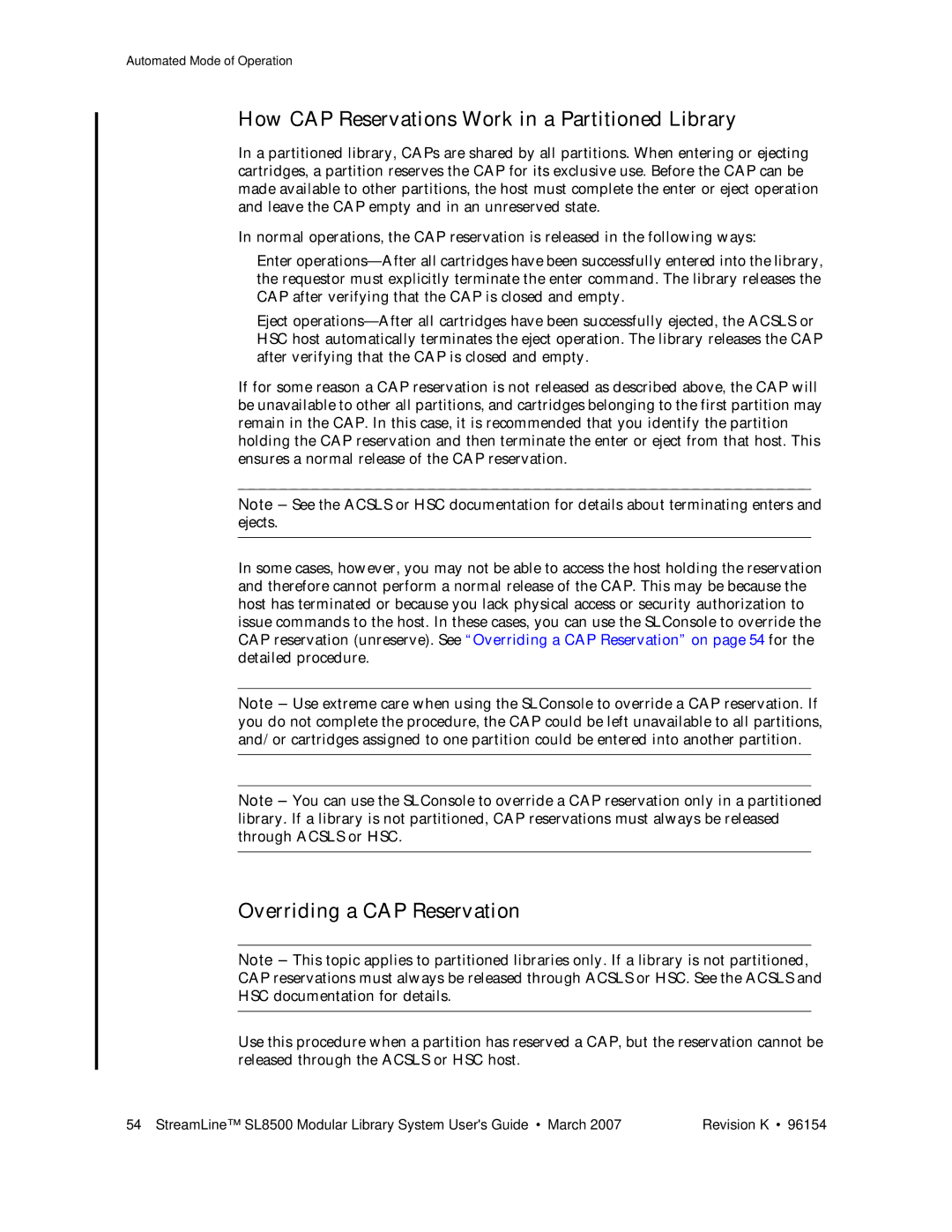Automated Mode of Operation
How CAP Reservations Work in a Partitioned Library
In a partitioned library, CAPs are shared by all partitions. When entering or ejecting cartridges, a partition reserves the CAP for its exclusive use. Before the CAP can be made available to other partitions, the host must complete the enter or eject operation and leave the CAP empty and in an unreserved state.
In normal operations, the CAP reservation is released in the following ways:
■Enter
■Eject
If for some reason a CAP reservation is not released as described above, the CAP will be unavailable to other all partitions, and cartridges belonging to the first partition may remain in the CAP. In this case, it is recommended that you identify the partition holding the CAP reservation and then terminate the enter or eject from that host. This ensures a normal release of the CAP reservation.
Note – See the ACSLS or HSC documentation for details about terminating enters and ejects.
In some cases, however, you may not be able to access the host holding the reservation and therefore cannot perform a normal release of the CAP. This may be because the host has terminated or because you lack physical access or security authorization to issue commands to the host. In these cases, you can use the SLConsole to override the CAP reservation (unreserve). See “Overriding a CAP Reservation” on page 54 for the detailed procedure.
Note – Use extreme care when using the SLConsole to override a CAP reservation. If you do not complete the procedure, the CAP could be left unavailable to all partitions, and/or cartridges assigned to one partition could be entered into another partition.
Note – You can use the SLConsole to override a CAP reservation only in a partitioned library. If a library is not partitioned, CAP reservations must always be released through ACSLS or HSC.
Overriding a CAP Reservation
Note – This topic applies to partitioned libraries only. If a library is not partitioned, CAP reservations must always be released through ACSLS or HSC. See the ACSLS and HSC documentation for details.
Use this procedure when a partition has reserved a CAP, but the reservation cannot be released through the ACSLS or HSC host.
54 StreamLine™ SL8500 Modular Library System User's Guide • March 2007 | Revision K • 96154 |