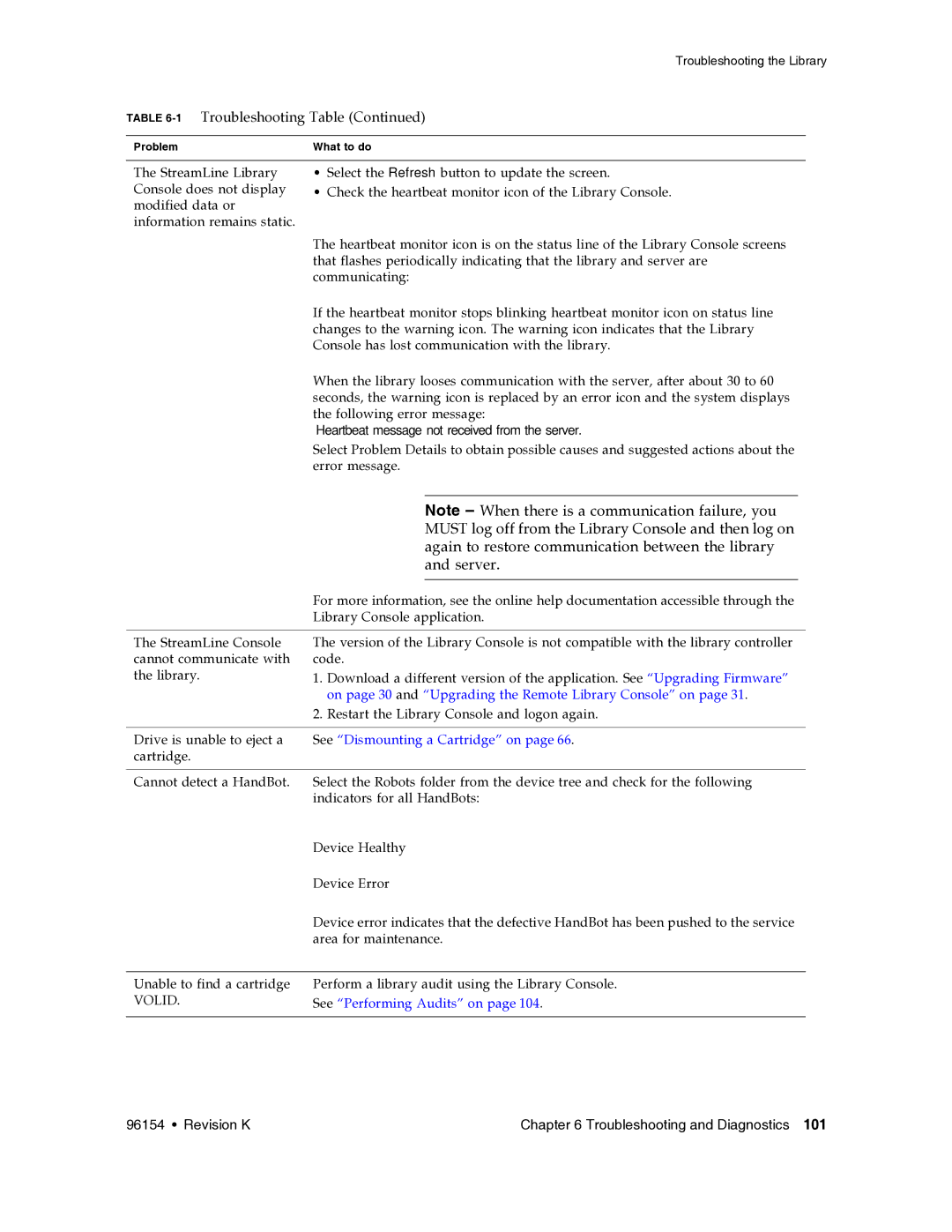Troubleshooting the Library
TABLE 6-1 Troubleshooting Table (Continued)
Problem | What to do |
The StreamLine Library Console does not display modified data or information remains static.
•Select the Refresh button to update the screen.
•Check the heartbeat monitor icon of the Library Console.
The heartbeat monitor icon is on the status line of the Library Console screens that flashes periodically indicating that the library and server are communicating:
If the heartbeat monitor stops blinking heartbeat monitor icon on status line changes to the warning icon. The warning icon indicates that the Library Console has lost communication with the library.
When the library looses communication with the server, after about 30 to 60 seconds, the warning icon is replaced by an error icon and the system displays the following error message:
“Heartbeat message not received from the server.”
Select Problem Details to obtain possible causes and suggested actions about the error message.
|
| Note – When there is a communication failure, you |
|
|
| MUST log off from the Library Console and then log on |
|
|
| again to restore communication between the library |
|
|
| and server. |
|
|
|
|
|
| For more information, see the online help documentation accessible through the |
| |
| Library Console application. |
| |
|
|
| |
The StreamLine Console | The version of the Library Console is not compatible with the library controller |
| |
cannot communicate with | code. |
| |
the library. | 1. Download a different version of the application. See “Upgrading Firmware” |
| |
| on page 30 and “Upgrading the Remote Library Console” on page 31. |
| |
| 2. Restart the Library Console and logon again. |
| |
|
|
| |
Drive is unable to eject a | See “Dismounting a Cartridge” on page 66. |
| |
cartridge. |
|
|
|
|
|
| |
Cannot detect a HandBot. | Select the Robots folder from the device tree and check for the following |
| |
| indicators for all HandBots: |
| |
| Device Healthy |
| |
| Device Error |
| |
| Device error indicates that the defective HandBot has been pushed to the service |
| |
| area for maintenance. |
| |
|
|
| |
Unable to find a cartridge | Perform a library audit using the Library Console. |
| |
VOLID. | See “Performing Audits” on page 104. |
| |
|
|
|
|
96154 • Revision K | Chapter 6 Troubleshooting and Diagnostics 101 |