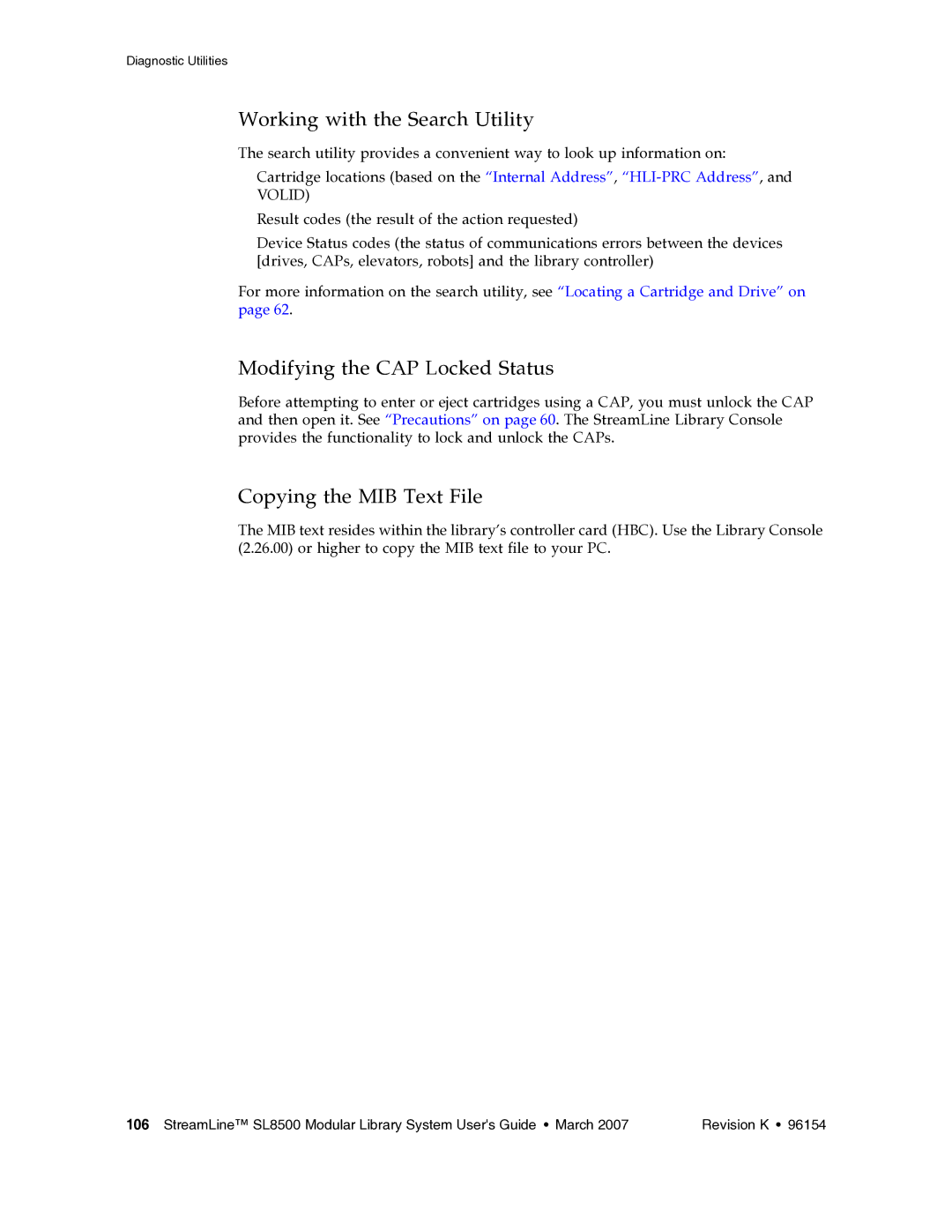Diagnostic Utilities
Working with the Search Utility
The search utility provides a convenient way to look up information on:
■Cartridge locations (based on the “Internal Address”,
VOLID)
■Result codes (the result of the action requested)
■Device Status codes (the status of communications errors between the devices [drives, CAPs, elevators, robots] and the library controller)
For more information on the search utility, see “Locating a Cartridge and Drive” on page 62.
Modifying the CAP Locked Status
Before attempting to enter or eject cartridges using a CAP, you must unlock the CAP and then open it. See “Precautions” on page 60. The StreamLine Library Console provides the functionality to lock and unlock the CAPs.
Copying the MIB Text File
The MIB text resides within the library’s controller card (HBC). Use the Library Console (2.26.00) or higher to copy the MIB text file to your PC.
106 StreamLine™ SL8500 Modular Library System User's Guide • March 2007 | Revision K • 96154 |