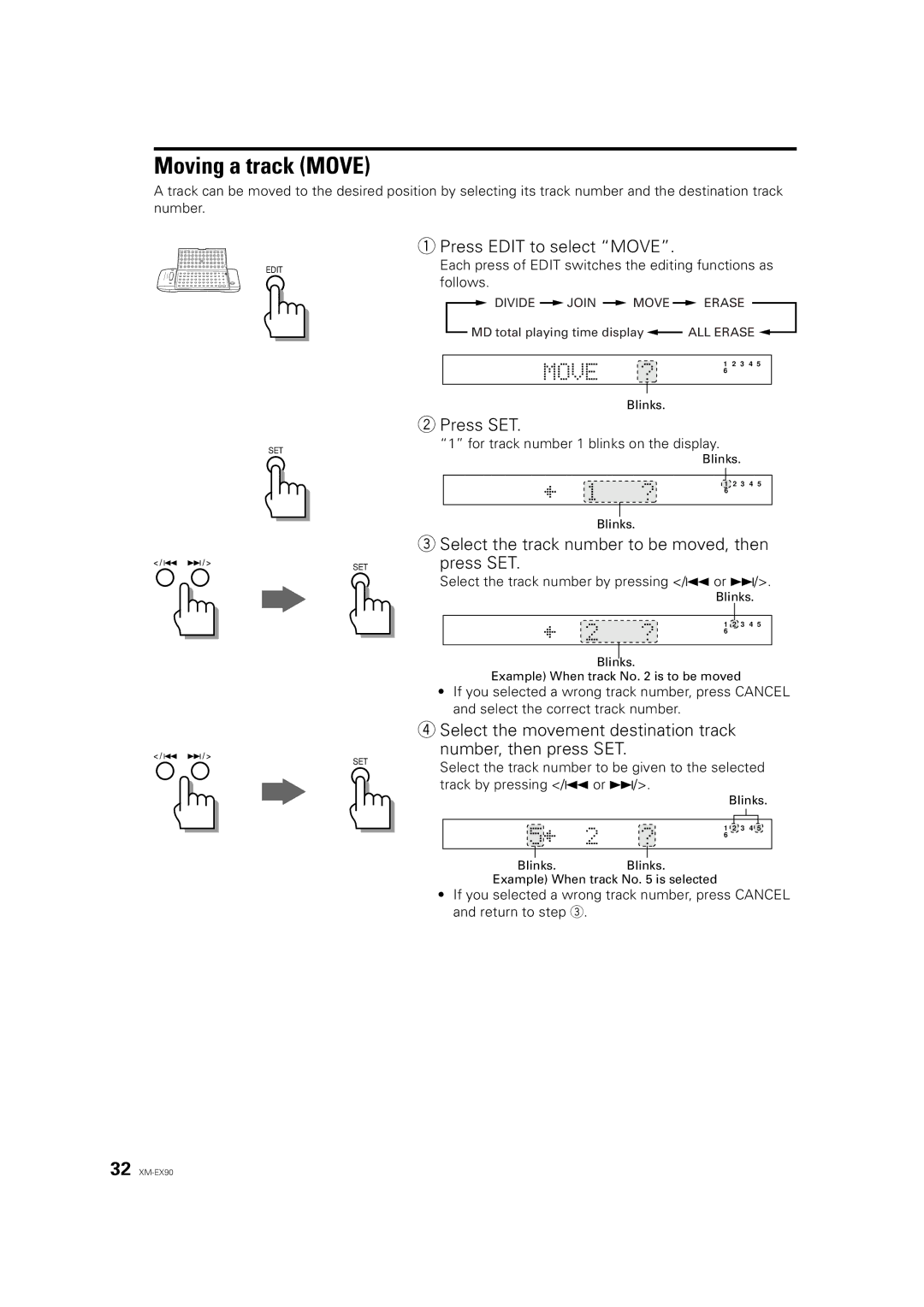Deutsch
Moving a track (MOVE)
A track can be moved to the desired position by selecting its track number and the destination track number.
1Press EDIT to select “MOVE”.
EDIT |
|
|
|
|
| Each press of EDIT switches the editing functions as | ||||||||||||||||||||||
|
|
|
|
|
|
|
| follows. |
|
|
|
|
|
|
|
|
|
|
|
|
|
|
|
| ||||
|
|
|
|
|
|
|
|
|
|
|
| DIVIDE |
| JOIN |
| MOVE |
|
| ERASE |
|
|
|
|
| ||||
|
|
|
|
|
|
|
|
|
|
| MD total playing time display |
|
| ALL ERASE |
|
|
| |||||||||||
|
|
|
|
|
|
|
|
|
|
|
|
|
|
|
| |||||||||||||
|
|
|
|
|
|
|
|
|
|
|
|
|
|
|
|
|
|
|
|
|
|
|
|
|
| |||
|
|
|
|
|
|
|
|
|
|
|
|
|
|
|
|
|
|
| 1 | 2 | 3 | 4 | 5 |
|
| |||
|
|
|
|
|
|
|
|
|
|
|
|
|
|
|
|
|
|
| 6 |
|
|
|
|
|
|
| ||
|
|
|
|
|
|
|
|
|
|
|
|
|
|
|
|
|
|
|
|
|
|
|
|
|
|
|
| |
|
|
|
|
|
|
|
|
|
|
|
|
|
|
|
|
|
|
|
|
|
|
|
|
|
|
|
| |
|
|
|
|
|
|
|
|
|
|
|
|
|
|
|
| Blinks. |
|
|
|
|
|
|
|
|
|
| ||
2Press SET.
Français
SET
“1” for track number 1 blinks on the display.
Blinks.
1 2 3 4 5
6
Blinks.
3Select the track number to be moved, then
SET | press SET. |
|
|
|
|
| Select the track number by pressing </4 or ¢/>. | ||||
| Blinks. |
| |||
| 1 | 2 | 3 | 4 | 5 |
| 6 |
|
|
|
|
Blinks.
Example) When track No. 2 is to be moved
•If you selected a wrong track number, press CANCEL and select the correct track number.
4Select the movement destination track
number, then press SET.
SET | Select the track number to be given to the selected | |||||
| ||||||
| track by pressing </4 or ¢/>. | Blinks. | ||||
|
|
| ||||
|
| 1 | 2 | 3 | 4 | 5 |
|
| 6 |
|
|
|
|
| Blinks. | Blinks. |
|
|
|
|
Example) When track No. 5 is selected
•If you selected a wrong track number, press CANCEL and return to step 3.
32